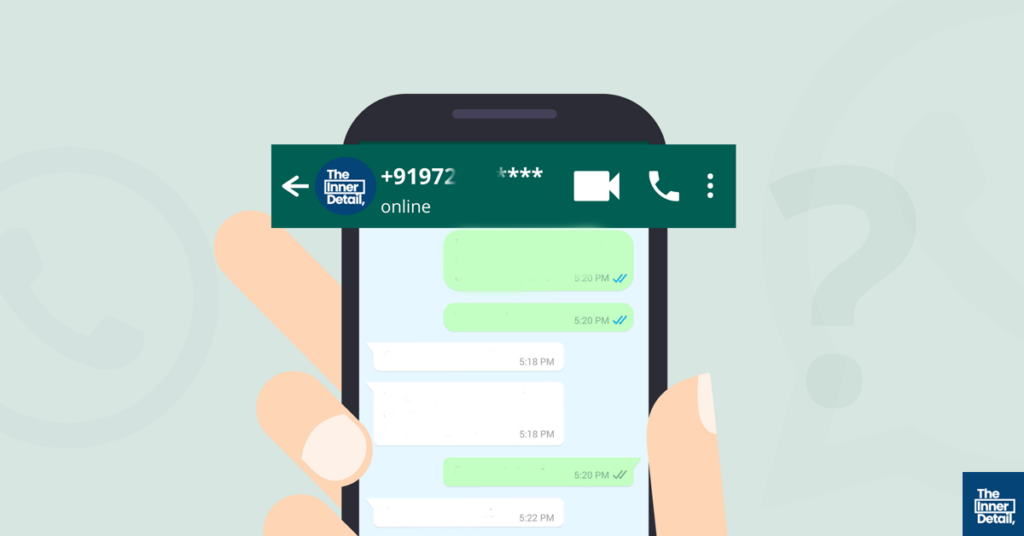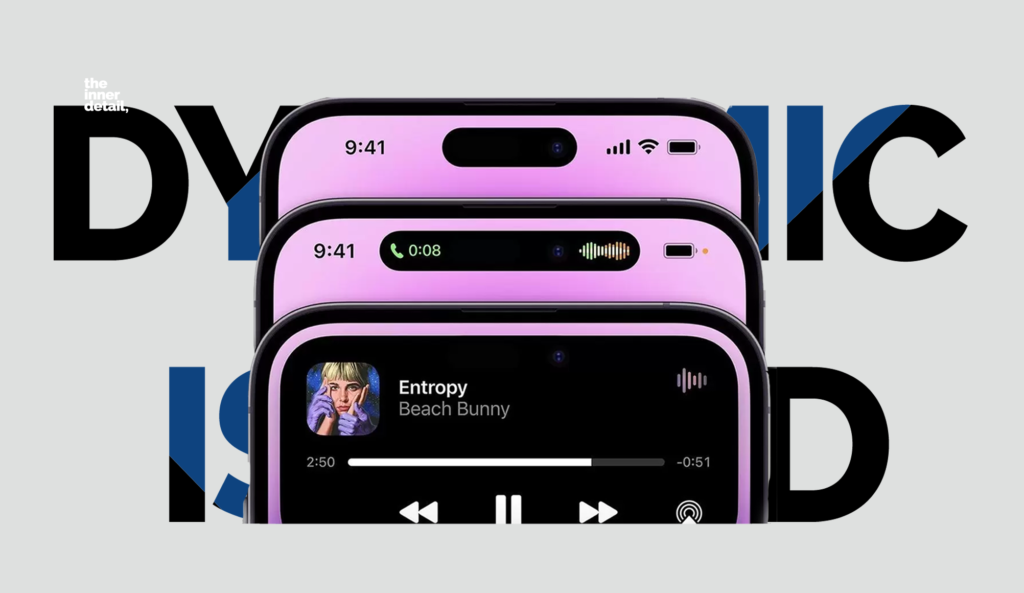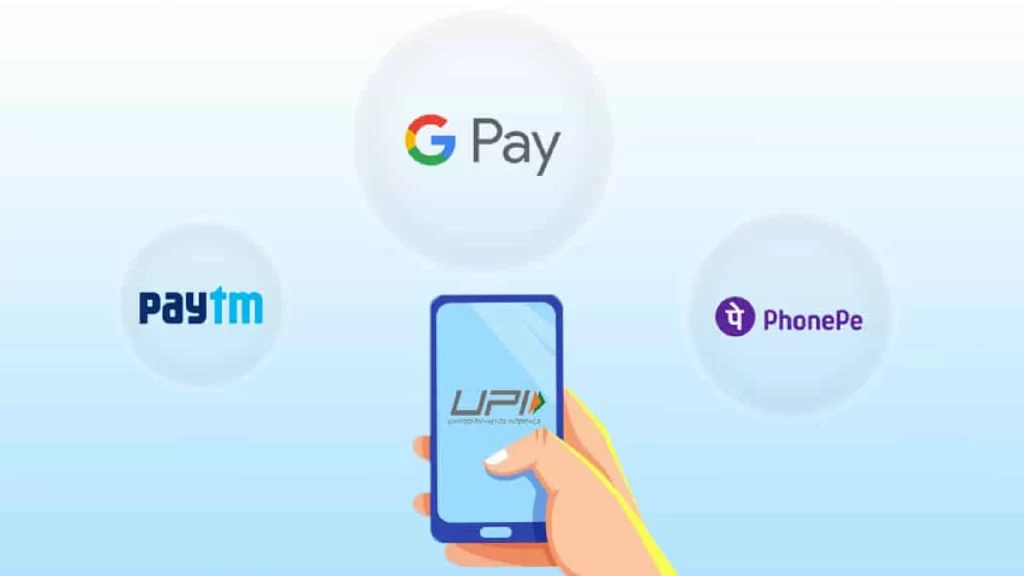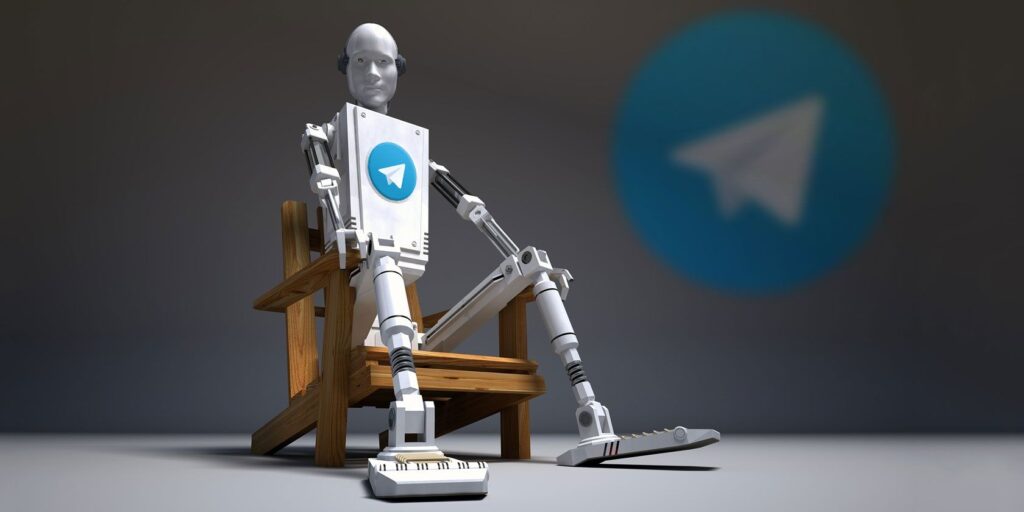10 Useful ChatGPT Extensions on Google Chrome You Should Have
The advent of new form of AI – Generative AI has opened ways to enhance productivity, work with the help of AI-assisted chatbots. Indeed, OpenAI‘s ChatGPT had gathered huge recognition amid the people, that it has set the new trend of technological world – AI-assisted applications and software. More than apps, and software, even the …
10 Useful ChatGPT Extensions on Google Chrome You Should Have Read More »