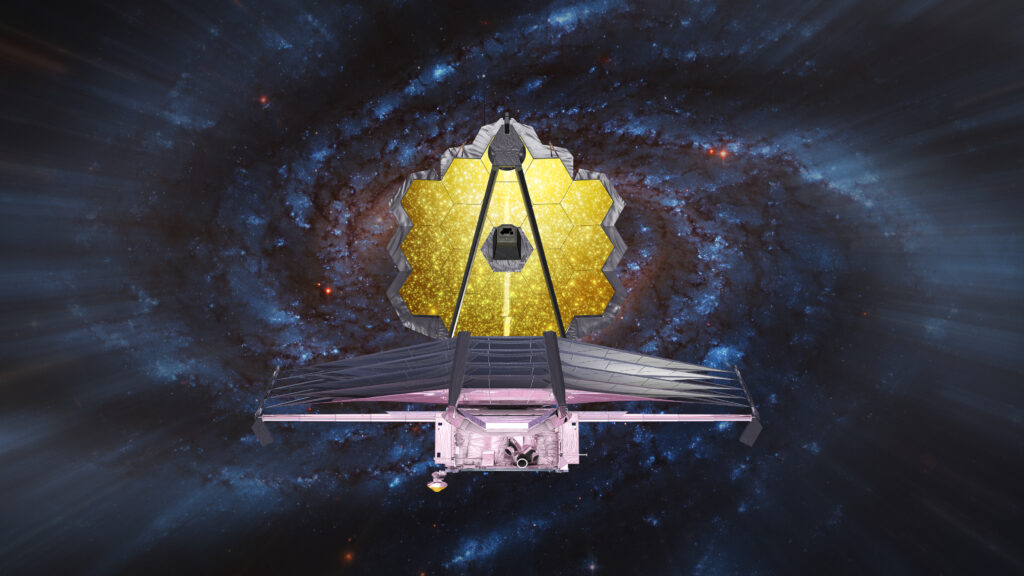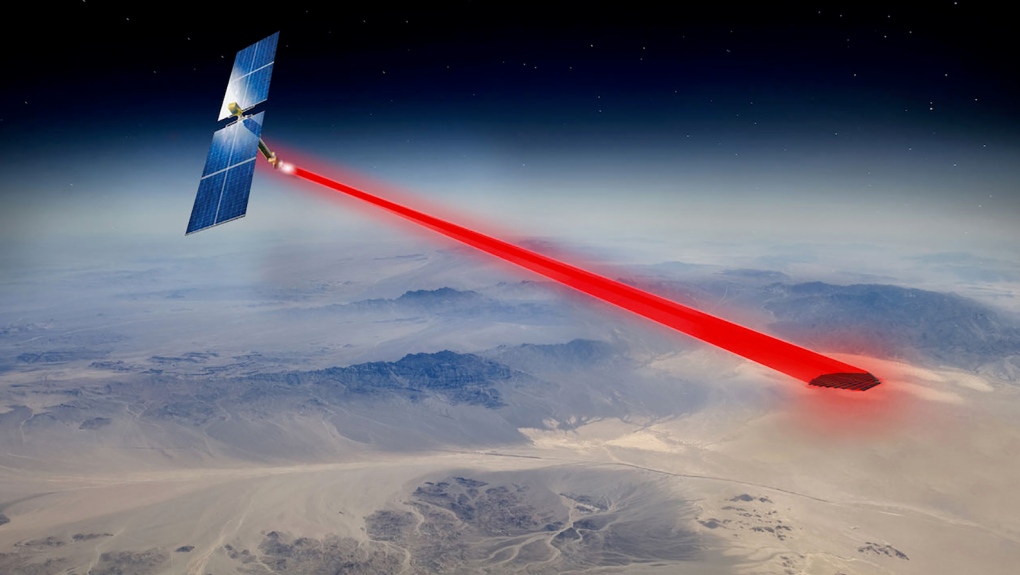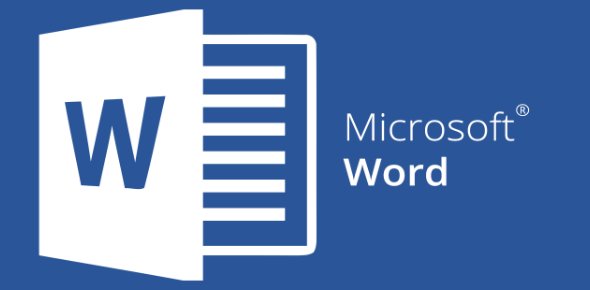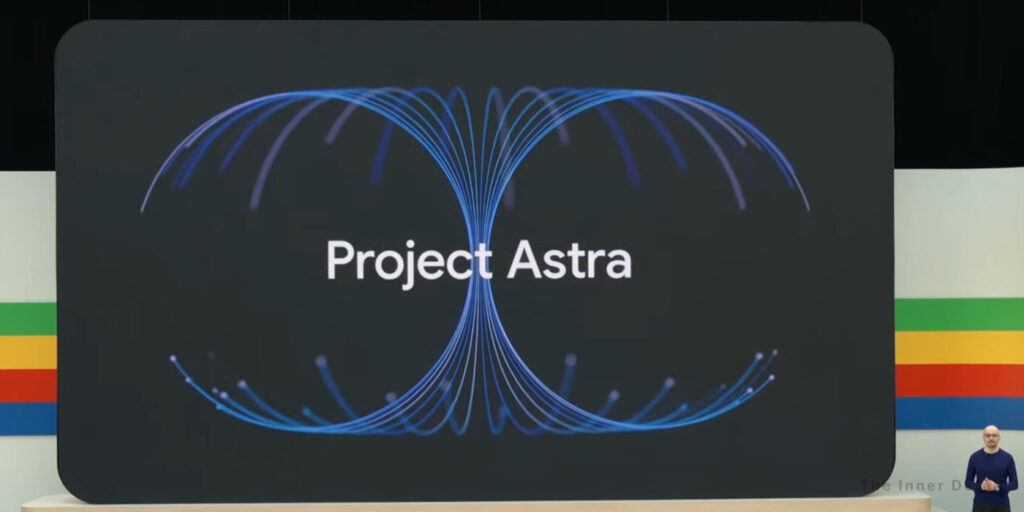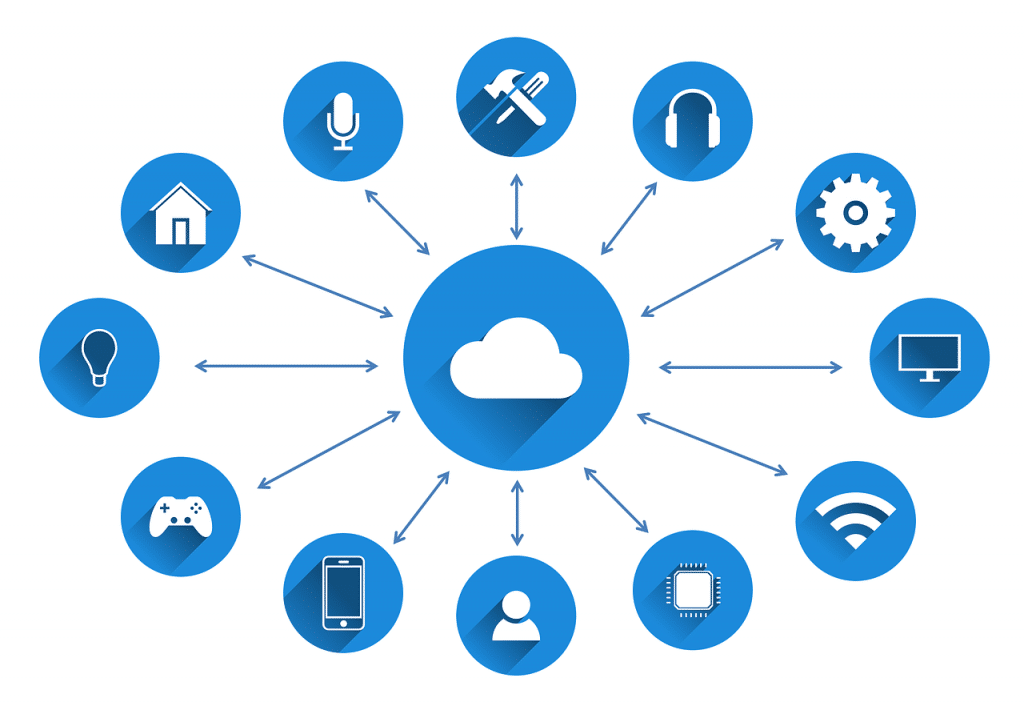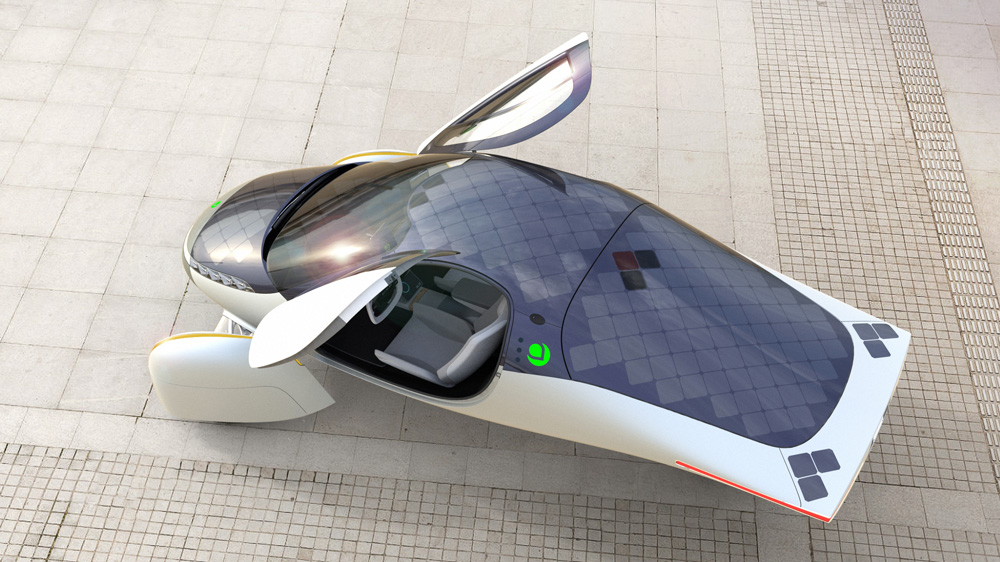WhatsApp’s recent update brings a feature that lets you to lock a particular chat with fingerprints, so you can safely handover your phone to your mom or dad.
Hiding personal chats of your bestfriend’s or lover’s from our family members or those to whom we can’t avoid of giving our phone when they ask, is what we all tend to do naturally. Privacy really matters, as everyone doesn’t need to know everything. And in modern day, what the person is up to, can be examined by reading his/her WhatsApp chats. All the details of one’s life are getting written there in personal chats.
Such a modern chat-diary can now be secured with fingerprint lock, WhatsApp unveils the feature. The feature is currently available only to beta users and will be rolled out to every Android and iOS devices in the coming weeks.
Pre-requisites: You need to have beta-version (#2.23.9.22) of WhatsApp for Android (as of 2nd May). You can download the latest Android beta update from the Play Store or visit here to download the beta-version.
WhatsApp had started rolling out “Lock Chat” feature and you’ll be getting it anytime soon.
Steps to Lock WhatsApp Chats Individually
- Open the Chat you want to lock. Tap the name bar.
- Scroll down till you find ‘Chat Lock’ option. Tap that ‘Chat Lock’.
- Toggle on the ‘Lock this Chat with Fingerprint’.
- You’ll get a pop-up saying that the chat is not locked in your linked devices. Tap ‘Ok’.
- Confirm your fingerprint, and it’s done. The chat is locked.
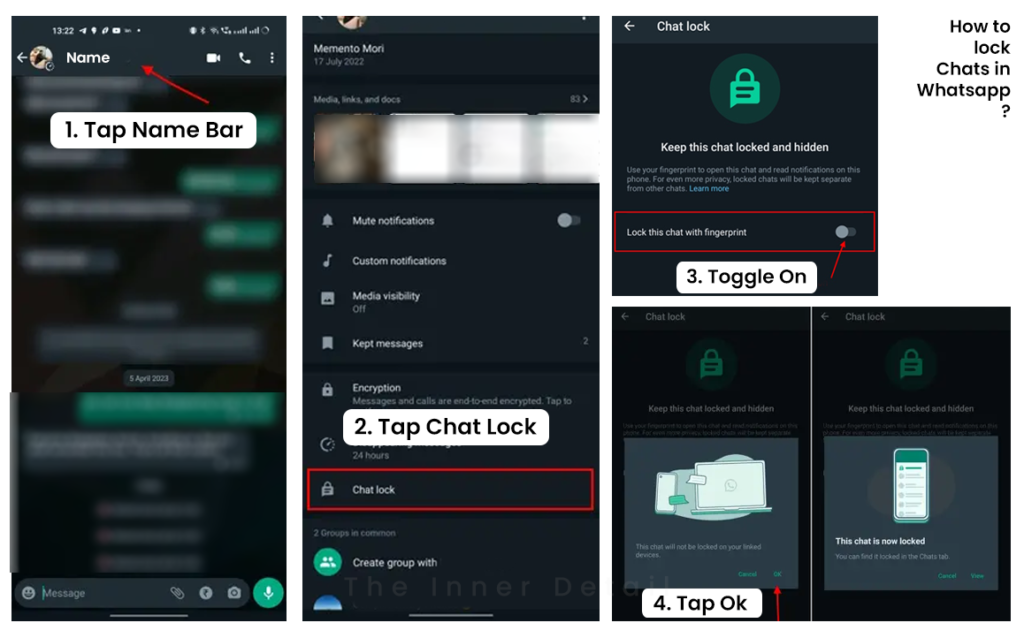
Things to note:
- Messages from the locked chats will not be heading on to your notifications.
- The locked chats appear separately like the ‘Archived Chats’ section. Scroll down your WhatsApp chats, to get into your locked chats, just as you do with archived chats.
- Archived chats can’t be locked. If you wish to lock a chat in the archived, you need to unarchive first, before locking the chat.
- If you want to unlock a chat, toggle off the ‘Lock this Chat with Fingerprint’ in that chat.
Related Posts
FAQ
Can we lock a single chat in WhatsApp?
Yes. It’s now possible to lock a single particular chat in WhatsApp. Head on to the chat, tap the name bar > Chat Lock, and then toggle on, to enable the feature.
Where to find locked chats in WhatsApp?
You can find ‘Locked Chats’ above ‘Archive Chats’ section in WhatsApp Chat feed.
Hope you find the page useful!
(For more such interesting informational, technology and innovation stuffs, keep reading The Inner Detail).