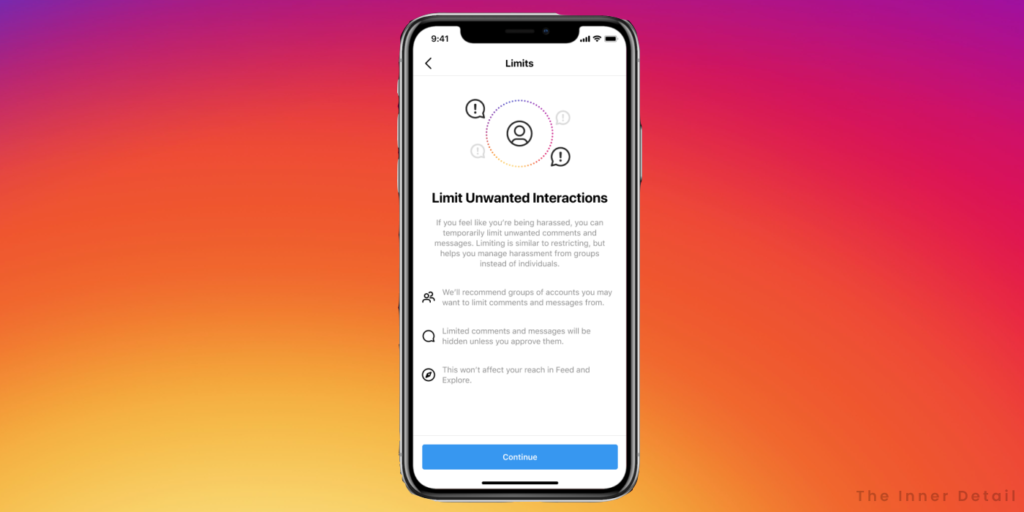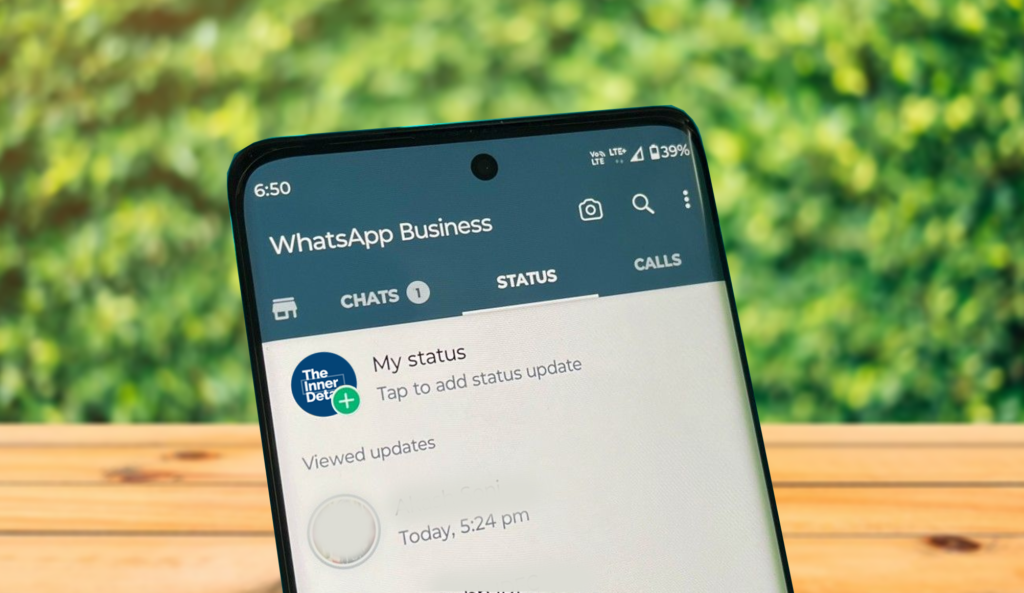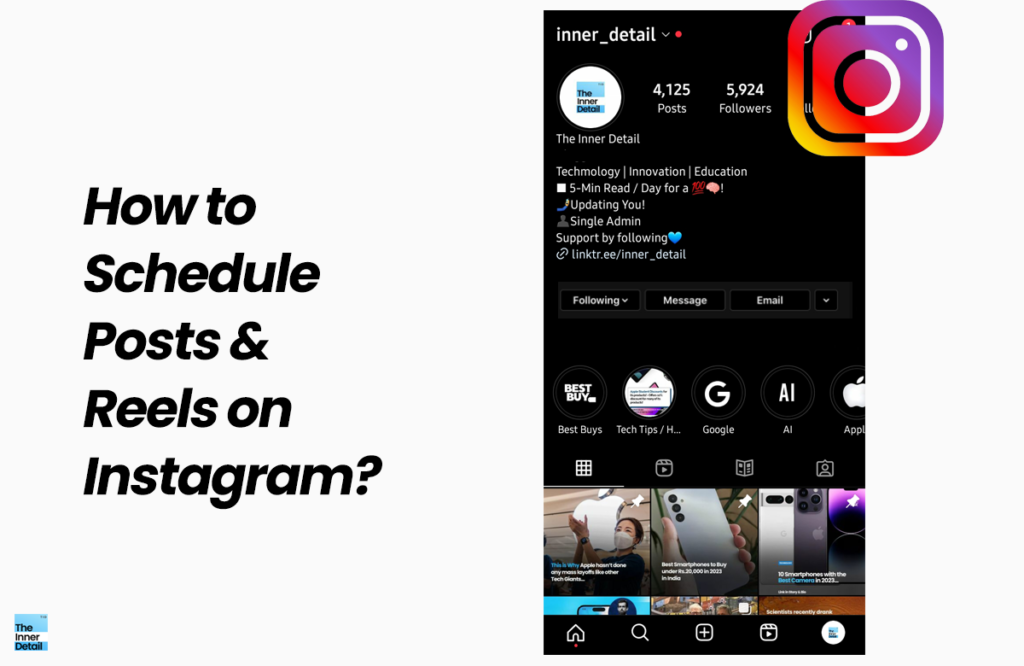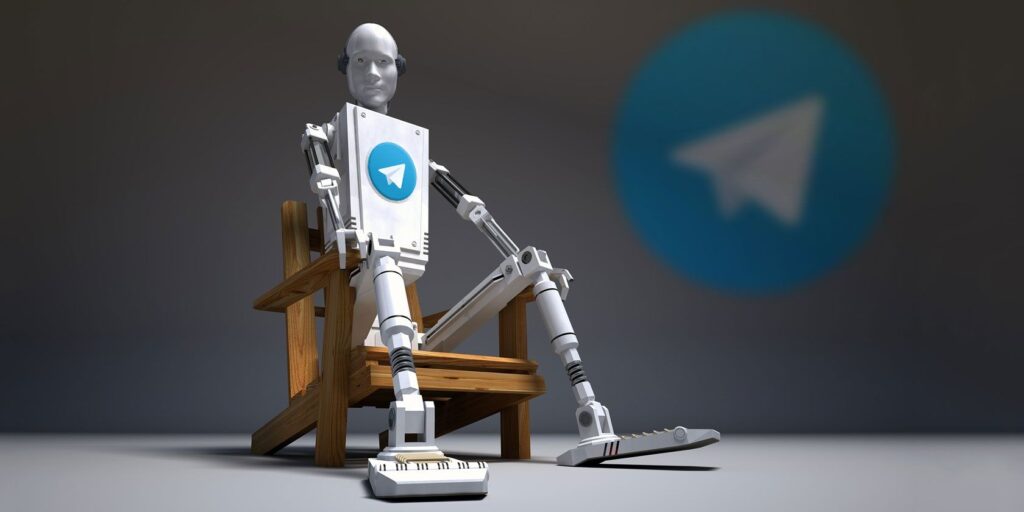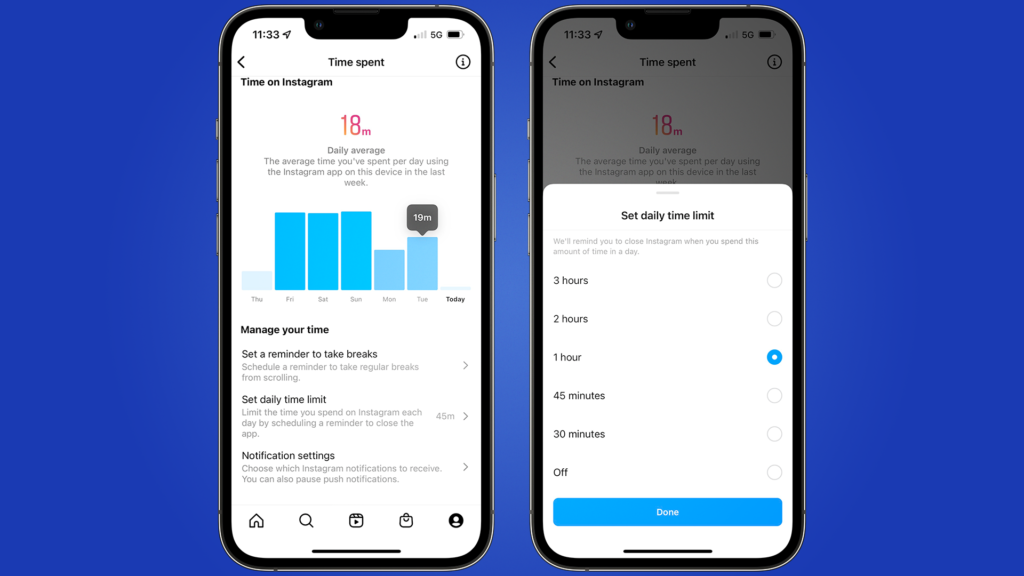Instagram allows you to restrict or limit any account’s unwanted comments and messages temporarily on event of any harassing behavior.
At times when you feel that you’re being disturbed by some users on the app, who comment or message inappropriately, you can choose to limit them by turning on “Limited Interactions” in the app. This might be a cup of tea for introverts and victims who received lamentable comments.
Instagram makes it easy to turn on / off this feature. All you have to do is this:
- After opening the Instagram, Select your profile icon at the bottom right.
- Select the sandwich option at the top right.
- Choose “Settings and privacy” option from the list.
- Scroll down to “How others can interact with you” section and select “Limited Interactions” option.
- You will land on a page where you will see the list of services provided by this feature. Click the “Continue” Button at the bottom of the page.
- At the next page, click the “Turn On” button to enable this feature. You can also make some changes in this page, limiting the accounts on basis of non-followers or recent followers and duration of limiting.


Enabling this feature, will limit those users on commenting your posts or messaging you, thus adding a privacy bubble around your account.
(For more such interesting informational, technology and innovation stuffs, keep reading The Inner Detail).
Kindly add ‘The Inner Detail’ to your Google News Feed by following us!