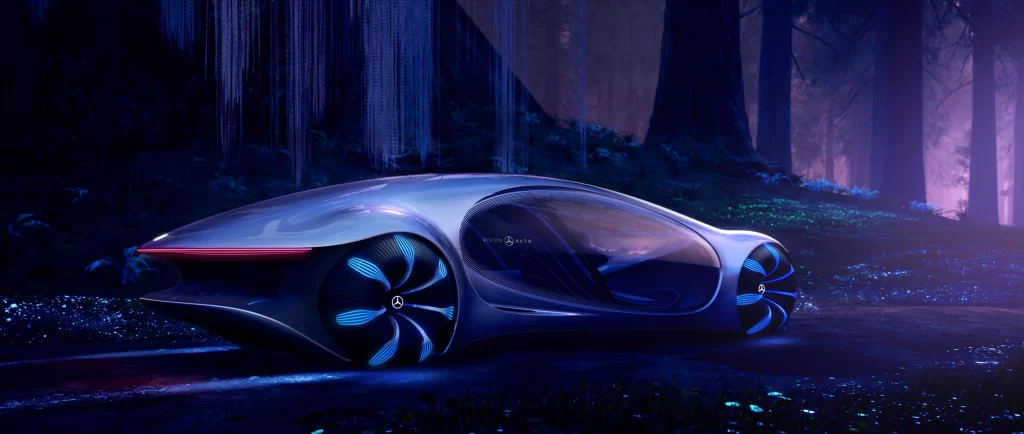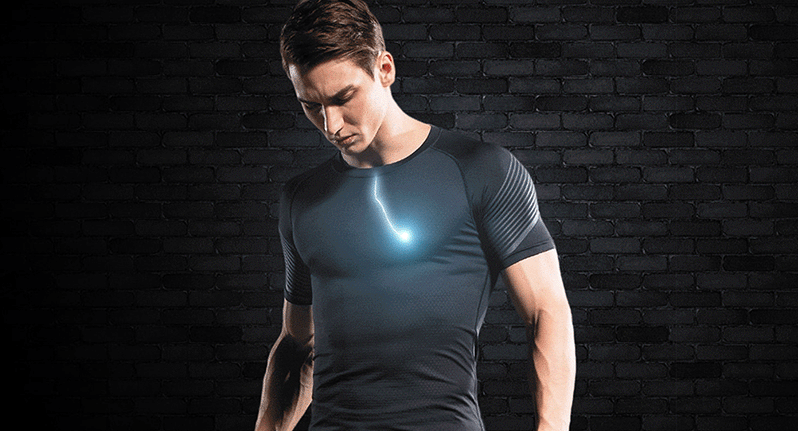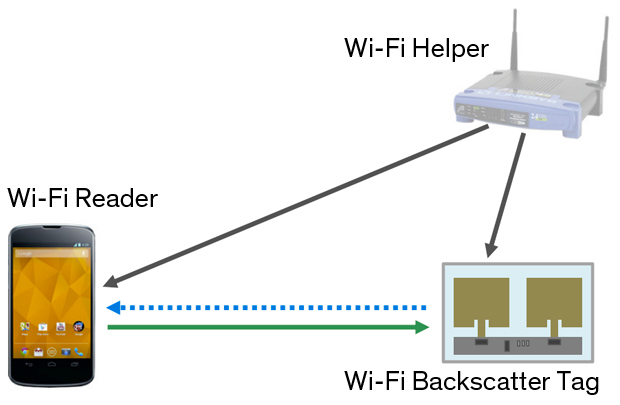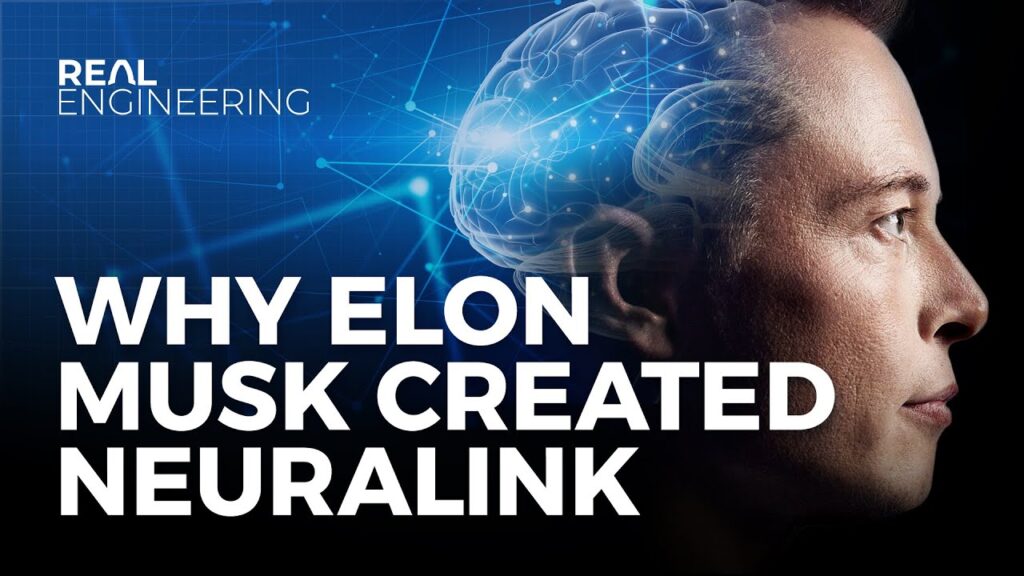Google rolled out a new tool that lets you know if your personal information is available in internet and also allows you to remove it easily.
Data Privacy poses a big concern after dozens of security breaches and scams continue happening often, in motive to loot money. As the data of people might be a tool for scammers to manipulate individuals pulling out their bank details, it’s recommended to ensure the information we provide in any platform in internet or social media.
Google in the move to fetch privacy to users launches a tool called “Results about you”, that will help you view and control your personal information, privacy and online safety.
Find & Remove your Personal data
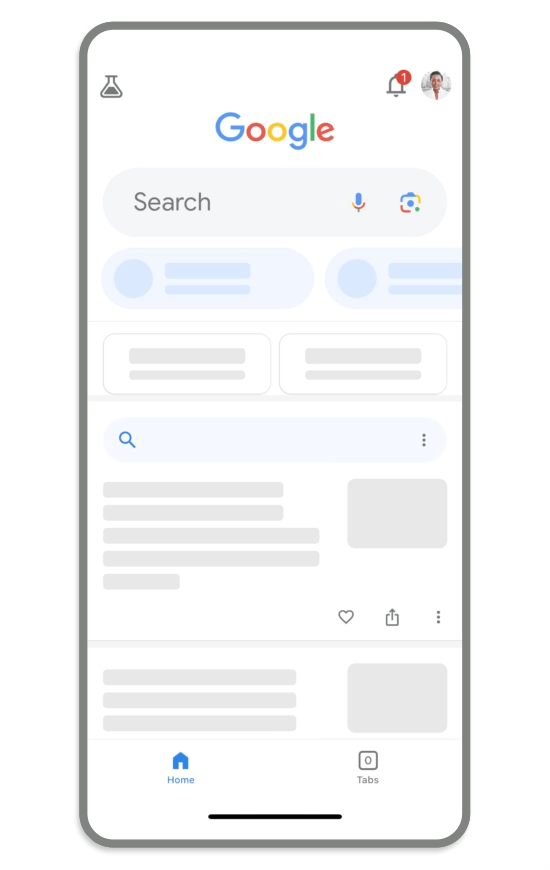
Google introduces this “Results about you” too to make it easy for users to request the removal of search results that contain your personal phone number, home address or email, right from the Google app.
The tool will help you find if any of your personal data appears on online and allow you to send a request to Google to delete your data from the google-search. Google will indeed notify you when new results from the web containing your contact info pop up in search.
To access “Results about you”, open Google app, tap your profile at the top-right corner. You’ll see “Results about you”, where you can view and control the same. Or you can just visit here.
The tool is currently available only in U.S in English and Google will be bringing it to other languages and locations in future.
More Privacy tools from Google
Google had added a new feature that safeguards you screen from encountering explicit imagery on Search. With this update, explicit imager – such as adult or graphic violent content – will now be blurred by default when it appears in Search results.
The new SafeSearch blurring setting is rolling out for all users globally this month. You can adjust your settings and turn it off at any time, unless a guardian or school network administrator has locked the setting.
It also has few parental controls in search. Just type in a relevant query like “google parental controls” or “google family link” and you will see a box with information on how to manage your parental controls.
(For more such interesting informational, technology and innovation stuffs, keep reading The Inner Detail).
Kindly add ‘The Inner Detail’ to your Google News Feed by following us!