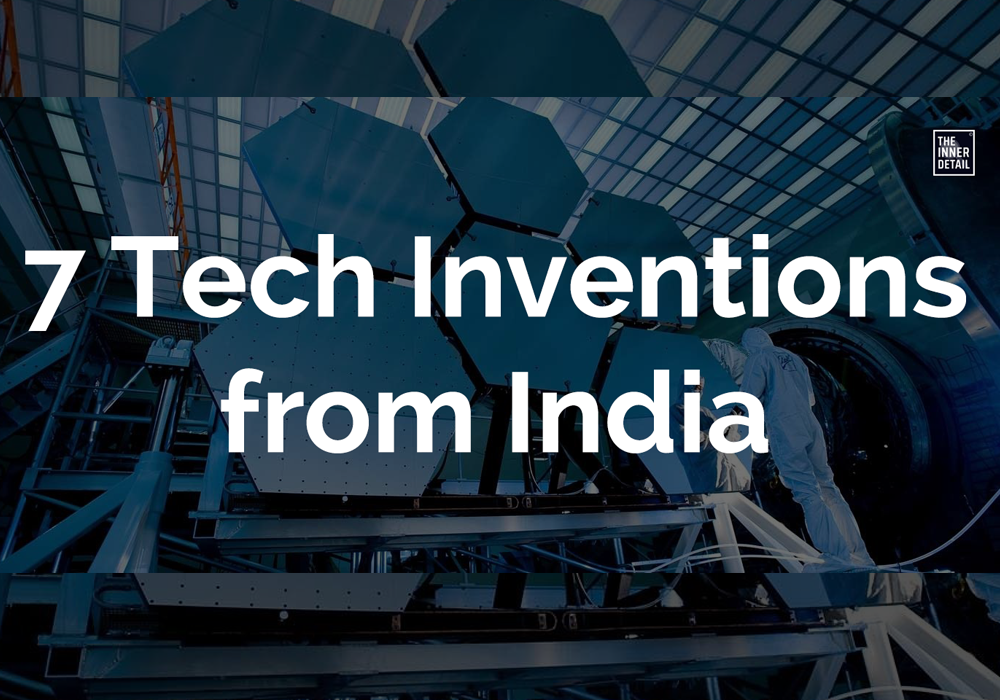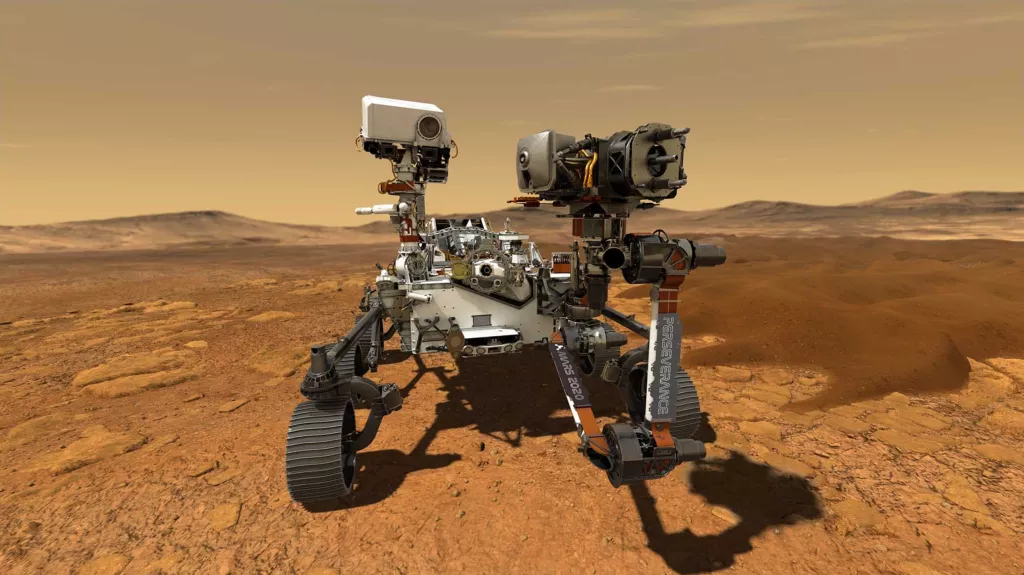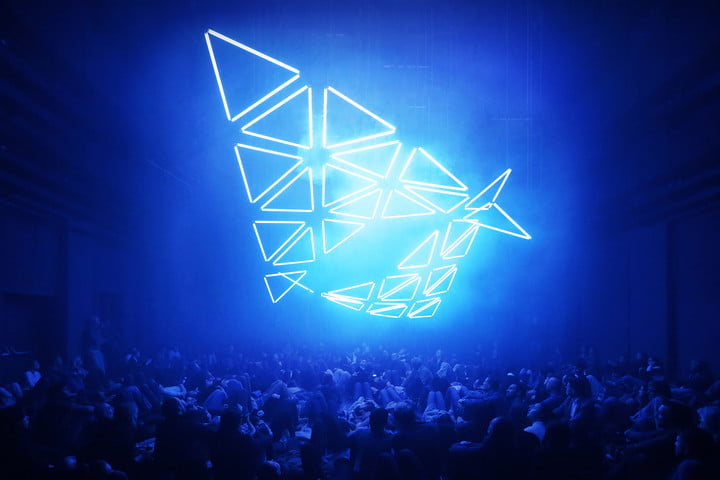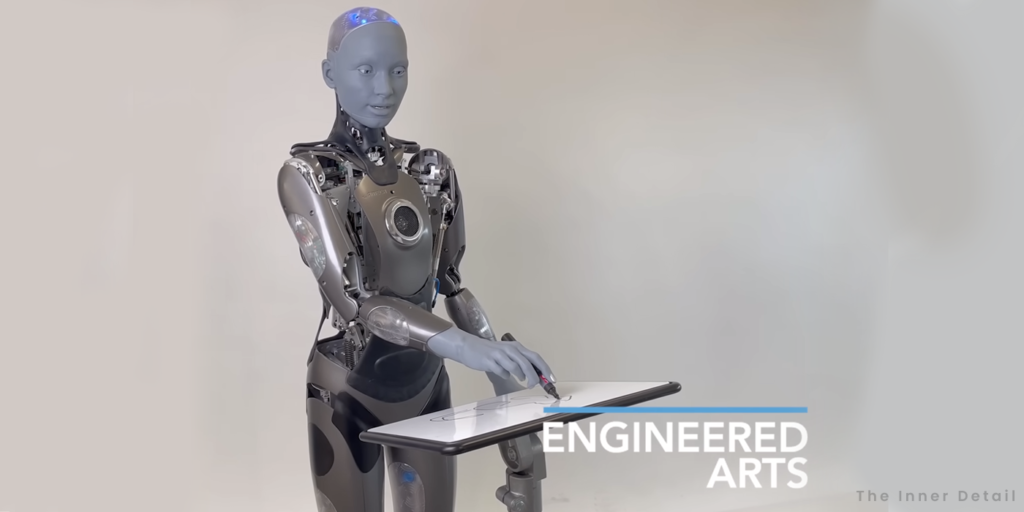As we all can see, the steep of the technology that it had taken since a decade is mesmerizing to adapt over fully. Just within a flash, technology and innovations had reached heights; that everyone must get updated with it to be acknowledged. Reports say that we hardly use the technology to its fullest. As scientists say on research, humans use only 7% of their ability, in the same way, we don’t use our widgets, tech resources to the maximum. You may had come across different technologies, but here’s a blog to leisurely take note of the hacks in related technologies; that you might not came through. Let me not waste your time on briefing the blog! Let’s Go!
25 Basic but unfamiliar Tech hacks :
1. You can copy & paste multiple things with the help of clipboard. To access a clipboard press “Start+V”.
2. Working with photos:
- Photopea is an online tool to edit your images, just as same as photoshop, supporting different file formats.
- TinyPNG is an optimized tool to compress your image with image quality preserved.
- Pexels.com is an amazing site to download stock photos and HD photos.
3. Youtube :
- Add ‘repeat’ between ‘youtube’ and ‘.com’ to watch video on loop.
- Remove ‘ube’ from ‘youtube.com’ and search to download the video you are watching.
- Click on the ending of the video and replay it again to avoid those in-between ads.
4. rubix.com is a platform for explaining in steps to solve your rubix cube, by choosing your cube’s colors.
5. You can find old versions of various websites on archive.org.
6. Fake call, an app in Google Play store lets you to call someone from someone else’s number.
7. You can listen almost all radio stations of the earth on the website https://radio.garden/.
8. Temporary Mail & Phone Number:
- Using FreePhoneNum.com you can get temporary mobile number, which can be used to get OTP or messages for the sites where you don’t want to give your personal numbers.
- Temp-Mail helps to get temporary mail address without giving your details which fades off in sometime.
9. If you want to check your printer inks, go to Google Homepage and print it. It has all the colors and it doesn’t consume much ink.
10. Add Google Docs after a movie name, to get the drive link of full movie. Eg: Inception google docs.
11. To access Instagram web as mobile app with DM option:
- Click on the 3dots on top right corner of browser >> More tools >> Developer tools >>Computer to phone option on the top bar of developer tools >> choose responsive to your need >> Ctrl+R.
12. If you want to save webpage as PDF : Click on the ‘3 dots’ on the top right of the browser >> Share >> Print >> Select Save as PDF >> Click blue circle with save PDF option.
13. Search “Bubble level” in google if you want to level something (leveling of tiles, cupboards, etc.) but you don’t have anything to level.
14. Its recommended to delete all the short/basic term files that get stored in your pc in “%temp%”. Press “Start+R” and type “%temp%” and delete all the contents in the folder.
15. If you don’t want to purchase Microsoft Office, try ‘Open Office’ which is free and lot more features.
16. If you don’t have MS Office, but you need to work on that, go to www.office.com to edit your documents for free.
17. You can screenshot the desktop/laptop screen or any part of a screen by clicking ‘Start+Shift+s’.
18. Searching in Google:
- Search ‘Flip a coin’ in google, if you need to toss a coin.
- ‘Roll a die’ results you to roll a die for your game.
- Search ‘Fidget spinner’ to have a virtual fidget spinner.
- Searching ‘Askew’ tilts the google screen
- Search ‘do a barrel roll’ to experience the google screen making a 360 degree roll.
19. You can track your mobile and desktop activities by accessing activity.google.com.
20. Type chrome://dino in your chrome browser to play the dinosaurs game.
21. You cannot make a file or folder named ‘con’ in windows.
22. Before buying flight tickets delete your browser cookies as ticket price goes up when you visit travel sites multiple times. Also, search it using incognito window to avoid price hikes.
23. “Start+M” brings you to the desktop, by minimizing all tabs, all of a sudden. Use ‘Alt+tab’ to switch over the working tabs. ‘Start+L’ locks your PC/laptop instantly.
24. Notable Google Chrome Shortcuts that you must know:
- Ctrl + K : Move directly to address bar
- Ctrl + T : Open a new tab
- Ctrl + shift + T : Open recently closed tab
- Ctrl + Left click : Open a link in a new tab
- Ctrl + shift + left click : Open and switch to a link in a new tab
- Ctrl + shift + tab : moves to consequent tabs.
- Alt + left arrow : Back a page
- Alt + right arrow : Forward a page
- Ctrl + ‘+’/ ‘-‘ : zoom in/out
- Ctrl + D : Bookmark the page.
25. Task Manager:
- Ctrl+Shift+Esc => Directly opens the task manager.
- Shift+Esc => Opens the task manager in Google chrome for itself alone.
Read 5 Tech Tricks helpful for your day-to-day life
This blog is just an atom of the hacks available in the internet. As you come in touch with it, you will conquer more than this. To conclude, I wish to say, if you want to take up the maximum of the product, get to the inner details of it, know it, learn it and apply it.
Feel free to comment the tricks known to you! Let the readers gain out of it!
References: