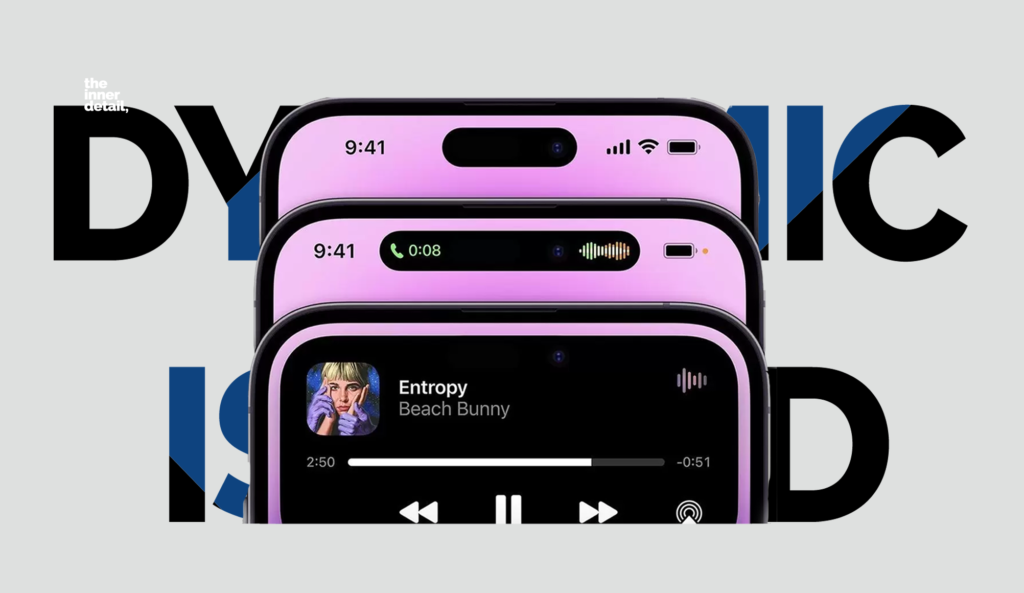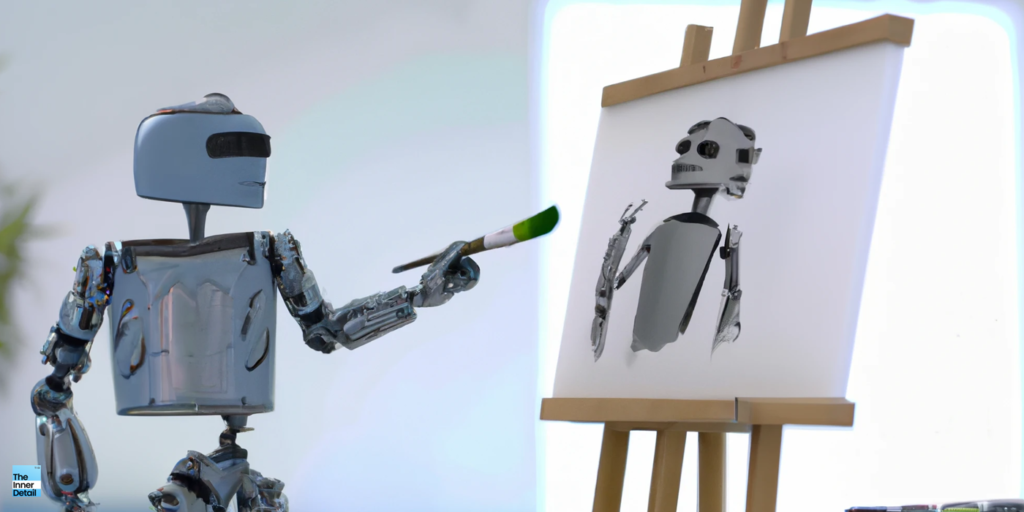Apple announces huge discounts for wide range of its products for students and educational professionals under its “Back to University” campaign every year. If you’re looking how to get the Apple Student discount, you’re in the right place.
Any student or education-related professionals in the world are eligible for buying apple products at a discounted price, though not a hefty one, but a decent 10% and above.
Here you’ll find every detail about Apple’s “Back to University” program including eligibility, how to get it and its limitations.
Back to University – Apple
Apple’s ‘Back to University’ campaign includes 10% discounts for its products including iPad, MacBooks, iMacs and other Apple services like Apple Care and Music. Unfortunately, iPhones are not included under this program.
Back to University promotion is available seasonally every year and it starts usually from last week of June to first week of October or last week of September. For the year 2023, it starts from June 22 and ends on October 2.
Eligibility
- Any Student aged above 18, pursuing college studies either as UG or PG in any university will be eligible for Apple Student discount.
- Parents who homeschool their kids, PTA or PTO companies and school panel members are also eligible for the offers.
- Faculty and staff of Universities and colleges.
- Parents or guardians of college students attending any university or college.
How to get Apple Student Discount? – Step by step Guide
- Go to Apple.com and head on to the footer of the site and click “Shop for Education”. Or simply tap here.
- It gets you to Apple’s “Back to University/School” page. Tap “Get Verified with UNiDAYS”.
- Click “Continue” and you’ll be headed to sign-up page of UNiDAYS.
- Fill up with your credentials – email ID (personal ID), and tap “Join Now”.
- It then gets you to ‘Student Verification’. Enter your name, your college name, year of study and course length and hit “Continue”.
- Enter and verify your student / staff email address provided by your college/university. That’s it, UNiDAYS will verify with the information provided.
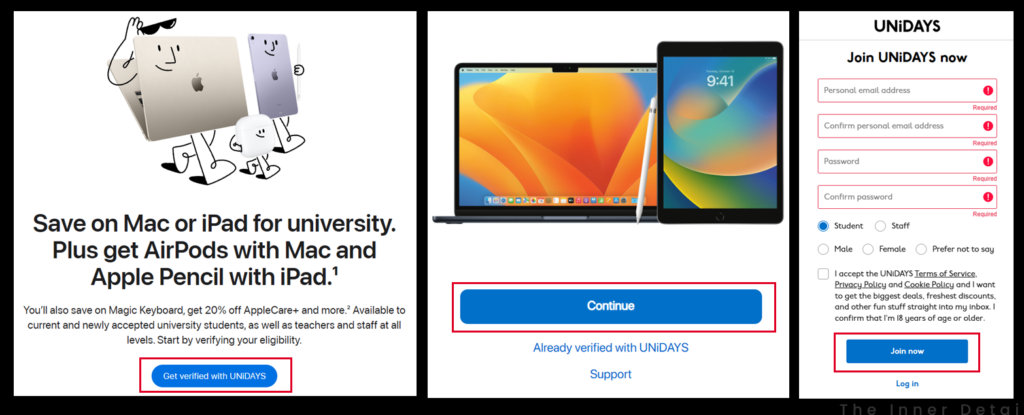
Note: If your college/university didn’t provide you email-ID, you can choose “Try Alternative” method available below and verify by uploading your student / staff ID card or even enrollment letter issued by the institution. However, verifying with student email ID is recommended as you’ll get verified instantly.
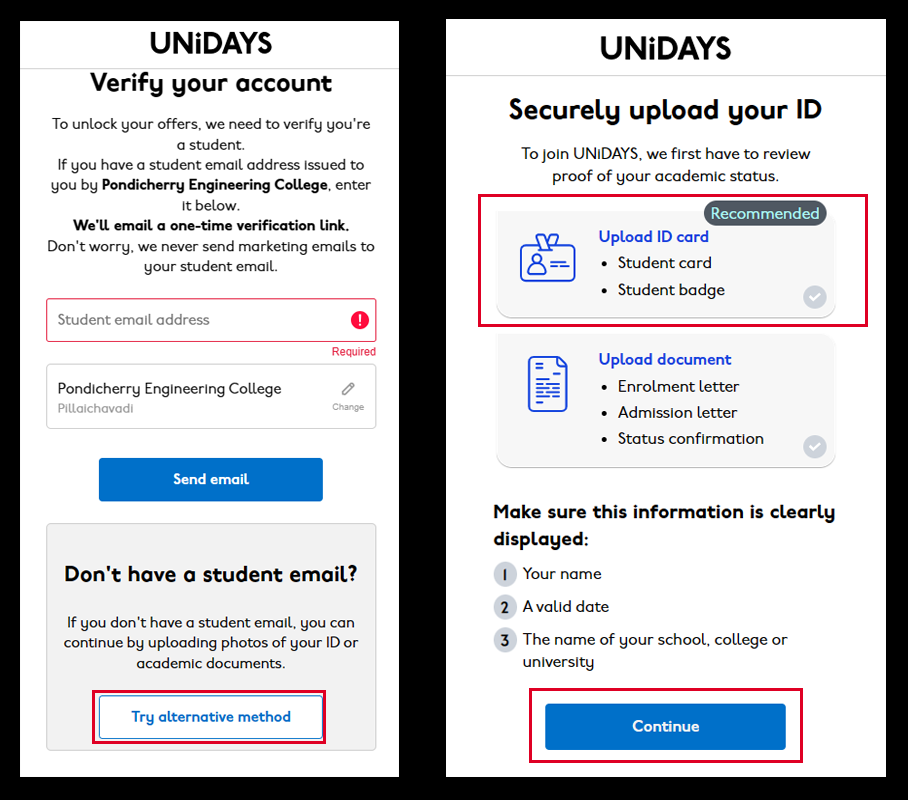
Once verified, you can go back to the Apple Store and start shopping Apple products at discounts. Make sure the website URL looks like “apple.com/in-edu/..” in India or “apple.com/us-edu/…” in U.S.
How to get Apple Student Discounts ‘Offline’ in Physical Apple Stores?
Apple “Back to University” discounts are also available in all its physical retail stores. You can opt-in for the student/staff discounts by communicating with the retailer and providing the necessary documents to the store person to avail the offer. Normally, your email-ID and a photocopy & softcopy of your ID-Card would help.
Be informed that, verified purchasers are allowed for only one product-purchase with their student / staff ID, either in online or offline mode.
Check out how much you’ll save with this “Back to University” program by Apple.
Happy shopping!
Hope you find the page useful!
(For more such interesting informational, technology and innovation stuffs, keep reading The Inner Detail).
Kindly add ‘The Inner Detail’ to your Google News Feed by following us!