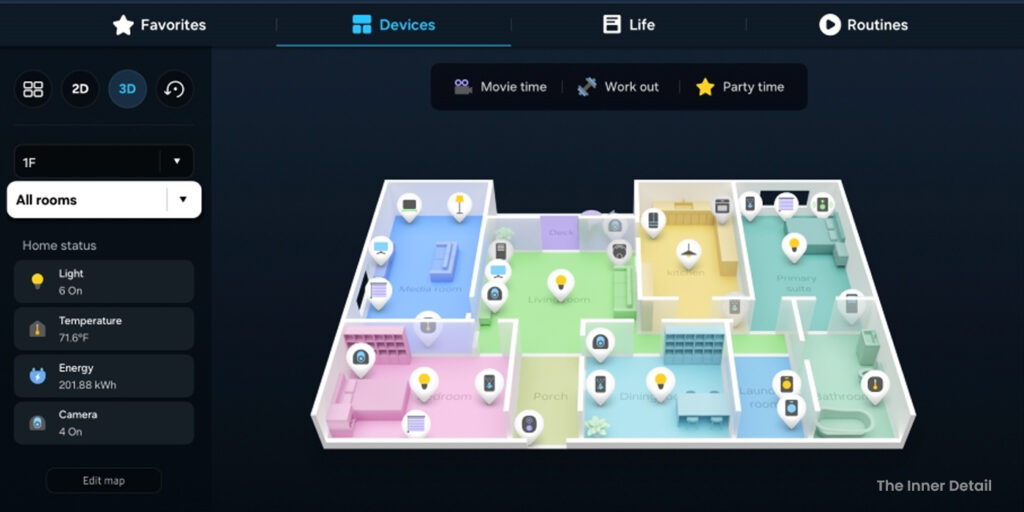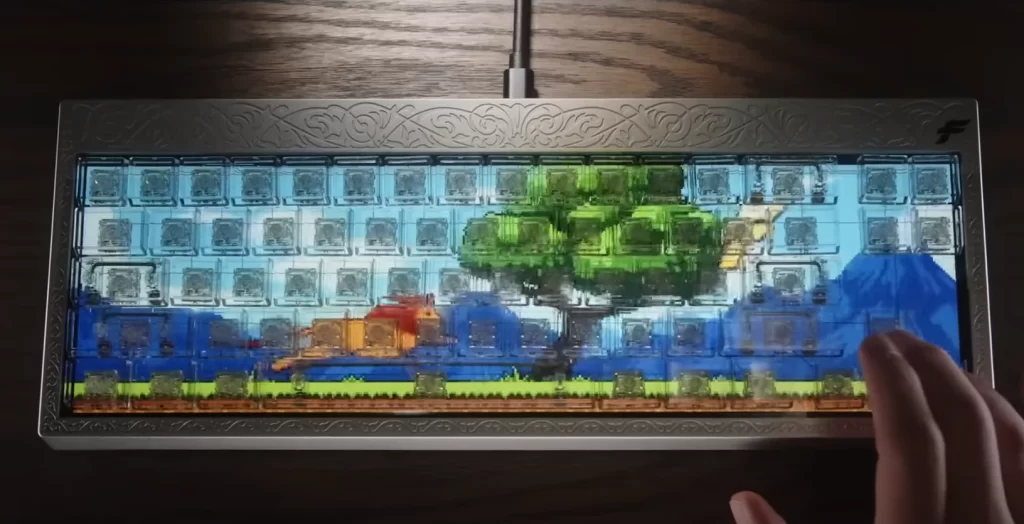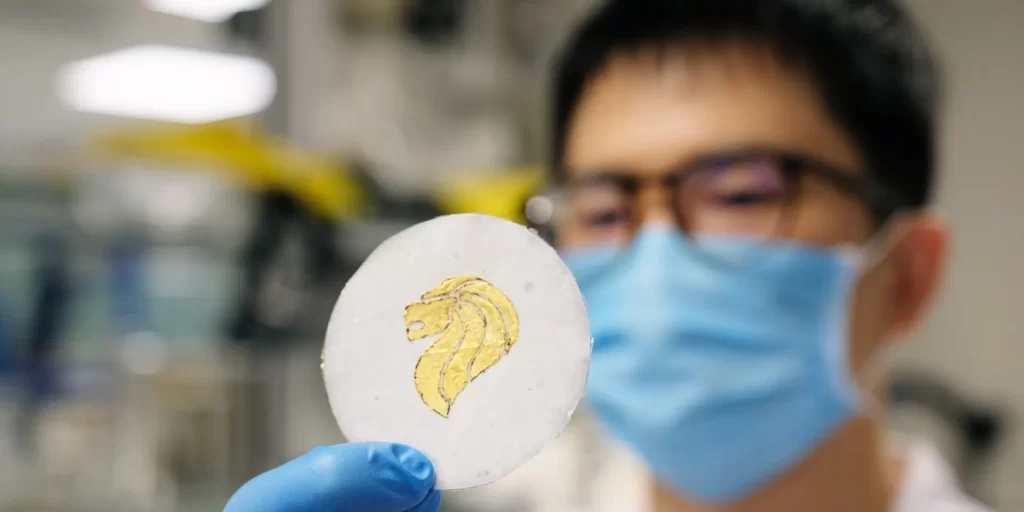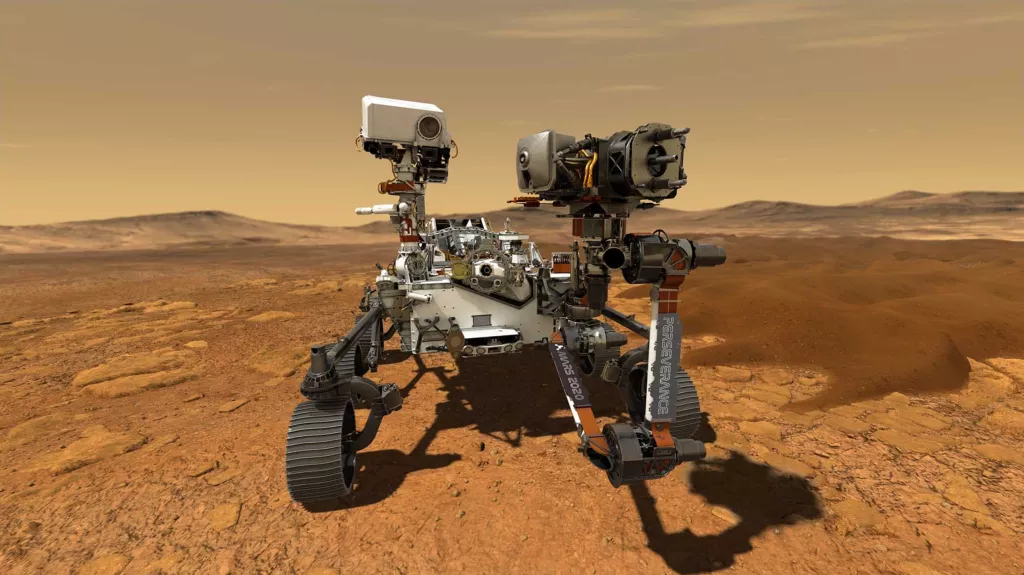Samsung has launched 3D Map view feature for SmartThings, which provides realistic 3D view of floor plans, with help of connected smart devices using AI technology.
One of the prominent uses of technology inside home is connecting devices virtually and being able to control them remotely anytime and anywhere, what we call as ‘smart home’. Smart devices have steadily increased in numbers in today’s smart-home, calling the need for managing the devices at ease.
Imagine, in a home with 15+ smart devices, it’s somewhat time-consuming and effort-taking to individually identify the devices with its name and controlling it. Samsung puts off this way of managing the devices by coming up with a 3D Map view feature, which it unveiled in CES 2024.
3D Map View for SmartThings
As the name itself suggests, the feature provides the floor plans of a home, with exact position of the devices in the home. It shows a broad view of your entire home, where each and every smart device is connected and lets you to easily control them without much effort to search.
The feature is most effective, when there are too many devices connected to your SmartThings app. In such a case, this feature will show you the position of smart devices on the map, so that it becomes easy to handle.

Earlier version of Map View was a 2D model which required the floor plan of the home to be updated. However, this 3D version of Map View automatically evaluates the floor plan by itself with help of Spatial AI in the Samsung devices.
Samsung has already told that it’s upgrading its SmartThings with the Spatial AI. The 3D Map view uses LiDAR sensors in the smart-device to precisely measure and map a home’s layout. This lets uses to easily understand the shape and spatial conditions of their homes on 3D maps.
The feature has also enhanced its filter function to allow for more efficient monitoring and control of required devices. It aims to offer a more customized and user-friendly smart service by using AI characters.
How to access it?
For people who have smart devices connected through the SmartThings app, 3D Map View is available in the SmartThings app on Android, iOS and few TVs (Samsung Smart TV released after 2024). The feature is available in all countries with access to that app.
Samsung also collaborates with construction companies to expand Map View beyond homes to apartments, and office spaces. In such smart-places, it’s far more difficult to locate the device if there’s no Map view feature.
“Samsung is constantly working to enable customers to control their home devices without any inconvenience at any time and place, and Map view is the result of these efforts,” said Seungbeom Choi, Head of Device Platform Center at Samsung Electronics.
(For more such interesting informational, technology and innovation stuffs, keep reading The Inner Detail).
Kindly add ‘The Inner Detail’ to your Google News Feed by following us!