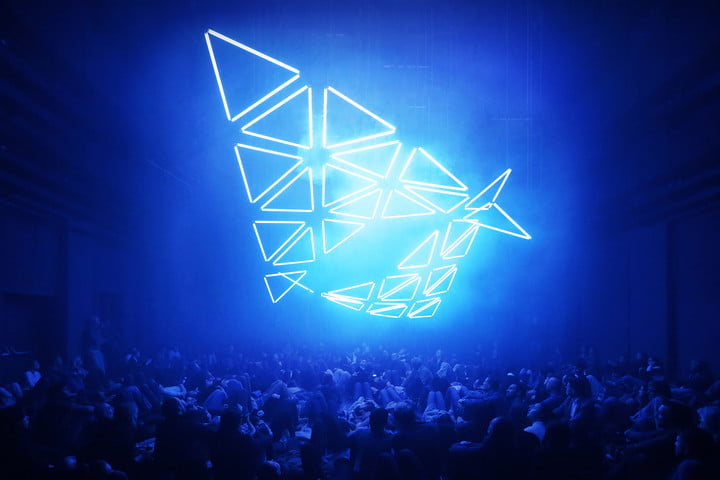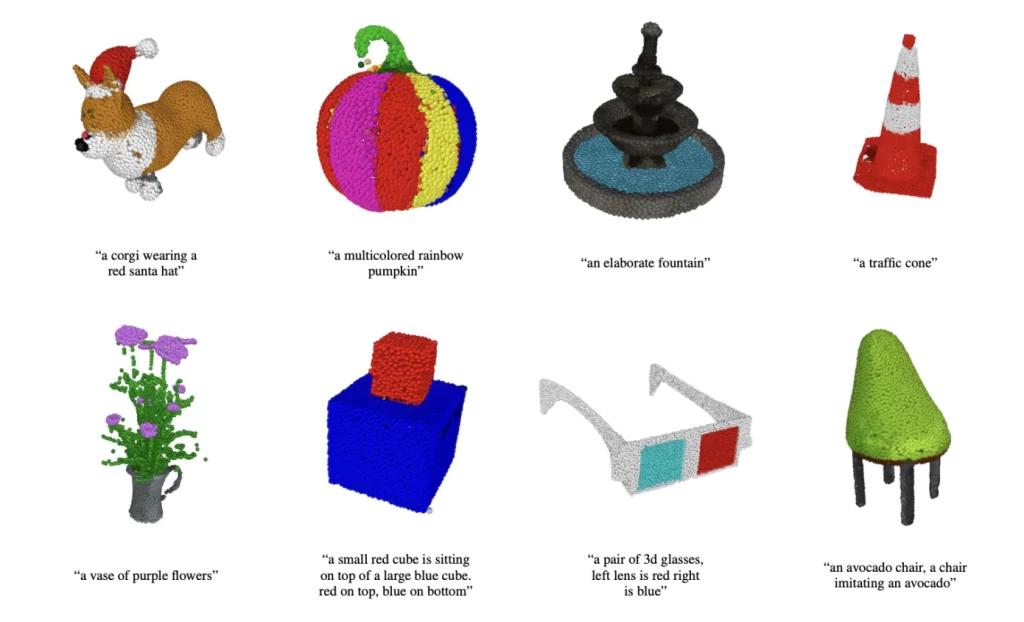Apple has just finished its WWDC 2023 Event pouring out bunch of products and features, enhancing user experiences with personalized, customized, and productive content. Apple touches every of its product, bringing a splendid upgrade to them, making the product worthwhile for use.
Prominently the event spoke about iOS 17, iPadOS 17, watchOS 10, 15” MacBook Air, Mac Studio with M2 Ultra and the most anticipated Vision Pro, its mixed-reality headset. The event also announced macOS Sonoma, and AirPods update. Here we will cover everything to know about the major updates of the event. Let’s start with iOS 17.
iOS 17
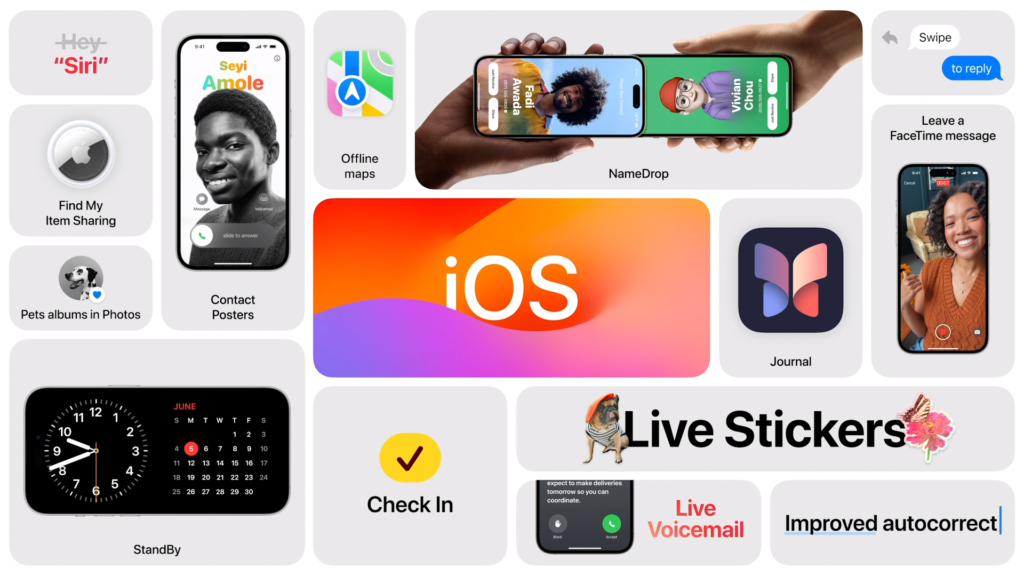
What’s new?
- Contact Posters
- NameDrop for sharing
- Live Voicemail
- Live Stickers
- “Hey Siri” to only “Siri”
- FaceTime recording
- Intelligent Input in Keyboard – Autocorrect
- Journal App
- Standby mode
Availability: Coming later this Year. (Public beta will be available next month at beta.apple.com)
Compatibility:
- iPhone 14 Series
- iPhone 13 Series
- iPhone 12 Series
- iPhone 11 Series
- iPhone Xs
- iPhone Xs Max
- iPhone XR
- iPhone SE (2nd & 3rd gen)
(iOS 17 will not support iPhone 8, 8 Plus and iPhone X).
Apple unveils iOS 17 for its iPhones at the latest WWDC-2023, bringing a dozen of new features and updates. “iOS 17 makes iPhones more personal and intuitive”, focusing mainly on communication apps, and Airdrop. A new app called “Journal” makes its way with iOS 17, along with a new ‘standby mode’, that turns your iPhone into a home-display.
The notable features include personalized contact posters that goes fully on your iPhone during calls, NameDrop under airdrop – enabling to share files easily on just a tap, live voicemail for a real-time transcription on calls, live stickers for messages and shorting “Hey Siri” to just “Siri”. iOS 17 will be available later this year, Apple said.
Check out all new features in iOS 17 and how to install iOS 17 in your iPhone.
iPadOS 17

What’s New?
- Live Activities
- Powerful Widgets
- Enhanced work with PDFs
- Notes with a new PDF Experience
- Live Stickers
- Expressive ways to Communicate with FaceTime
- Health App comes to iPad
- Profiles and Private browsing in Safari
Availability: Coming later this Year as a free upgrade. (Public beta will be available next month at beta.apple.com)
Compatibility:
- iPad 6th Gen and later
- iPad Mini 5th Gen and later
- iPad Air 3rd Gen and later
- 12.9-inch iPad Pro – 2nd Gen and later
- 10.5-inch iPad Pro
- 11-inch iPad Pro – 1st gen and later
Apple iPad is about to be fostered with the new iPadOS 17, making iPads more personalized, customizable and productive for the users. iPadOS 17 redesigns the lock-screen, features new interactive widgets, eases working with PDFs and introduces a new PDF experience in notes, primarily.
Further, the OS enhances communication tools in messages with live stickers, and in facetime with reactions such as hearts, balloons, rain and more. FaceTime now lets users to send an audio or video message when someone doesn’t pick up the call, with this iPadOS 17.
FaceTime now extends to the biggest screen in the home – Apple TV 4K. Other significant updates include arrival of Health App in iPads, productive and privacy-enabled Safari, where users can lock private browsing window with Face ID or Touch ID, likely as Google Chrome.
AirPods Update

Not just your iPhone or iPad, but also your AirPods is delivered with new exciting features. Apple brings Adaptive audio, personalized volume, conversation awareness, automatic switching and new mute or unmuting features in AirPods Pro and Max. Here’s what the terms mean.
Adaptive audio – a new listening mode that dynamically blends transparency mode and Active noise Cancellation together on different conditions of a user.
Personalized Volume – AirPods will be using machine learning to understand environmental conditions and listing preferences over time to automatically fine-tune the media experience.
Conversation Awareness – AirPods will automatically lower the volume if you or person in front of you starts speaking, with also reducing background noise.
Automatic Switching – Connection time gets reduced while switching between connected apple devices, that it feels seamless.
Mute or Unmute – AirPods now lets users to mute or unmute the audio by just pressing the stem of the AirPods Pro or digital crown on AirPods Max.
watchOS 10
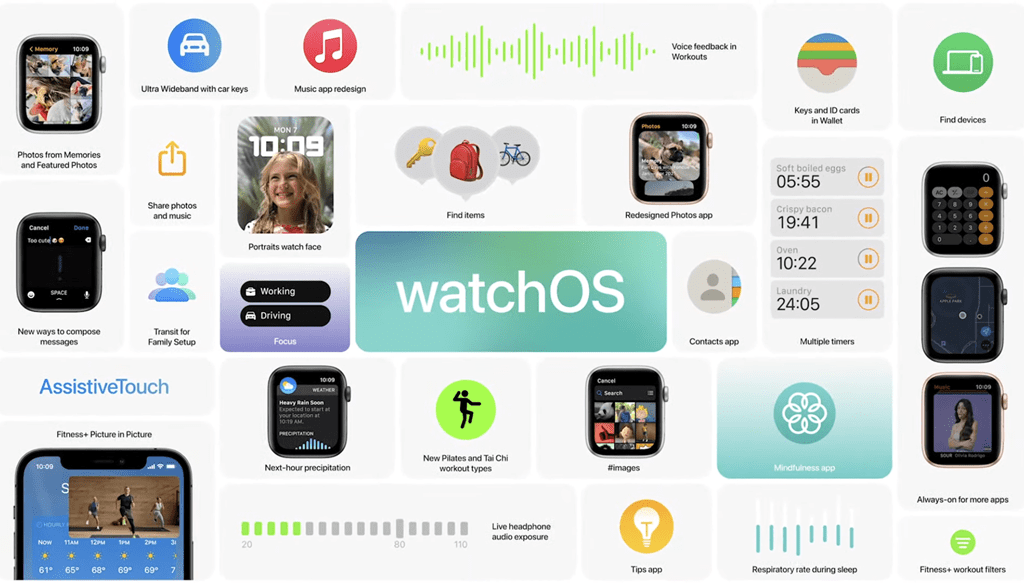
What’s New?
- Smart Stack
- New Cycling adaptability features
- New watch faces
- Last Cellular Connection waypoint for Hiking
- Mental health addons
- Vision Health for measuring time spent in daylight
- NameDrop
Availability: Coming later this Year as a free upgrade. (Public beta will be available next month at beta.apple.com)
Compatibility:
Apple Watch Series 4 or later paired with iPhone Xs or later running iOS 17.
watchOS 10 proffers a new redesigned navigation and apps, adding more information at a glance. A new Smart Stack displays timely information via widgets that adapts to user’s context and time, which could also be revealed with a simple turn of digital crown on watches.
Smart stack of watchOS 10 adds more value to the user. It works like this: At the beginning of the day, weather will show the forecast right on the top, while travelling, smart stack will show boarding passes from wallet. And your upcoming meetings or tasks will be reshuffled automatically, to prioritize them in the watch’s face, based on its time of occurrence.
Further, watchOS 10 introduces handful of other features for cycling, hiking, mental health, vision health, and new watch faces including the one featuring Snoopy and Woodstock, which will interact with users, and react to weather conditions.
In cycling, connectivity to Bluetooth-enabled cycling accessories enables brand new metrics such as cycling power and cadence (RPM). watchOS 10 connected with power meters can estimate Functional Threshold Power (FTP), the highest level of cycling intensity that a rider could theoretically maintain for an hour, so that you won’t exhaust of cycling.
Hiking related features include Last Cellular Connection waypoint for finding last place with cellular reception, useful for checking messages or making a call.
Related Posts
macOS Sonoma

What’s New?
- New Live Aerial Screensavers
- Widgets on Desktop
- iPhone widgets on Mac
- Gaming mode
- Presenter Overlay for Video Conferencing
- Improved Safari with profiles, action button-like feature
- Stickers drawer for accessing Live Stickers and Memoji
- PDFs and Notes Updates
- Lockdown Mode
Availability: Coming later this year.
Compatibility:
- iMac 2019 and later
- iMac Pro 2017
- MacBook Air 2018 and later
- MacBook Pro 2018 and later
- Mac Pro 2019 and later
- Mac Studio 2022 and later
- Mac Mini 2018 and later
Apple has just unveiled macOS Sonoma, the latest version of its desktop operating system, onstage at WWDC 2023. The headline features are support for widgets on the desktop, a new game mode, and moving aerial screensavers.
Besides, macOS Sonoma provides updates on video conferencing such as Presenter Overlay where your face will be in front of the screen and slideshows behind you; upgraded safari with profiles, tab groups, enhanced private browsing, a big upgrade in gaming and lockdown mode.
A new “Game mode” for Mac prioritizes game’s access to CPU and GPU resources, as well as reduce latency for connected AirPods and Xbox and PlayStation controllers.
15” MacBook Air

Apple unveiled the 15-inch MacBook Air with incredible M2 chip, which it claims as world’s thinnest 15-inch laptop. With an all-new-six speaker sound system, the MacBook delivers immersive Spatial audio, MagSafe charging, and a 1080p FaceTime HD camera.
The 15.3-inch liquid retina display of the MacBook Air supports for 1 billion colors and up to 500 nits of brightness, 25 percent brighter than a regular PC laptop.
It comes with 18 hours of battery life, available from June 13. The 15-inch MacBook Air with M2 chip starts at $1,299 and $1,199 for educational purposes. Apple cuts $100 on the price-tag of 13-inch MacBook Air (now at $1,099), after the arrival of this 15-inch MacBook Air.
Availability: From June 13. Preorder starts today.
Price in U.S.:
- 8GB memory, 256GB SSD – $1,299
- 8GB memory, 512GB SSD – $1,499
Price in India:
- 8GB memory, 256GB SSD – ₹1,34,900
- 8GB memory, 512GB SSD – ₹1,54,900
Mac Pro with M2 Ultra Chip
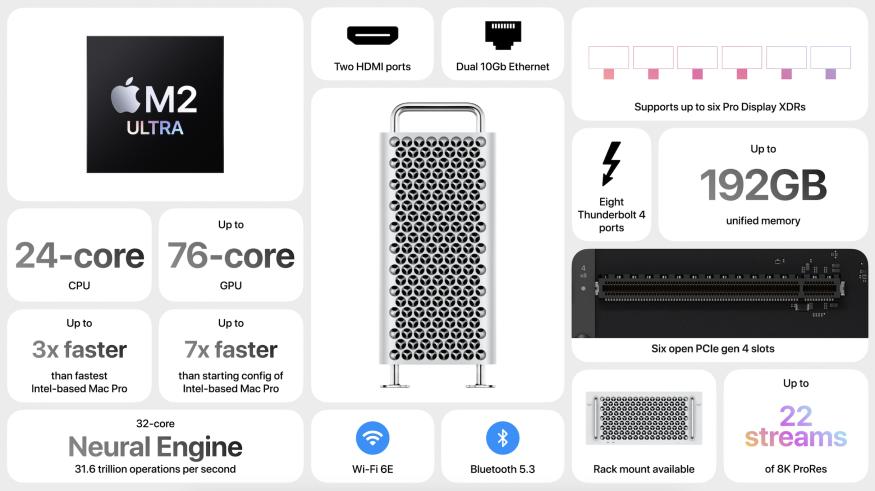
Apple is bringing back Mac Pro equipped with M2 Ultra chip for $6,999. The Mac Pro can be configured with up to a 76-core GPU and 192 GB of memory, housing six open PCIe Gen 4 slots for expansion and offer eight built-in Thunderbolt 4 ports. The CPU of Mac Pro is supposed to be up to 20 percent faster than M1 Ultra.
Mac Pro also supports up to six Pro Display XDRs, WiFi-6E connectivity and Bluetooth 5.3 support for latest accessories. It has three USB-A ports, two HDMI ports (having 8K resolution and up to 240Hz frame rate support), two 10GB ethernet ports and a headphone jack.
Mac Pro with M2 Ultra renders 7.6x faster performance than Mac Pro with standard -intel-based chip.
Availability: From June 13. Preorder starts today.
Price: $6,999 in U.S. / ₹7,29,900 in India.
Mac Studio with M2 Max and M2 Ultra chips
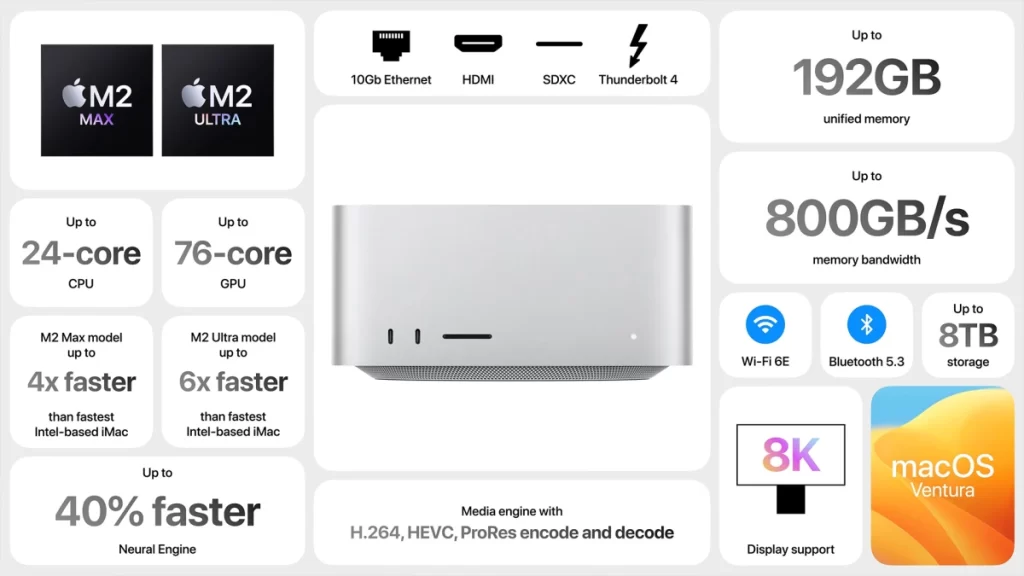
Mac Studio upgrades with M2 Max and M2 Ultra chips, but has a same design as last year’s M1-powered device.
Mac Studio with M2 Max chip has a 12-core CPU, up to a 38-core GPU and up to 96GB of RAM (unified memory) with 400GB/s of memory bandwidth. What these numbers mean is that, it will M2 Max promises a 20% jump in performance compared to M1 Max.
Mac Studio with M2 Ultra chip is a monster, quotes Apple. Users get 192GB of RAM, making Mac Studio six times faster than the fastest Intel-based Mac. M2 Ultra caters 20% uplift in CPU and 30% in GPU’s performance compared to M1 Ultra.
Compatible with six studio displays XDR, Mac Studio also includes Wi-Fi 6E, Bluetooth 5.3, four Thunderbolt 4 ports, a 10GB ethernet port, a HDMI port, and two USB-A ports, along with two USB-C ports and an SD card slot at front.
Mac Studio with M2 Max chip prices starts at $1,999 in U.S. and ₹2,09,900 in India. While, Mac Studio with M2 Ultra costs $3,999 in U.S. and ₹4,19,900 in India. Will be available on June 13, while pre-order starts today. Tap here for pre-ordering in U.S. & here for India.
Vision Pro – Apple’s Mixed Reality Headset

Apple’s most awaited and exciting “Vision Pro” becomes the eye-catching aspect of WWDC 2023 event. Vision Pro is Apple’s major product upgrade since 2014, and it is the “first apple product which will you look through at, not at,” says Tim Cook, CEO of Apple.
Vision Pro features exterior cameras, allowing users to interact with digital content in mixed reality. The product will have 2 hours of use on a battery pack that the headset plugs into.
Vision Pro is Apple’s first 3D camera, letting you to capture magical spatial photos and spatial videos in 3D, then relive those cherished moments. Apple’s Vision Pro headset will run on visionOS a brand-new platform for the Vision Pro headset.
It’s powered by Apple’s M2 chipset, paired alongside a brand-new chip called R1, designed for “real-time sensor processing.” The 23-million pixel-panel has more pixels than a 4K television per eye.
Vision Pro will pull off a stunning experience to users, who wills to pay $3,499 (₹2,88,700) for it. It will be available early next year, Apple said.
Hope you find the page useful!
(For more such interesting informational, technology and innovation stuffs, keep reading The Inner Detail).