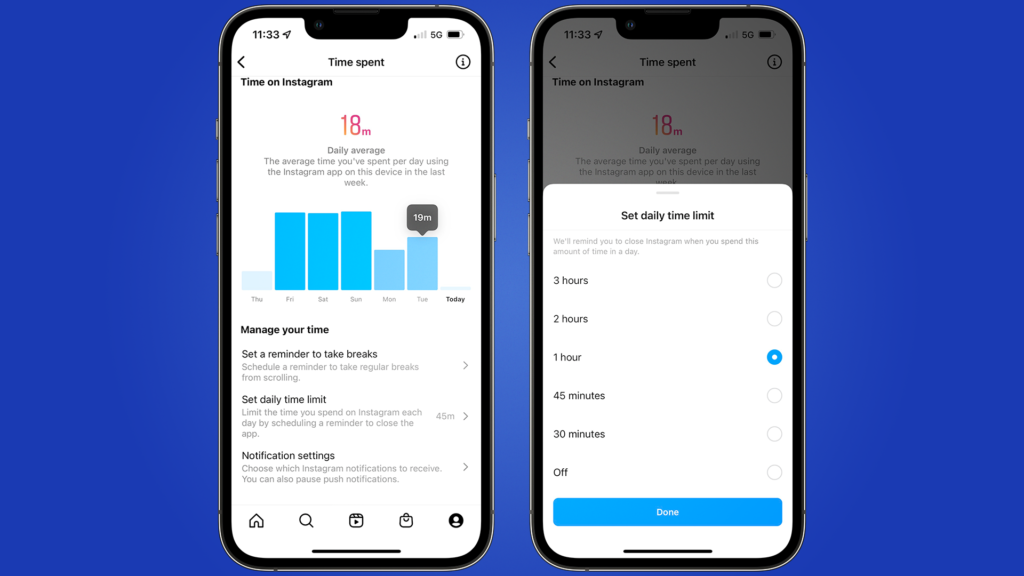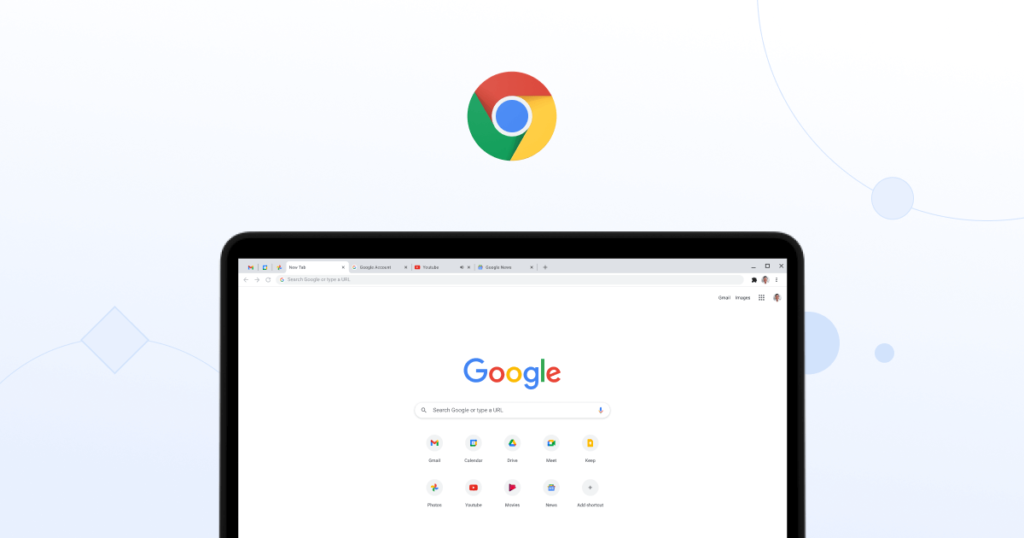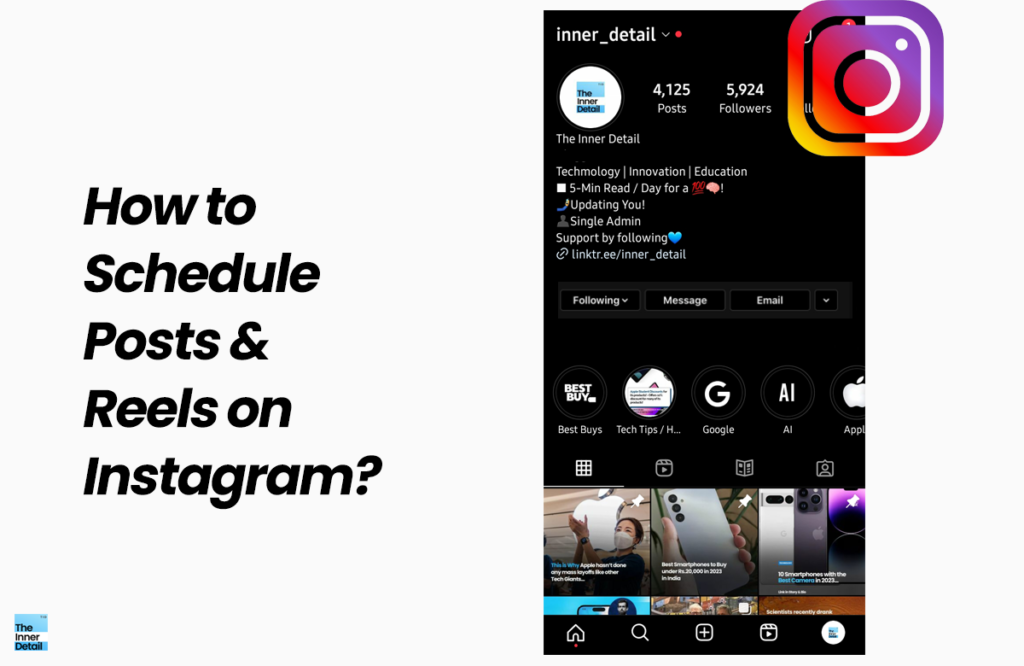Instagram allows you to limit your daily usage time on the app, with ‘Set daily limit’ feature that will intimate you once you have reached your specified time limit of using the app on that day.
Most of us might have been scrolling the Instagram feed for hours without even realizing. The algorithm of Instagram makes it engaging and relatable to users, which may push to being addicted to the app, sometimes. However, the app itself provides a feature that notifies us once the timer set by us got drained.
This feature is just a gimmick as we can use the application even after the time got exhausted. Yet this feature will be useful to get us notified that we had reached the limit.
Here is how to activate it.
Setting Daily Time Limit for Instagram
- Open Instagram, tap your profile icon at the bottom right.
- Tap the sandwich option at the top right.
- Select “Your activity” from the list.
- Scroll and click “Time spent” under “How you use Instagram” section.
- Click “Set daily time limit” under “manage your time” section to set the daily limit of Instagram.


Time limit can be anything you wish for. After enabling this time limit, you will be notified once the time got exhausted. Indeed, you might also set reminder, which alerts you every couple of minutes you choose, so you can take a break rather than prolonged scrolling.
You can also see the daily average usage of the app at the top and keep hovering around each day to review how much time you’ve spent in the app on each day.
Let you control the app rather than the app controlling you!
(For more such interesting informational, technology and innovation stuffs, keep reading The Inner Detail).
Kindly add ‘The Inner Detail’ to your Google News Feed by following us!