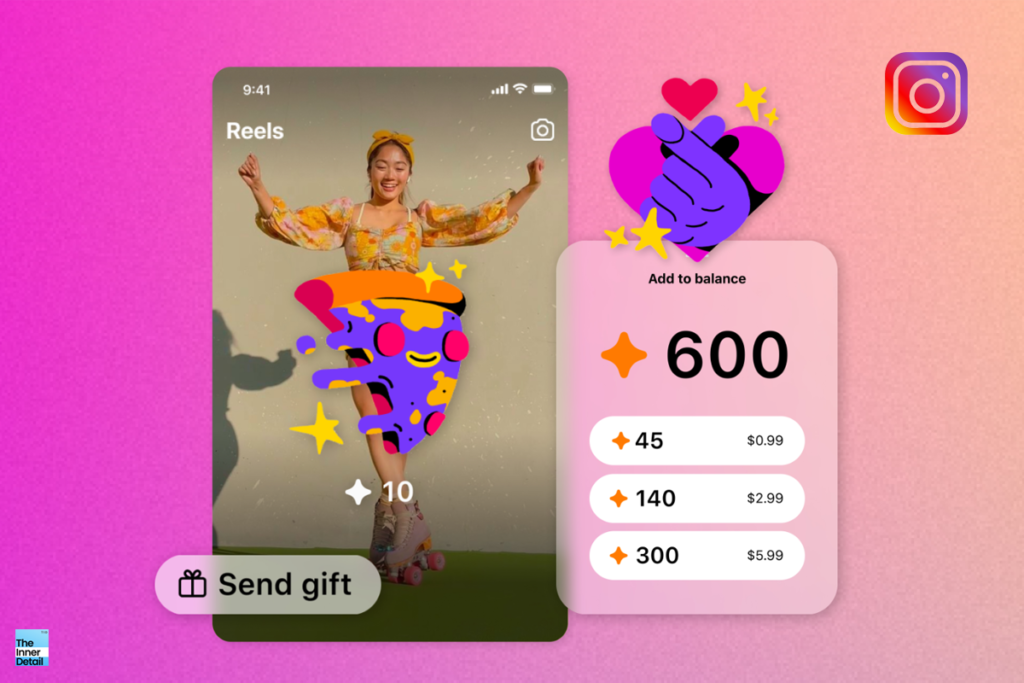Google Pay started rolling out UPI-Lite feature that lets you to make east and fast digital payments without even requiring a PIN.
Launched in 2011 as a payment system, Google Pay comprises of dozens of features that helps people in online transactions. With integration of India’s UPI, Google Pay gets widely spread in the country, holding the second-place of most used digital payments app in India, with a market share of 33%.
In the latest, Google Pay introduces this UPI-Lite feature, which was first brought into the market by Reserve Bank of India in September last year.
UPI-Lite in Google Pay
A digital payment service system designed by the National Payments Corporation of India (NPCI), which is nothing but the UPI-Lite, fosters easy and fast payments even during peak transaction hours. Google Pay partners with NPCI and RBI for bringing this feature in its app.
It doesn’t rely on the bank system for payments, but instead, allows users to load sufficient amount of money directly in the app, for a seamless transaction.
The feature benefits the transactions and these are all the things you should know about UPI-Lite.
- The service doesn’t require a PIN to initiate the payment.
- Users can load up to ₹2,000 twice a day and can make payments up to ₹200 at a time.
- There are no fees for this and no KYC is required to enable this feature.
- If you set up UPI-Lite balance, it will be your default payment method option for payments of ₹200 or less.
- 15 Banks now support UPI Lite, as of July 16, 2023.
- UPI-Lite is also available in other payment apps like PayTM and PhonePe.
How to Activate UPI Lite on Google Pay
Google Pay makes it easy to set up UPI-Lite in the app. All you have to do is this:
- Open the Google Pay App
- Tap your Profile Picture at the top right.
- You will see “UPI-Lite” in ‘Set up payment methods’ section. Tap that.
- Enter the amount you want to add (maximum ₹2,000).
- Enter your UPI PIN.
And is done.
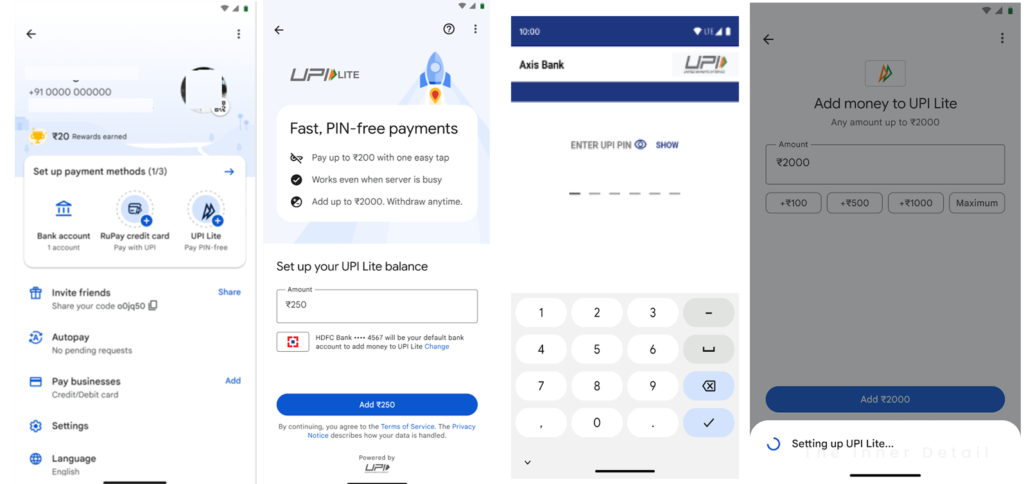
After successfully setting up UPI-Lite in Google Pay, you will see UPI-Lite as one of the methods to pay, every time you scan a QR code or initiate payment.
You can also delete the UPI-Lite account, by heading to UPI-Lite and tapping the three-dot at the top right, where you will see ‘Delete UPI Lite’ as a list-down.
(For more such interesting informational, technology and innovation stuffs, keep reading The Inner Detail).
Kindly add ‘The Inner Detail’ to your Google News Feed by following us!