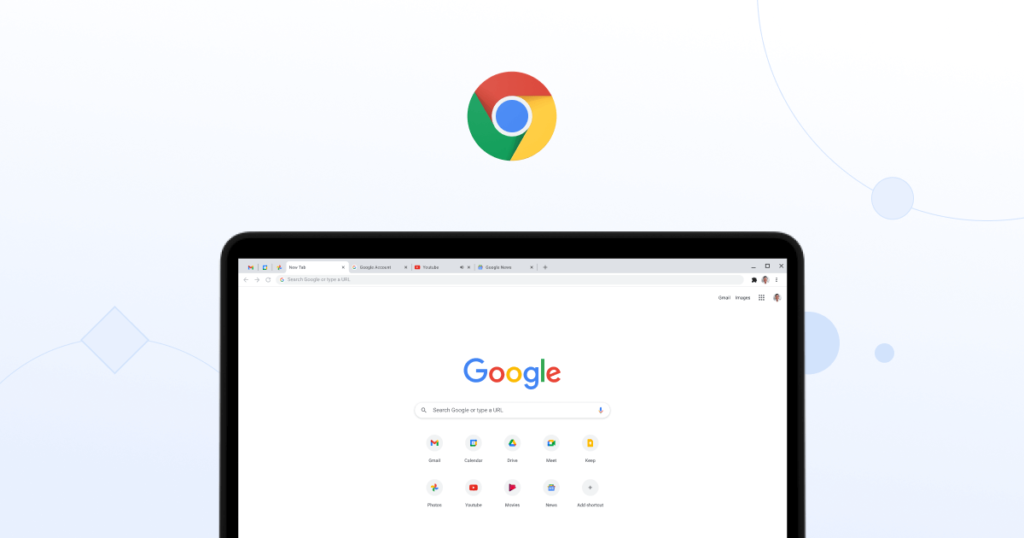If you are looking to check your smartphone’s security patches & software updates limit, then you are in the right place.
Modernized technological world gets smartphones in the hands of 6.66 billion people around the globe. Smartphones is much beneficial for ultra-wide variety of uses, to connect with people, learning, entertainment and more.
However, smartphones can be vulnerable with the data that it contains, if been exposed or exploited which can lead to hacking of the phones and in the worst-case losing money out of your bank account, since almost everyone uses payment apps in their mobiles with their bank accounts merged.
It’s important to know about the security updates and software upgrades in smartphones, that protects mobiles from hacking or other vulnerabilities and simultaneously boosts mobiles’ performance.
Security updates in Smartphone OS
All smartphones have security updates that are periodically released for shielding the mobiles from possible threats, hacks and data leaks from hackers. Whenever a new hole or bug is found in the phone’s software, smartphone makers fix that in the software by proffering security updates, so that hackers can’t exploit the bug in the operating system.
Also called as security patches, these are vital for a smartphone owner’s safety and privacy. Smartphones receive the security patches until a specified period of time, that varies on the brands of smartphones. And it’s usually three to five years. Meaning, phone-makers don’t send security updates for the models that were released years ago.
A smartphone’s life-span is about 2.5 years on average. If you use a smartphone that’s older than four or five years, be aware of how to be safe with old smartphones that has no security updates, which I had described at the end of the page.
Software upgrades in Smartphones
Software upgrades are a little bit different from security updates, in the sense, they enhance the overall usability and experience with phones completely with a new upgrade. It’s like having a new engine for your old bike.
Software upgrades not only brings security to the phones, but also overhauled UI updates, new features, structural changes in your phone and performance boosts. For example, upgrading the smartphone from Android 13 (Tiramisu) to Android 14 (Upside Down Cake).
It’s not extremely important to go for a software upgrade, but it is for a security update. 2 years of software updates and 3 years of security updates are the bottom-limits for a good smartphone.
This might be helpful for you: Smartphone-buying Guide.
Here is the list of smartphone brands tabled with the years of software and security updates it affords.
| Smartphone Brand | Years of Security Updates | Years of Software Upgrades (Android / iOS) |
|---|---|---|
| Apple | 5-6 years | 5 years |
| Samsung | Z, S series, and few models in A series – 5 years A, and M series – 4 years | Z, S series, and few models in A series – 4 years A, and M series – 3 years |
| Google Pixel | 5 years | 3 years |
| OnePlus | Flagships – 4 years Nord / CE – 3 years | Flagships – 3 years Nord / CE – 2 years |
| Xiaomi | Flagships – 4 years Note/Max/Mix – 3 years | Flagships – 3 years Note/Max/Mix – 2 years |
| Realme | GT, C series – 3 years X, number series – 2 years | GT series – 2 years C, X, number series – 1 year |
| Vivo | 3 years | Flagship – 3 years |
| Oppo | 4 years | Find X – 3 years Reno/F/K/Find Lite/Find Neo – 2 years |
| Poco | 3 years | 2 years |
| Nothing Phone | 4 years | 3 years |
| Huawei | No commitment | No commitment |
| Honor | 2 years | 2 years |
| iQOO | 3 years | 2 years |
| Motorola | Ultra variants – 4 years Razr, Edge & G-variants – 3 years | Ultra variants – 3 years Razr, Edge & G-variants – 2 years |
| Nokia | 3 years | <2 years |
| Sony | 3 years | 2 years |
| Asus | 2 years | 2 years |
| LG (dead) | – | 3 years |
| HTC | 3 years | No commitment |
| Infinix | No commitment | No commitment |
| Lava | 2 years | 2 years |
| Panasonic | 3 years | 3 years |
| ZTE | No commitment | 1 year |
Related Posts
How to be safe with older smartphones that has no security updates?
While it’s not recommended to use smartphones that are 4 years or more older, one should be aware of and follow these precautions if one chooses to use an older smartphone. It might reduce the probability of any viruses or loopholes that hackers try to infect your phone with.
- First, make sure that the phone is updated with the latest available software & security update.
- Never install third-party apps that are outside from Google Play Store or App-store in case of iPhone.
- Avoid using payment apps in the phone.
- Better to not store any private messages, photos or videos in the phone.
- Also, be conscious about the mails you open and interact with. It’s advisable to not sync any email-accounts too.
- These precautions don’t guarantee for a safe smartphone, but reduce the chances of getting hacked.
You may need this:
- Best Smartphone under Rs.30,000 in India
- Best Smartphone under Rs.20,000 in India
- Best Smartphone under Rs.10,000 in India
FAQs
Why do smartphone makers limit security updates?
Smartphone’s OS architecture is huge and each version of android or iOS requires new threat assessment and fixing. Finding bugs and securing them for every smartphone that it had released is a tedious process. Also, as the companies are focused on developing new products with latest technology, they try to spend less time on fixing a smartphone that’s three or more years old. This is why the firms commit to launch security updates only for three to five years.
How to know if my phone is too old?
You can check the launch year of your phone in Google and match it with that of the phone brand’s commitment to security patch releases of the model. Remember, it’s not the date of purchase of your phone, but the launch date of your phone. Better to buy recently launched smartphones for this reason.
What is the life-span time for a smartphone to be safe?
It varies based on the brand and model of the phone you use. Normally, flagships of top brands have a span of 5 to 6 years, while mid-range smartphones on average have a span of 2-3 years. Entry-level smartphone has a 2-year lifetime to be safe, in general.
Hope the page was useful..
Drop your feedbacks / suggestions / queries if any in the comments…
(For more such interesting informational, technology and innovation stuffs, keep reading The Inner Detail).
References: Nextpit, Android Authority.