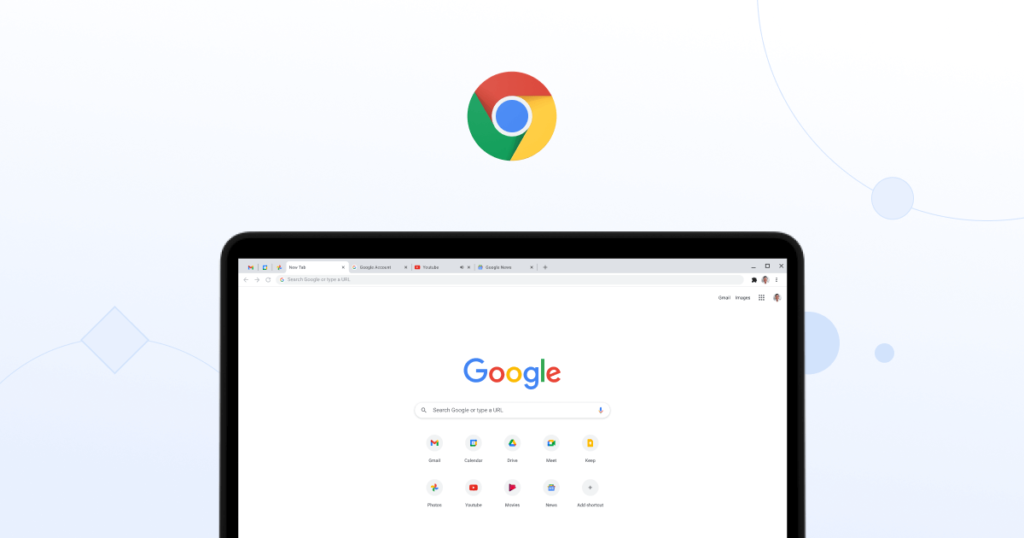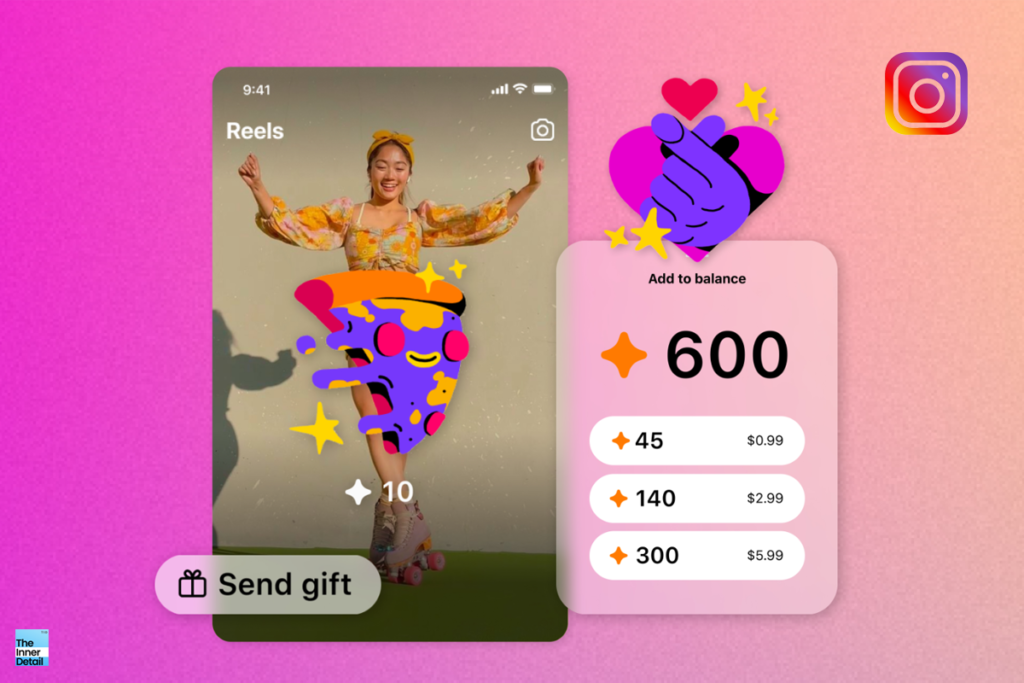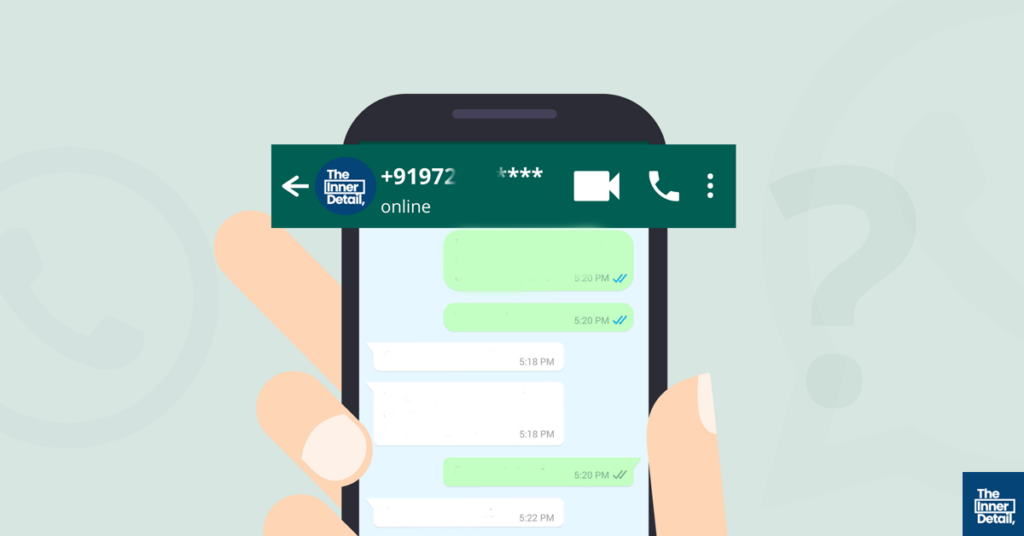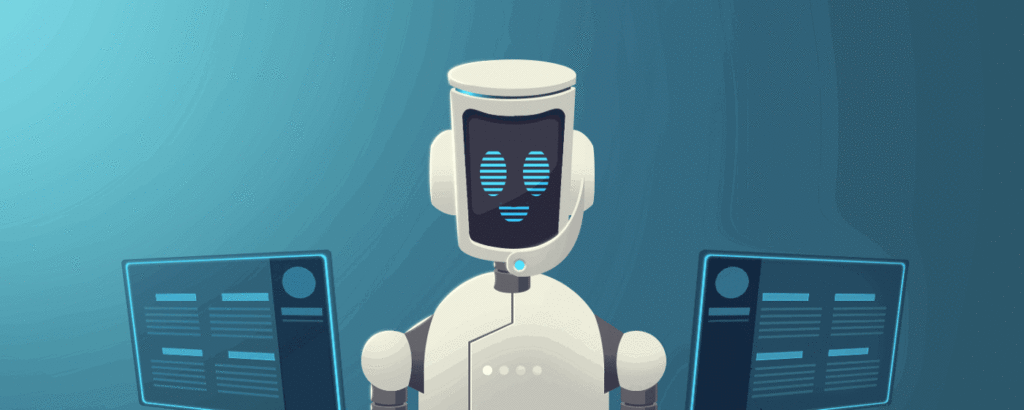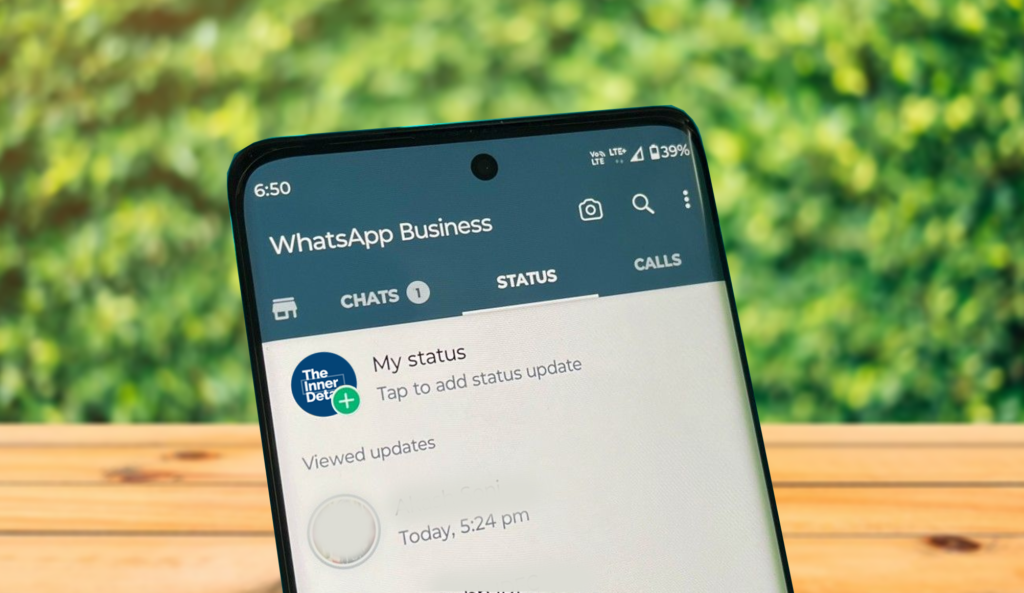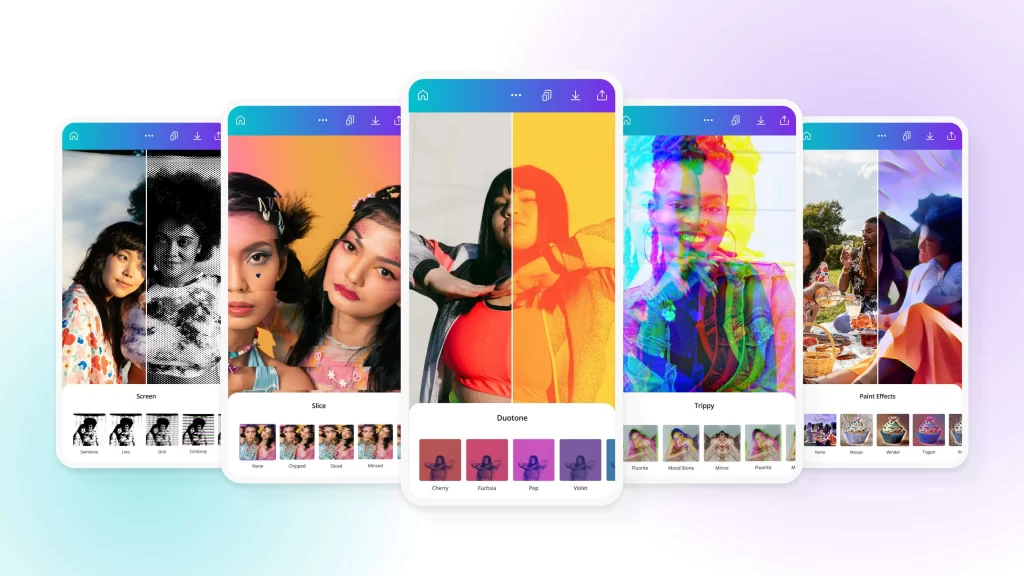How to use ChatGPT to crack Job interviews? Woman shares tips that works Good
A US woman who is a Marketing manager and TikToker shared tips to use ChatGPT to crack job interviews. The advent of generative AI technology eased many processes such as writing emails in seconds, getting answers, summarizing a long paragraph, and more, saving lot of time and effort. ChatGPT is the foremost to spark the …
How to use ChatGPT to crack Job interviews? Woman shares tips that works Good Read More »