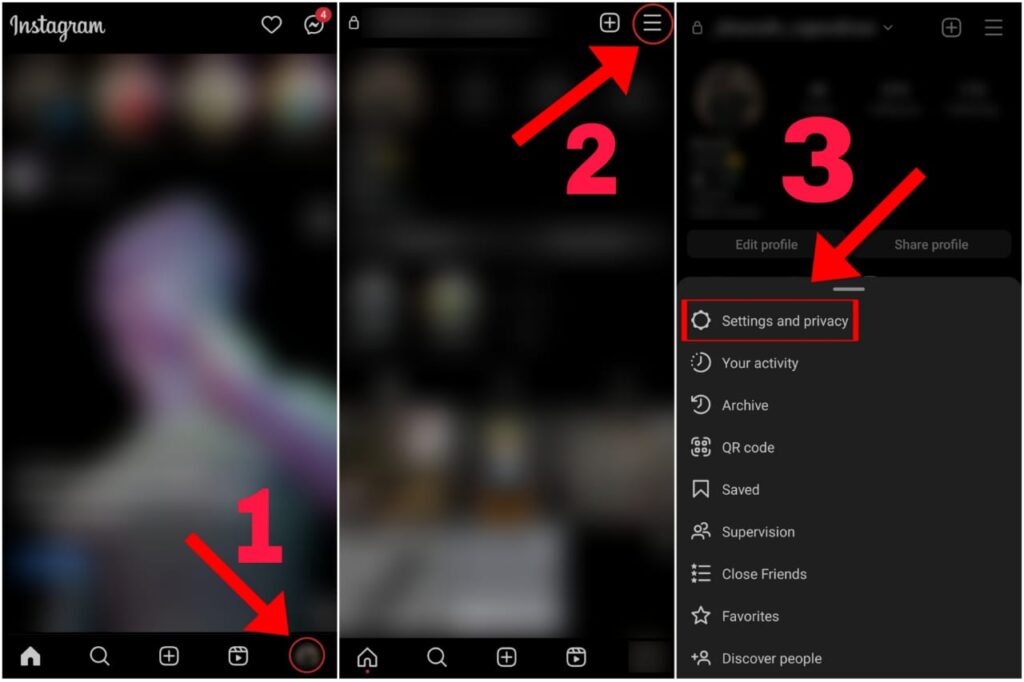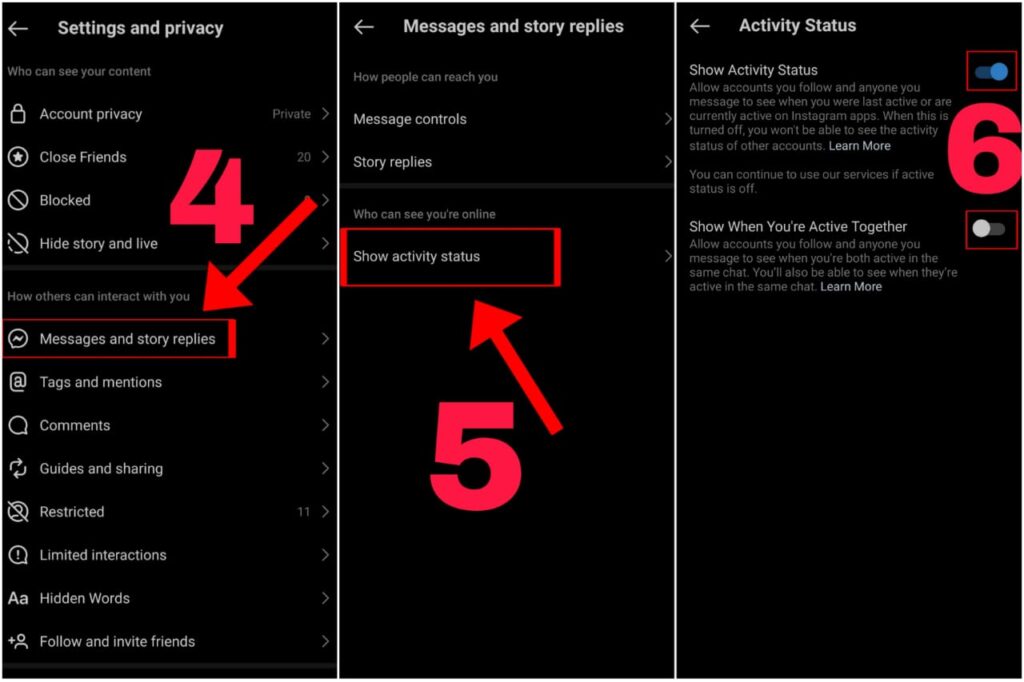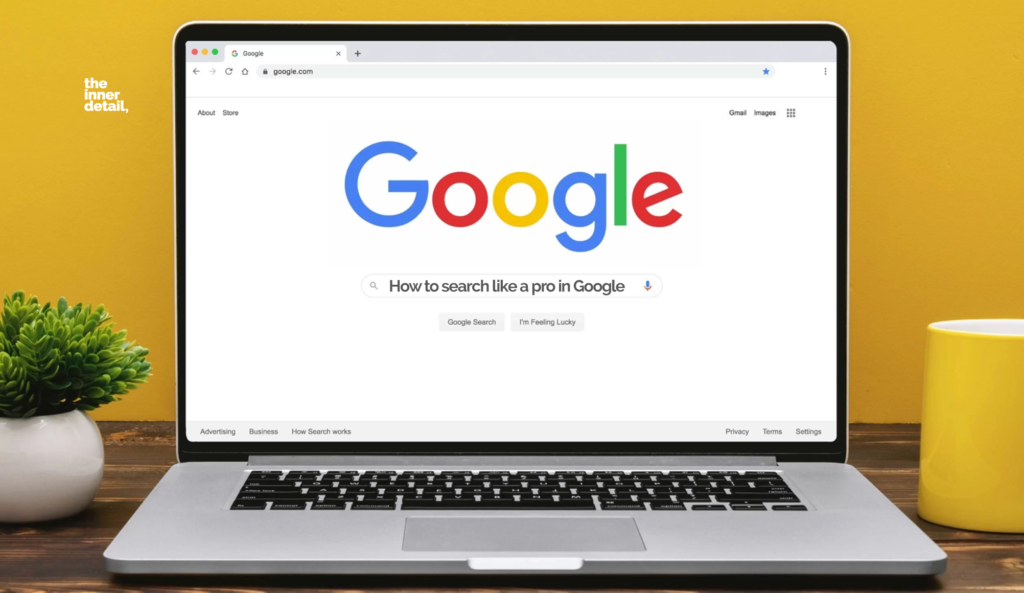At times when you don’t want people to know if you are online, Instagram lets you to turn off the online status in its app for your privacy.
Instagram has now become a substantial resource with over 2 billion monthly active users, proffering a platform for connecting socially, including a way to showcase your talents by being creators. People spend on average two hours and twenty-seven minutes on social media daily. And we may not be in the tone of replying to messages all the time.
We might be in situation to avoid people’s messages sometimes despite being active in Instagram for some reasons. And we cannot expect everyone to understand the situation without being explained. Times like these, you might opt for switching off your online status in Instagram, which will hide your online visibility in the app, adding privacy for you.
Turn Off Online Status in Instagram
It’s simple and easy to turn off the online status in Instagram.
- Open Instagram, tap your profile icon at the bottom right.
- Tap the sandwich option at the top right corner.
- Choose “Settings and privacy” option.
- Scroll down to “How others can interact with you” section and select “Messages and story replies” option.
- Under “Who can see you’re online” section, select “Show activity status” option.
- You can turn on/off the toggle for your Online activity.
You can also turn on/off the second toggle to show/hide “In the chat” status to the person when both of us are in the same chat window.
(For more such interesting informational, technology and innovation stuffs, keep reading The Inner Detail).
Kindly add ‘The Inner Detail’ to your Google News Feed by following us!