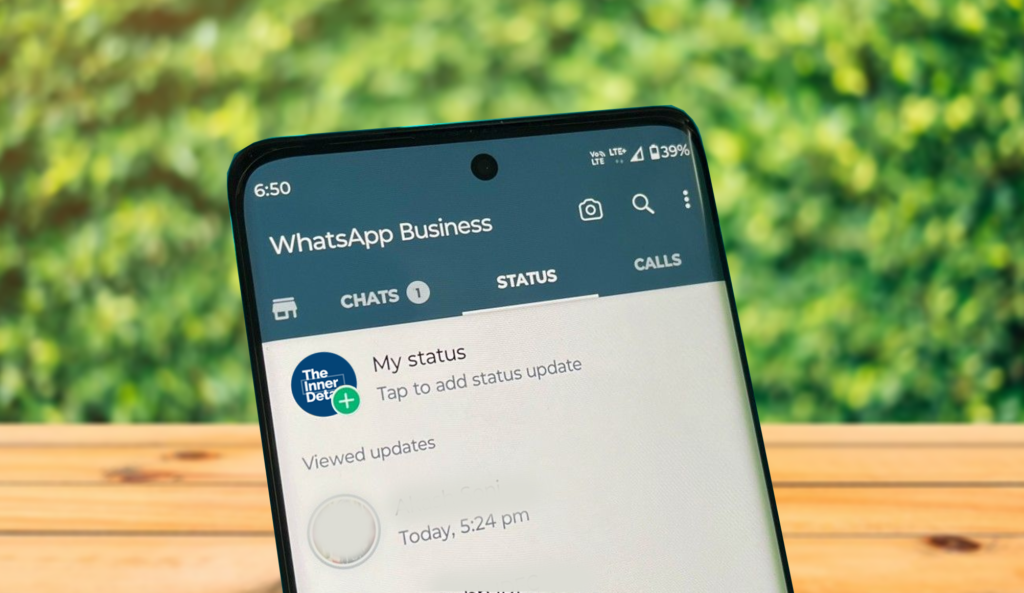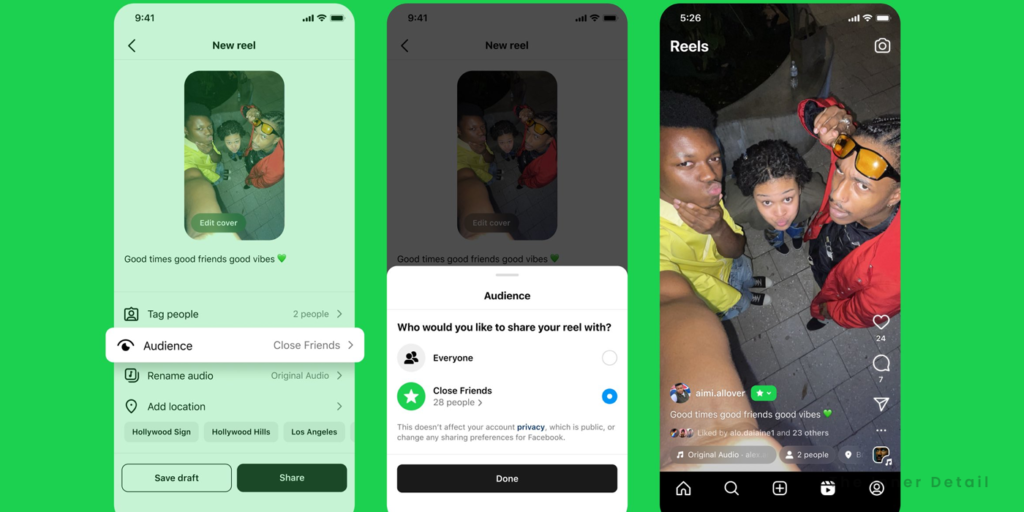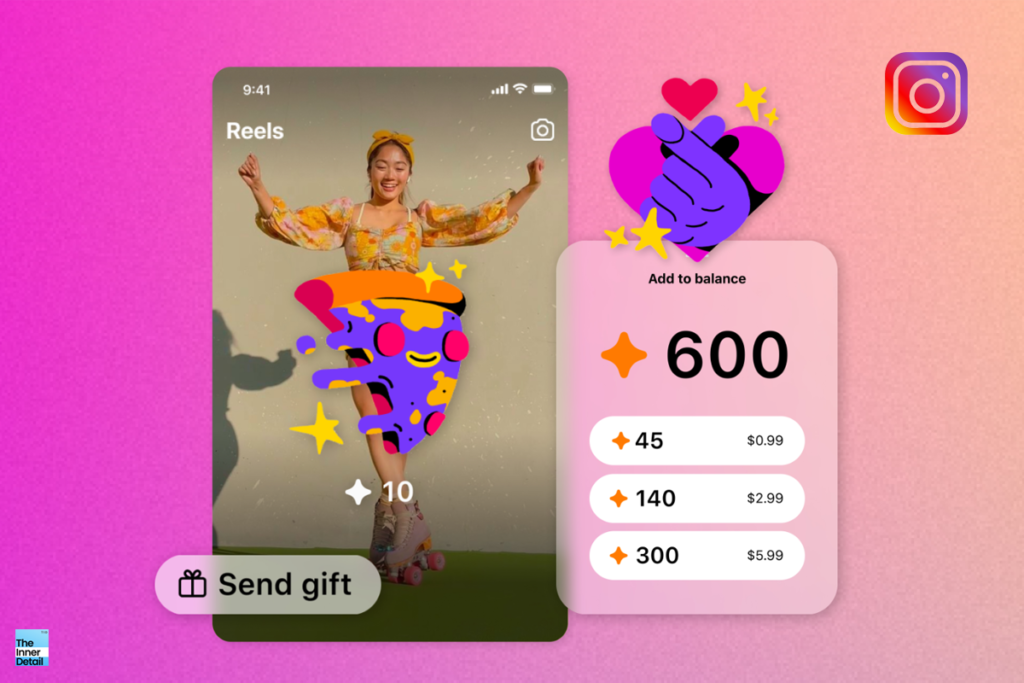It’s normal that most of us would be in the situation of spying or secretly sneaking over for any reasons. And in this smartphone—world, checking if other person is online or spooking online for a while and leaving or having a fake account are few habits that’s been common now. In order to add essence to those, here is how you can see someone’s WhatsApp status anonymously.
(The page avoids encouraging you to do so, however insists to learn or know that you can do so.)
Any WhatsApp user might sneak over other WhatsApp statuses anonymously by either one of these methods – turning off the read receipts & viewing or turning off the mobile-data or internet in the smartphone. As simple as that.
How to view other’s WhatsApp Status without being seen?
Read receipts are nothing but the ‘blue-ticks’ that’s visible at the right-end bottom of the message when a person sees your message. By turning that off, you would go unnoticed if you’ve seen anyone’s WhatsApp status.
To turn that off, open your WhatsApp; Tap on that three-dots at the top right.
Go to Settings. Find ‘Privacy’ and click that.
There you’ll see ‘Read receipts’ toggle which is switched ON by default. Tap on that to switch off.
Now you can watch any WhatsApp status anonymously.
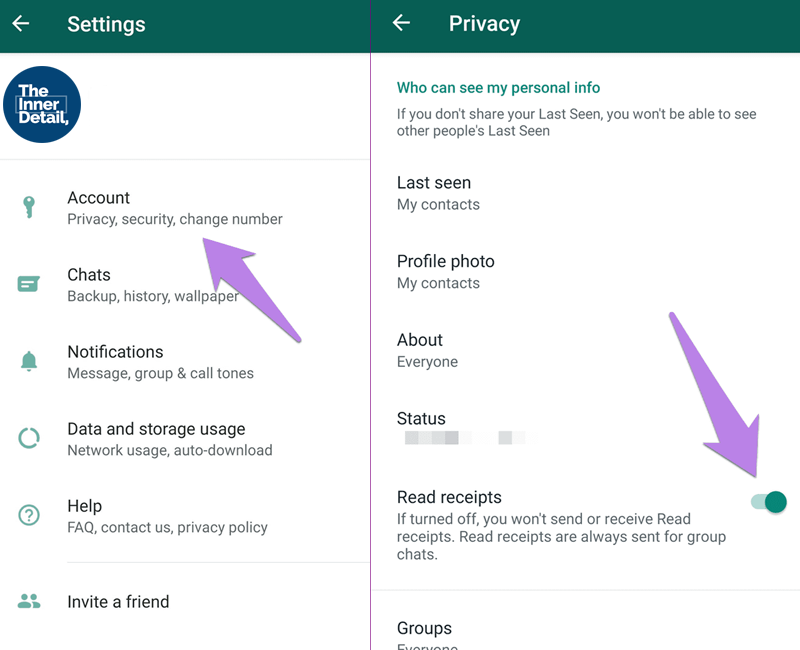
Note: Ensure that turning off the read-receipts will indeed not show the blue-ticks even when the person sees your message. Also be informed that, it doesn’t work for group chats. So, group members would know that you had seen messages in the group, if you had.
Related Posts
Second method – by turning off the mobile-data or internet in your handset works temporarily, until you switch on the internet again. You can put off the internet, watch status and when you switch it on again, WhatsApp will show the other person that you watched the status at the time when you switch the internet ON.
This works, when you want to open and see the status at midnight, but don’t want the status-keeper to know that you had seen at that time.
Share, if you find this useful. (For more such interesting technology and innovative detailing, keep reading The Inner Detail).