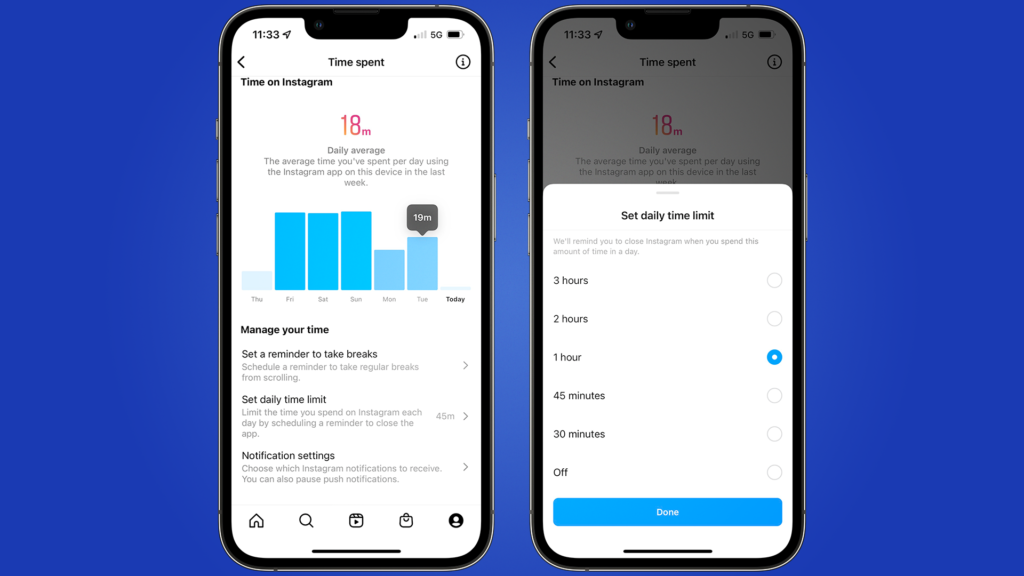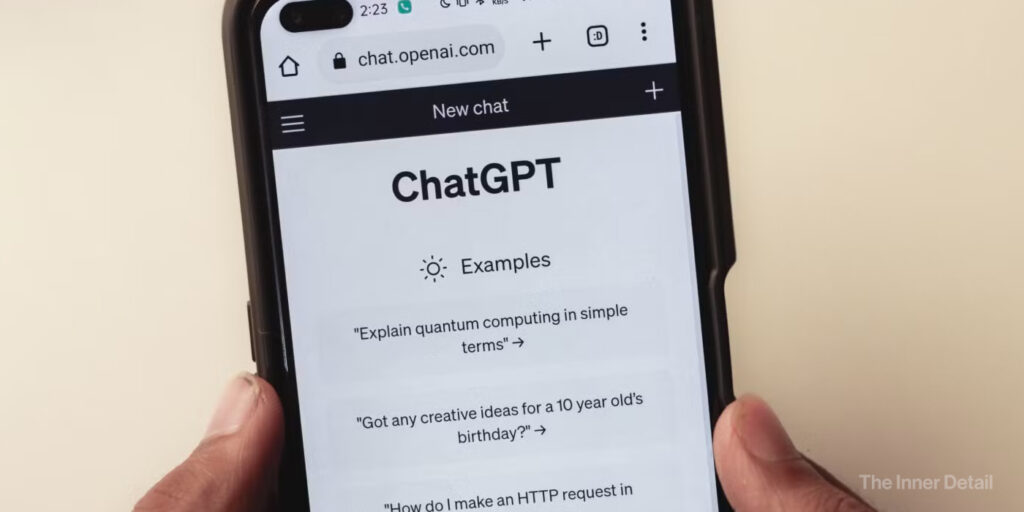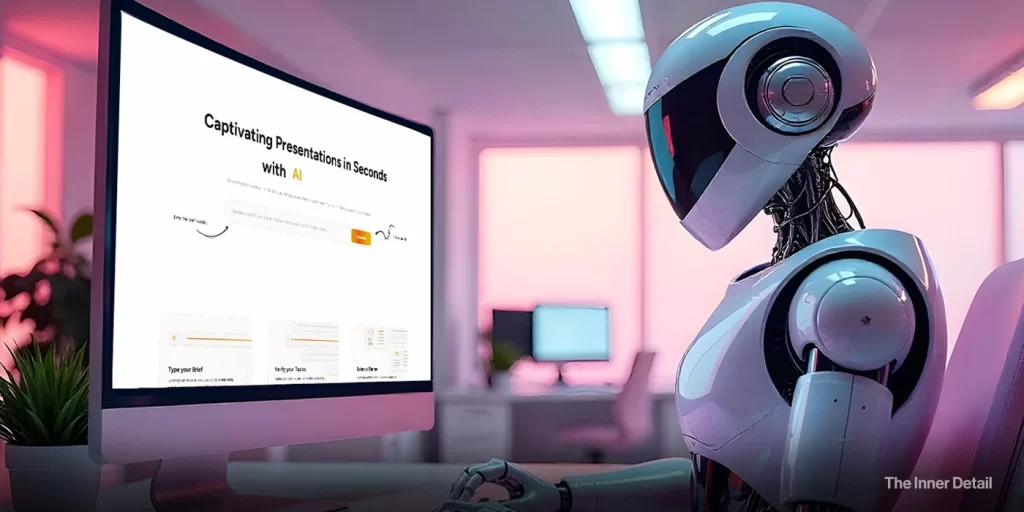A new trick lets WhatsApp users to read long messages in the app without opening the chat, so they get to know what the message is about.
Meta owned WhatsApp amassed 2.2 billion users in 2023 and is the most preferably used messaging app around the globe. WhatsApp brings connections and relationships closer allowing people to interact and share easily. However, there may be times when you receive messages from a person, and you don’t want to open the chat, as you are into work or doing some other stuff, but have to check what the messages are about.
Opening the chat gives them blue tick implying that you read the chat, and it would be awkward if you didn’t reply to them. And turning off the read receipts comes at a cost, as you can’t see blue ticks too and also who viewed your statuses.
At this kind of situation, this trick will let you read the messages in WhatsApp without opening the chat.
Read Messages in WhatsApp without opening the Chat
You can read the WhatsApp messages without opening the chat by adding a WhatsApp widget to your phone’s homescreen.
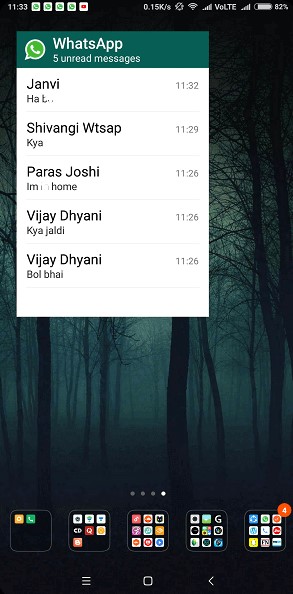
Long press on your phone’s home-screen, select “widgets” and choose a ‘4 x 2’ WhatsApp widget.
The widget will show you list of recent messages, including more text from the senders. Reading the messages in the widget does not register as being “read” within the app, so you can read and avoid the message, without giving them blue ticks. A peculiarity of this WhatsApp widget is that it shows all unread messages of a chat or a group in the app, no matter how lengthy it is.
However, this works only on android and not on iOS. Though iOS allows widgets, WhatsApp’s widget isn’t available currently.
Instead, iOS users can try long pressing on a WhatsApp notification, which will open it up in a ‘peek’ view, showing more of the text as well as images.
Related Posts
Hope you find this page useful. Drop your favorite WhatsApp trick in the comments..
(For more such interesting informational, technology and innovation stuffs, keep reading The Inner Detail).