OpenAI unveils its most advanced GPT4 AI, which is not just a language AI model, but also a vision model, capable to analyze pictures and is superfast, though still making mistakes. Here’s how you can use it.
AI research firm OpenAI incited a race among the top tech firms in proving their abilities to incorporate generative AI for enriching the effectivity and user experience of platforms. Microsoft on seeing this opportunity backed OpenAI investing billions of dollars in 2019 and sufficed the company’s research with Azure supercomputer teaming with NVIDIA.
And now, world’s state-of-the-art AI – “GPT-4” is here, at least 10 times better than ChatGPT. See, what’s new, how to use it and interesting examples of benefitting the technology.
GPT4 – What’s New?
OpenAI’s ever advanced GPT-4 is more creative and collaborative that it can generate, edit and iterate with users on creative and technical writing tasks, like writing screeplays, learning a user’s writing style or even composing songs.
Image Inputs: Fascinatingly, inputs to GPT4 need not just be in text form, but also as images. Users can now ask the AI any details, captions, classifications and analyses in the image format too. For example, you can ask “What can I make with these ingredients?” with a photo displaying eggs, milk and more.
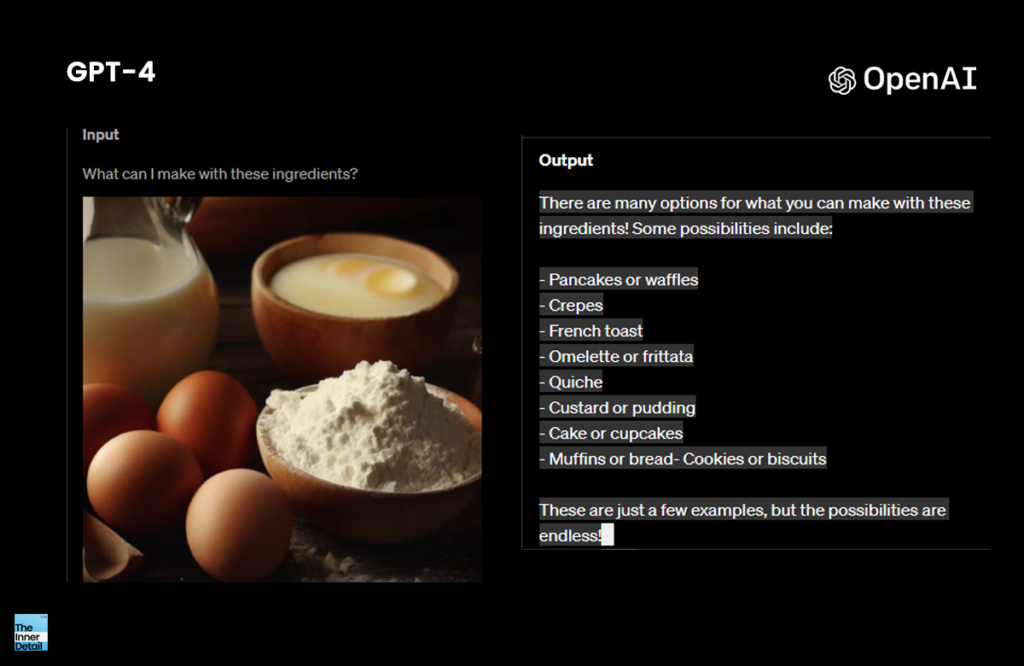
In another example, GPT4 can analyze collaged images too, explaining each of the images separately.
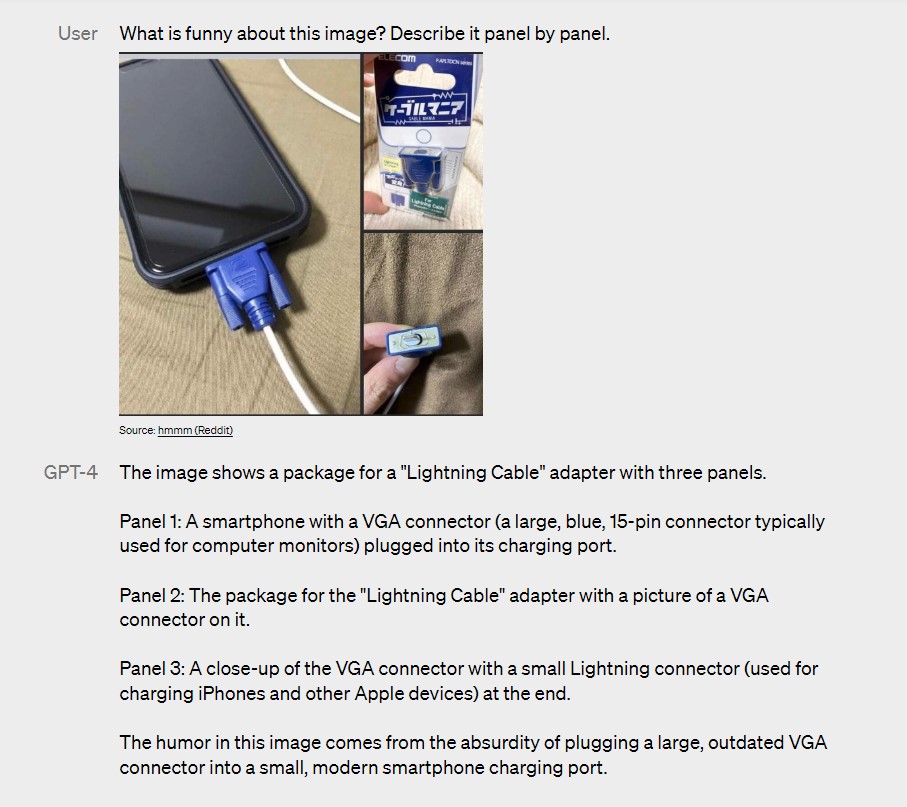
Longer context: The new GPT-4 is capable of handling over 25,000 words of text, allowing for use cases like long form content creation, extended conversations, document search and analysis.
Logical Reasoning: GPT-4 surpasses ChatGPT in its advanced reasoning capabilities, being able to interpret text language, much precisely than its predecessor. For instance, when asked GPT4 to describe why an image of a squirrel with a camera was funny, it replied “We don’t expect them to use a camera or act like a human” as the response.
Acing in Exams: Assessment of the new AI reveals that GPT-4 secured higher approximate percentiles – 90% in Uniform Bar Exam and 99% in Biology Olympiad, outperforming ChatGPT, which scored 10% & 31% in the respective exams.
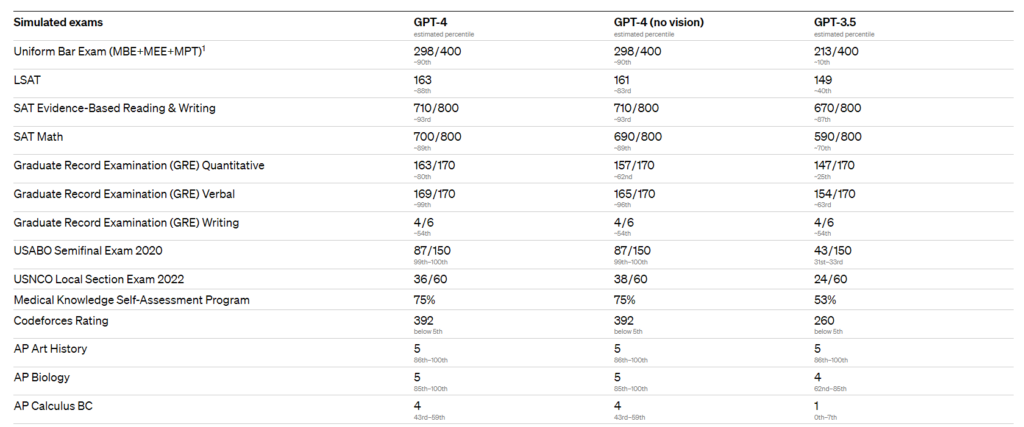
Safer than ChatGPT: The new AI model is trained to refuse inappropriate questions. When asked about how to make a bomb, it replied: “I’m sorry, I cannot provide instructions on how to build a bomb. The creation and use of explosive devices are illegal and can cause harm to individuals and society.”
GPT-4 can be the Best Tutor
As the multimodal AI can analyze visual inputs, GPT-4 is seen answering a physics question step by step, tutoring how to solve it.
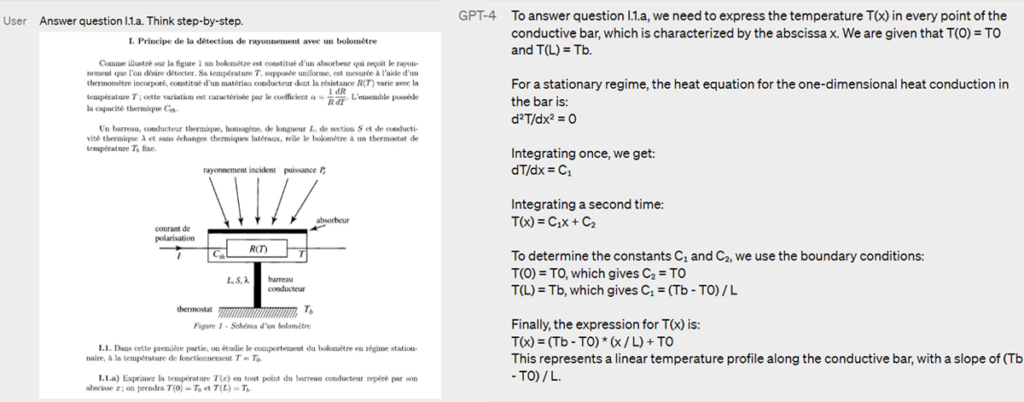
When you are in the last moments of preparing for an exam, but left with loads of pages to learn, you can ask GPT-4 to summarize the concept in the shortest form, so that you can get a glimpse of the topic to skim for the exam.
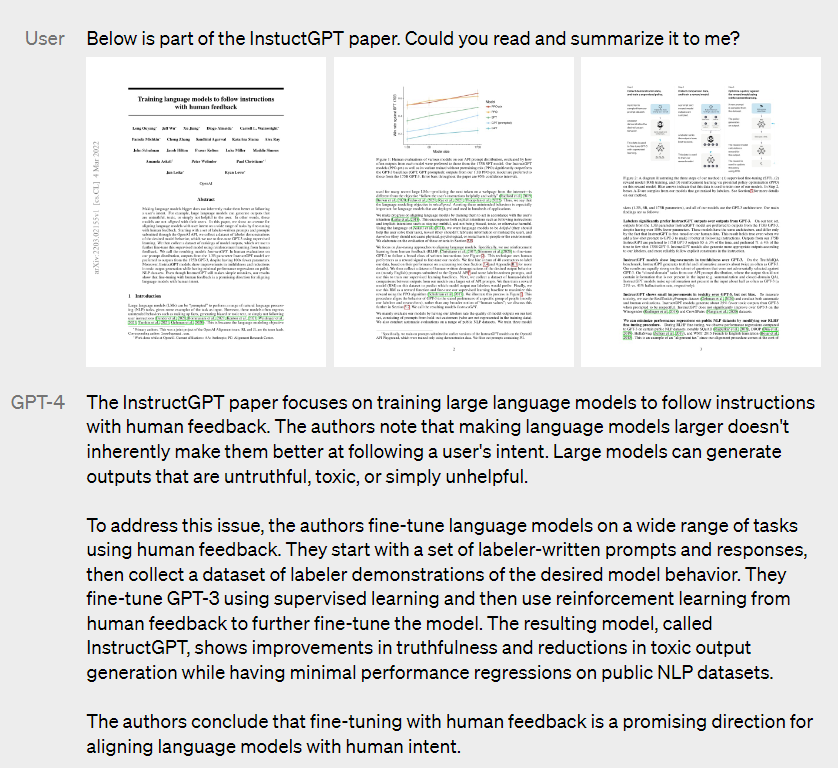
Related Posts
GPT-4 develops Website in Seconds
Further, to restate the stunning ability of GPT-4, Greg Brockman, the Co-founder and President of OpenAI drew a website idea on napkin and GPT-4 coded the fully functional user-interactive website in seconds.
Brockman wanted a dynamic or user-interactive website that told jokes. He wanted the website to be designed in such a way that a user would read the set-up of a joke, and then click on a button to find out the punchline.
Brockman simply drew how he wanted his website to look, showed GPT-4 the image, and asked it to write an HTML code and JavaScript code for the website. All it took was one click followed by a couple of seconds and Brockman had his website.
It was astounding to witness the feat of AI, being able to code a website in seconds, which would take an exceptionally skilled human engineer 10 to 15 minutes at least.
How to Use GPT4?
GPT4 with visual input capabilities has yet to be released as OpenAI is collaborating with a single partner to start. However, text input form of GPT-4 can be accessed in these ways.
OpenAI allows users to interact with GPT-4 only with a subscription to ChatGPT Plus, at the price of $20 a month. At first, head on to ChatGPT site and you will find an option at the bottom of left sidebar as ‘Upgrade to Plus’. Tap that and upgrade to ChatGPT Plus by paying $20/month for using GPT-4.
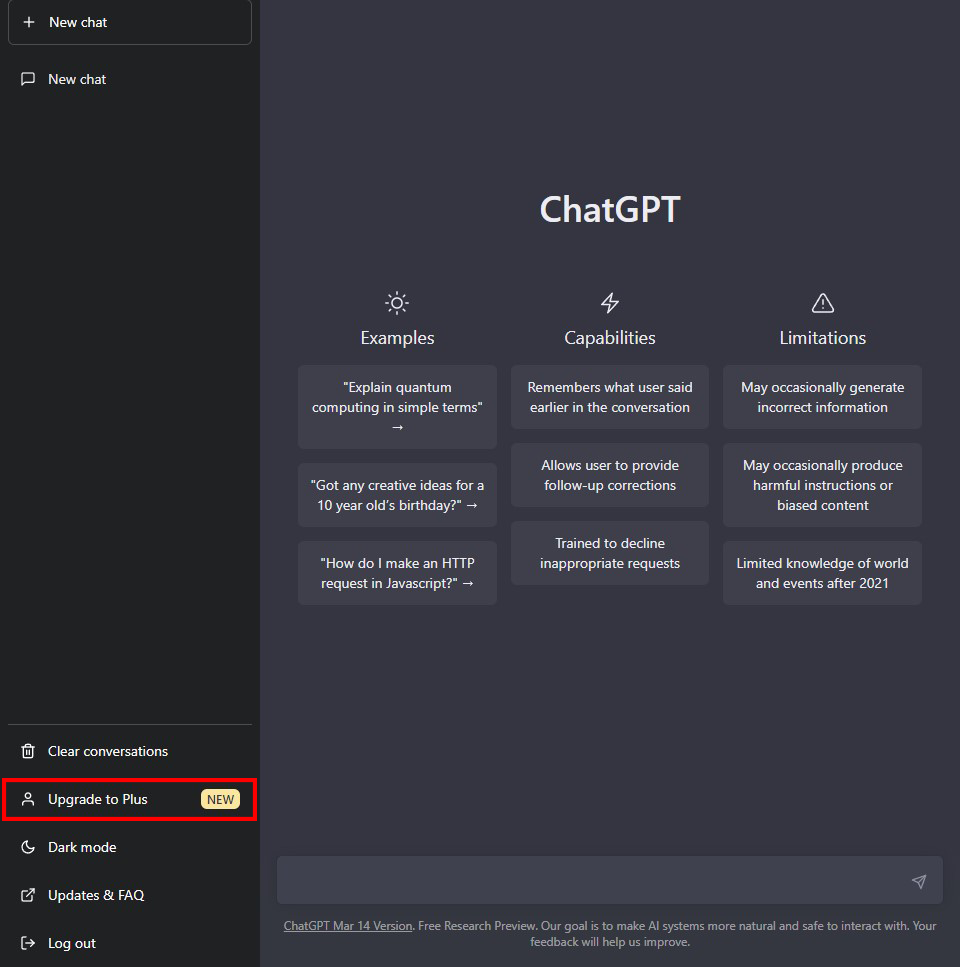
You can also use GPT-4 for free, by stepping on to Microsoft’s Bing. Bing Chat in the browser runs on GPT-4, but image input on the chat is not available currently.
Limitations of GPT-4
- Though GPT-4 is acing exams, being logical and contextual, it is not perfect and has similar limitations as earlier GPT models, says OpenAI.
- It can still hallucinate facts and make reasoning errors, so caution should be taken when using the language model outputs, particularly in high-stakes contexts.
- GPT-4 is not up to the date: The new AI doesn’t know about events after September 2021, which can cause it to reply incorrectly, and accept false statements as true.
I’m wondering how would Google be competing this most advanced AI, which can almost think like a human. There’s really gonna be technological tug-of-war between the tech giants Microsoft and Google.
Hope you find the page useful. Drop your experience with AI..
(For more such interesting informational, technology and innovation stuffs, keep reading The Inner Detail).
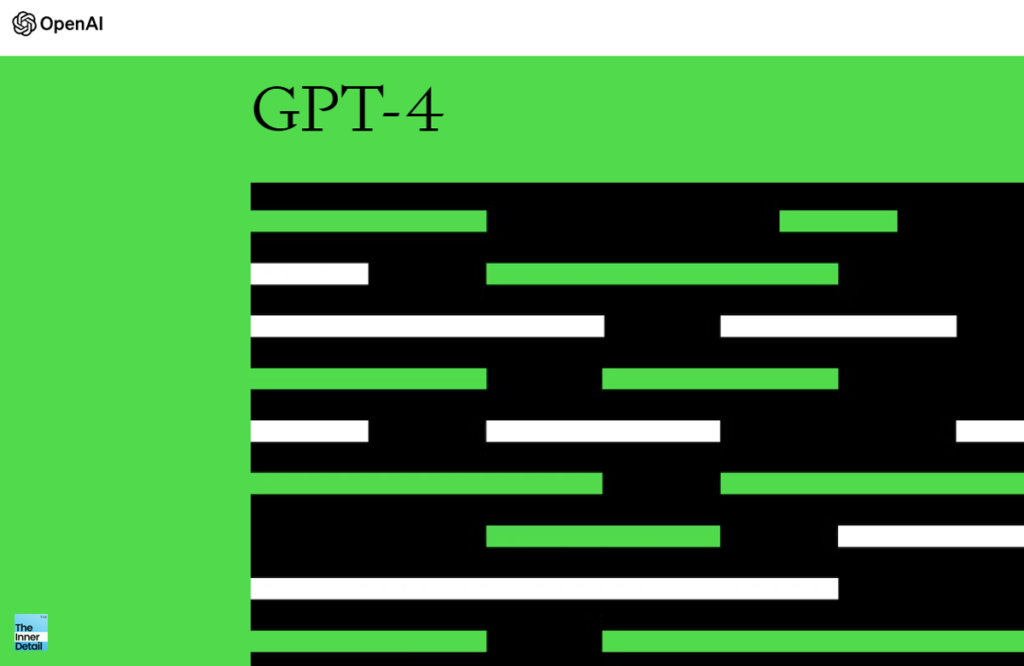






Pingback: OpenAI unveils GPT4 AI: What does it do? How advanced is this?
Pingback: Top 20 Jobs in Risk of being Replaced due to AI like ChatGPT
Pingback: Generative AI - What it can do? Its Uses with Examples - Explained
Pingback: 10 Most Effective Ways to use ChatGPT to get the best out of AI
Pingback: Texas Youth earned ₹28 Lakh ($35K) using ChatGPT by doing this