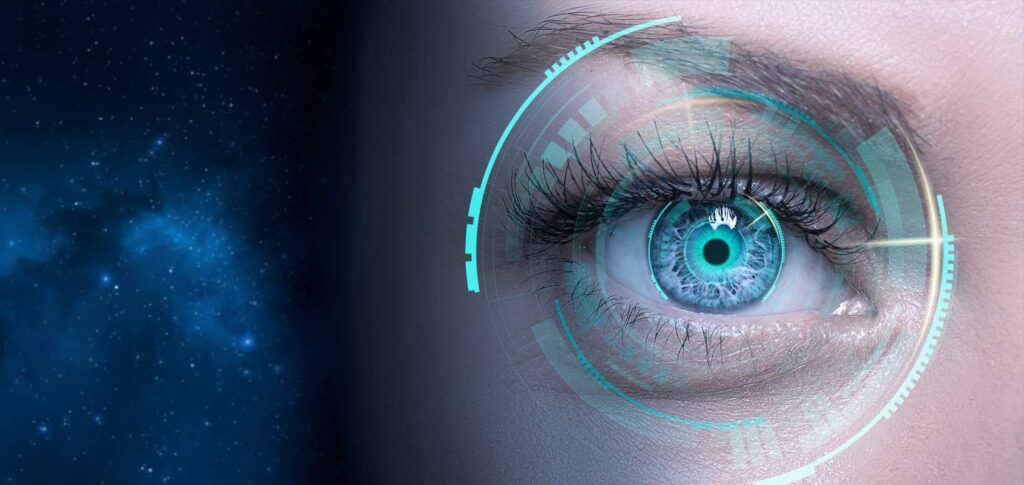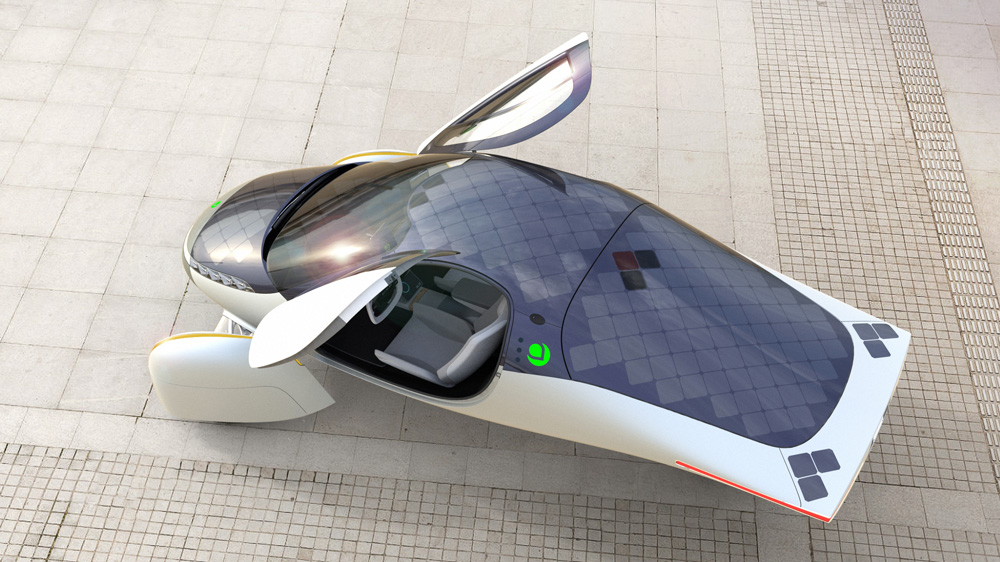Meta now allows you to generate AI images directly from the app – Instagram or WhatsApp, indeed within the chat itself, letting you to play with images along the conversation.
As AI waves spread across all platforms to enhance features or boost the productivity, Meta apps now lets you to generate AI pictures straight from the app, so you don’t have to go to OpenAI’s DallE2 or Google’s Imagen. Meta AI makes image-generation as simple as chatting, except that you have to include a keyword, whenever you want to create an AI image.
Both Instagram and WhatsApp incorporate the Meta AI and here is how you handle it in each of the apps.
How to generate images using AI in Instagram?
Meta AI is the firm’s AI model powered by Llama-2, aimed to blend artificial intelligence into the apps through features, usage and experience. After using AI for personalizing the algorithm for you, Meta now brings AI for text and image-generation in the app.
- Go to “Messages” on Instagram. Search “@MetaAI” in the search-bar.
- In Meta AI’s chat, type “imagine/” and continue with the text prompt for the picture. Make the prompt detailed and specific to get what you intended for.
- You can also type the prompt directly in the search bar by typing “imagine/” followed by the prompt.


Indeed, Meta AI will also allow you to ask queries and generate images from your friend’s chat itself. Just put “@metaAI imagine/” before typing the prompt and hit enter. The AI will give the photo within that chat itself.
How to generate images using AI in WhatsApp?
Generating AI images in WhatsApp is similar to that of Instagram.
- Open the chat you’d like to generate an AI image in. You can also open Meta AI’s chat.
- Type @ in the message field, then click ‘/imagine’.
- Enter your text prompt in the message field. Then press “enter”.
- The generated image will be displayed in the chat.
You can also update the image you generated using Meta AI.
- Open the chat with the AI image you generated.
- Click the down arrow next to the AI image.
- Click “Reply” and enter your text prompt in the message field.
- Tap “enter”. The updated generated image will be displayed in the chat.
The feature is currently only available in limited countries and only English is supported as of now.
Hope the article helped you better in getting what you want. You may also like to look into these WhatsApp and Instagram tricks.
(For more such interesting informational, technology and innovation stuffs, keep reading The Inner Detail).
Kindly add ‘The Inner Detail’ to your Google News Feed by following us!