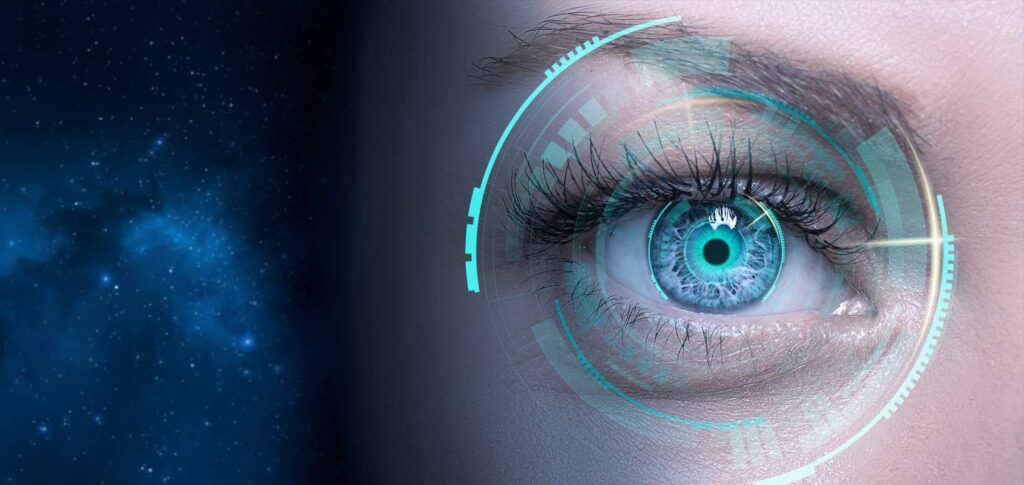Microsoft recently announced its new ‘Copilot + PCs’, a class of AI-powered PCs that comes with Copilot AI in aim of enhancing the efficiency of a PC and also level up your work with couple of AI features.
Microsoft is not just a behemoth in personal computers, but also in commercial businesses, with its productive applications that comes under Microsoft Office 365. Over 300 million commercial businesses use Microsoft Office 365 (as of 2021) and over 500,000 organizations use Teams software for their meetings. With such a strong base for its software, Microsoft adds value to all of them, by introducing “Copilot AI”, which it tag-lined as “reinventing productivity”.
Copilot AI is the AI-enhanced form of Microsoft products which leverages generative-AI for performing tasks in its various applications. Now, Microsoft makes the Copilot AI default with brand new AI-chipped PCs, means AI is not just deployed in applications, but on your entire PC.
Copilot + PCs by Microsoft
Microsoft, in view of blending AI with your everyday tasks that you do on your PC, wants to upgrade entire PC as an AI-compatible one. In that aspect, it works with its OEM partners Acer, ASUS, Dell, HP, Lenovo and Samsung, to ensure that their PC/Laptops are compatible to run advanced AI like generative-AI. “Copilot + PCs will enable you to do things you can’t on any other PC,” writes Microsoft.
“Copilot + PCs are the fastest, most intelligent Windows PCs ever built,” says Microsoft. The idea involves equipping AI in both as hardware (– AI chip) and software (– AI features or applications).
In hardware, Microsoft brings a new high performance Neural Processing Unit (NPU), in addition to traditional CPU, and GPU. In software side, Microsoft introduces three new AI features – Recall, Cocreator, and Live Captions; one for viewing history, another for AI-image generation and last one for translation.
AI in Hardware
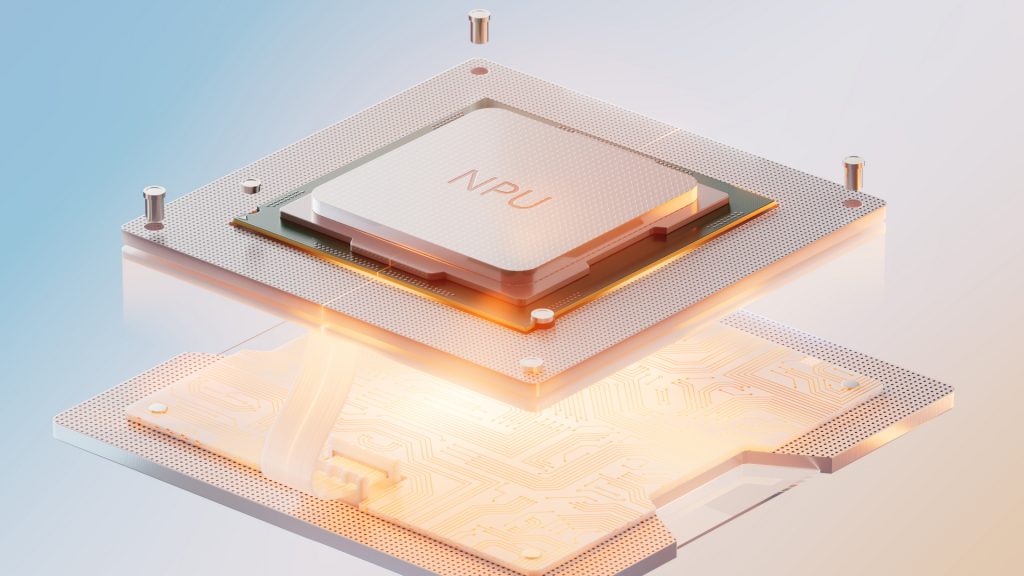
Microsoft’s first Copilot+PCs will launch with Qualcomm’s Snapdragon X Elite and X Plus processors, featuring leading performance per watt and better battery efficiency. Snapdragon X Series deliver 45 NPU TOPS (trillion operations per second) all-in-one system on a chip (SoC). The premium integrated Qualcomm Adreno GPU delivers stunning graphics for immersive entertainment.
Read this: How to compare smartphone processors?
Leading laptop brands like Dell, HP, Lenovo, ASUS, including Microsoft Surface will feature these Qualcomm’s AI processors to make the PC efficient and compatible to house Copilot.
Here are few of the models which equips Qualcomm’s Snapdragon X Elite & X Plus processors.
Dell: XPS 13, Inspiron 14 Plus, Inspiron 14, Latitude 7455, Latitude 7455
HP: OmniBook X AI and HP EliteBook Ultra G1q AI
ASUS: Asus Vivobook S 15.
Microsoft: new Surface Pro and Surface Laptop.
How AI processor enhances your PC?
Qualcomm’s AI processors are up to 20x more powerful and up to 100x as efficient for running AI workloads and deliver industry-leading AI acceleration. For comparison, the processor is 58% more efficient than Apple’s MacBook Air 15” in sustained multithreaded performance.
Copilot + PCs has a better battery life than normal PCs. They can deliver up to 22 hours of local video playback or 15 hours of web browsing on a single charge. That is up to 20% more battery than MacBook Air 15”.
New AI features in Copilot + PCs
Recall – for reviewing your history
)
When you want to find something that you’ve seen or used before on your PC, but have no clue where it is, this new AI feature can help you find. Called as “Recall”, the feature goes like its name to recall whatever you’ve done with your PC. With Recall, you can access virtually what you have seen or done on your PC in a way that feels like having photographic memory.
“You can scroll across time to find the content you need in your timeline across any application, website, document, or more. Interact intuitively using snapshots with screenray to help you take the next step using suggested actions based on object recognition. And get back to where you were, whether to a specific email in Outlook or the right chat in Teams.”
However, the feature also raises privacy concerns as Microsoft will capture whatever you do with your PC as snapshots. Elon Musk had told that he would turn this feature ON due to this reason.
Still, Microsoft defends saying that whatever personal details the AI collects will be stored entirely on the device itself, staying locally on your PC. You can indeed modify, delete snapshots whenever you want. “You are always in control with privacy you can trust,” says Microsoft.
Cocreate with AI-powered image creation
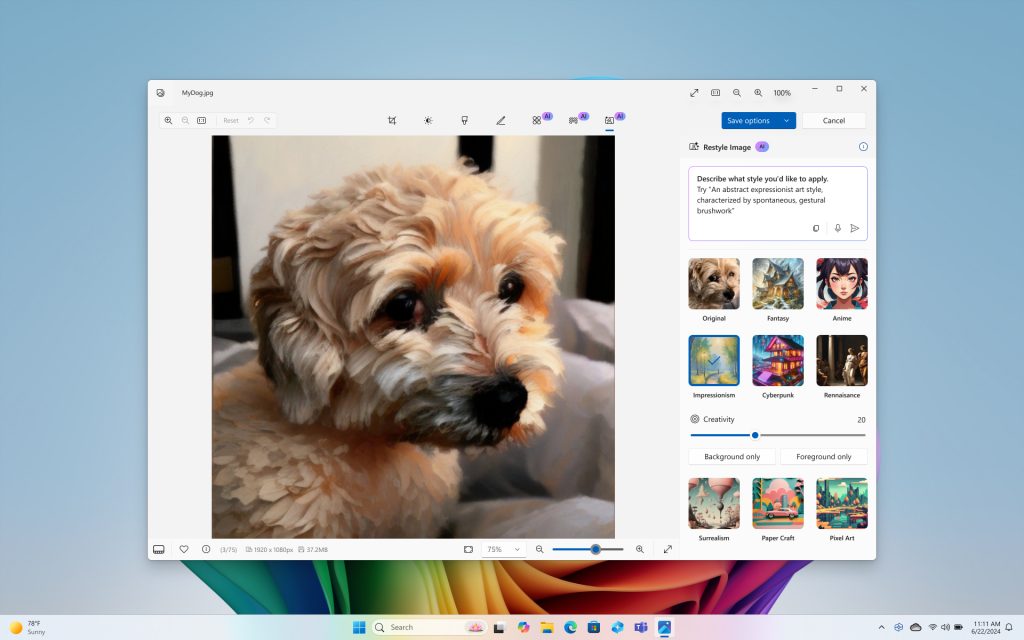
You might’ve seen Adobe’s new AI features in Photoshop that went viral. Cocreate is Microsoft’s step to allow people to generate or edit or play with images using AI. With Cocreate onboard, you can use Paint and Photos to generate or edit photos, leveraging the power of generative-AI.
You can indeed reimagine your personal photos with a new style combining image generation and photo editing in Photos, just like midjourney or DallE2. On Copilot+ PCs you can generate endless images for free, fast, with the ability to fine tune images to your liking and to save your favorites to collections.
Live Captions
Live Captions now has live translations and will turn any audio that passes through your PC into a single, English-language caption experience, in real time on your screen across all your apps consistently. You can translate any live or pre-recorded audio in any app or video platform from over 40 languages into English subtitles instantly, automatically and even while you’re offline. Powered by the NPU and available across all Copilot+ PCs, now you can have confidence your words are understood as intended.
These features, and updates will be made default to Windows 11 with Copilot + PCs. The price of Copilot + PCs starts at $999, Microsoft said. And as AI innovation continues to expand, Microsoft is still exploring ways in which it can deliver value to its users.
(For more such interesting informational, technology and innovation stuffs, keep reading The Inner Detail).
Kindly add ‘The Inner Detail’ to your Google News Feed by following us!