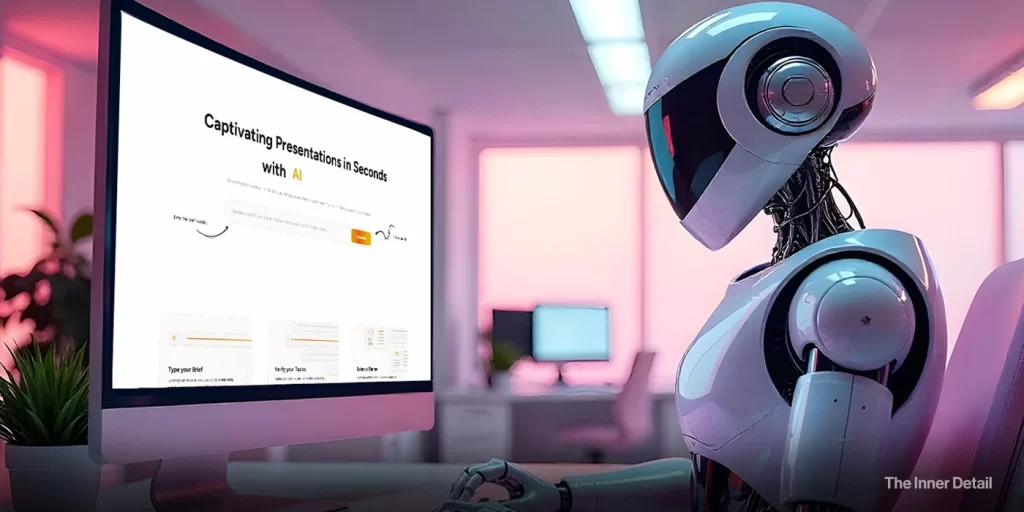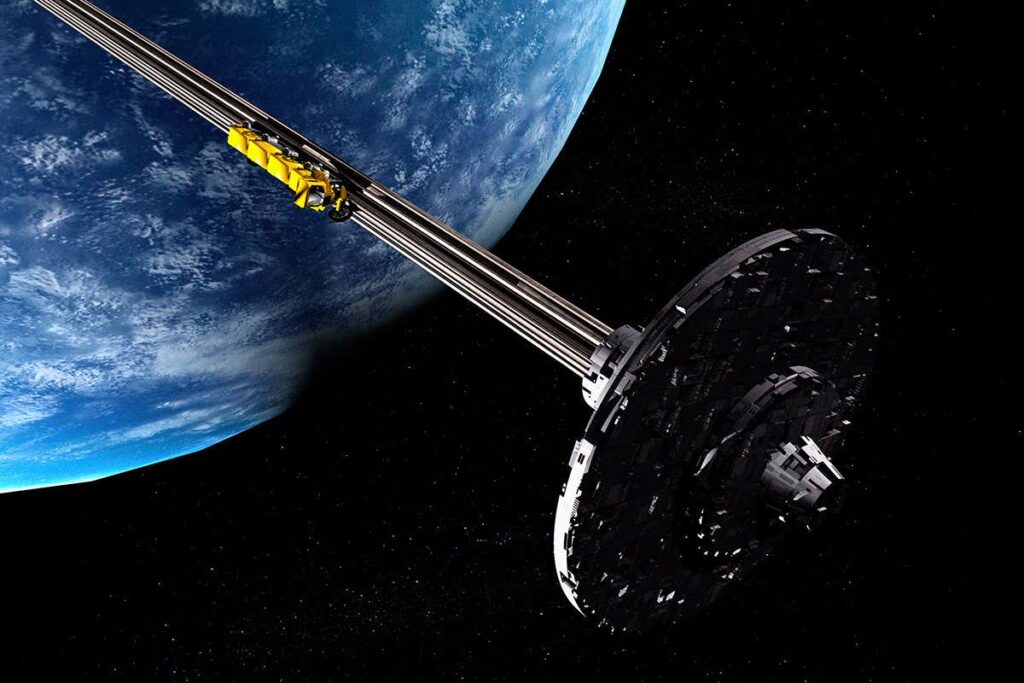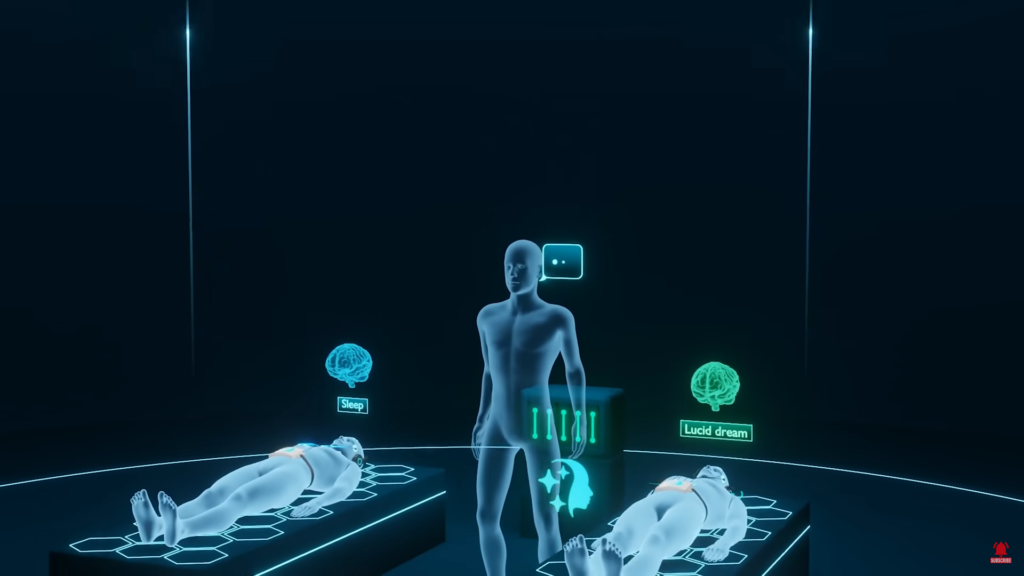Creating a quality presentation can feel like a time-consuming task, taking hours to brainstorm, research, and design. But what if you could generate an entire presentation with just a single prompt? AI presentation makers are a game-changer for students and corporate professionals alike, leveraging artificial intelligence to create eye-catching presentations complete with stunning visuals, pre-written content, and data charts.
These innovative tools can automate content creation, effortlessly handle data visualization, and save you valuable time. Forget spending hours building slides from scratch or searching for images; AI PPT generators can even create speaker notes, allowing you to focus on refining your message. Most tools integrate with platforms like PowerPoint or Google Slides, making it easy to import and fine-tune your presentation, and they offer extensive customization options for content, themes, fonts, and colors. Some even include interactive elements like Q&A sections or quizzes to boost audience engagement.
Choosing the right tool depends on various factors, including your preferred presentation app, collaboration needs, and style. To help you find the perfect fit, we’ve explored some of the top AI presentation makers. Here are five standout options based on their capabilities and features of the AI Presentation tools available.
5 Best AI Tools for making Presentations
Gamma
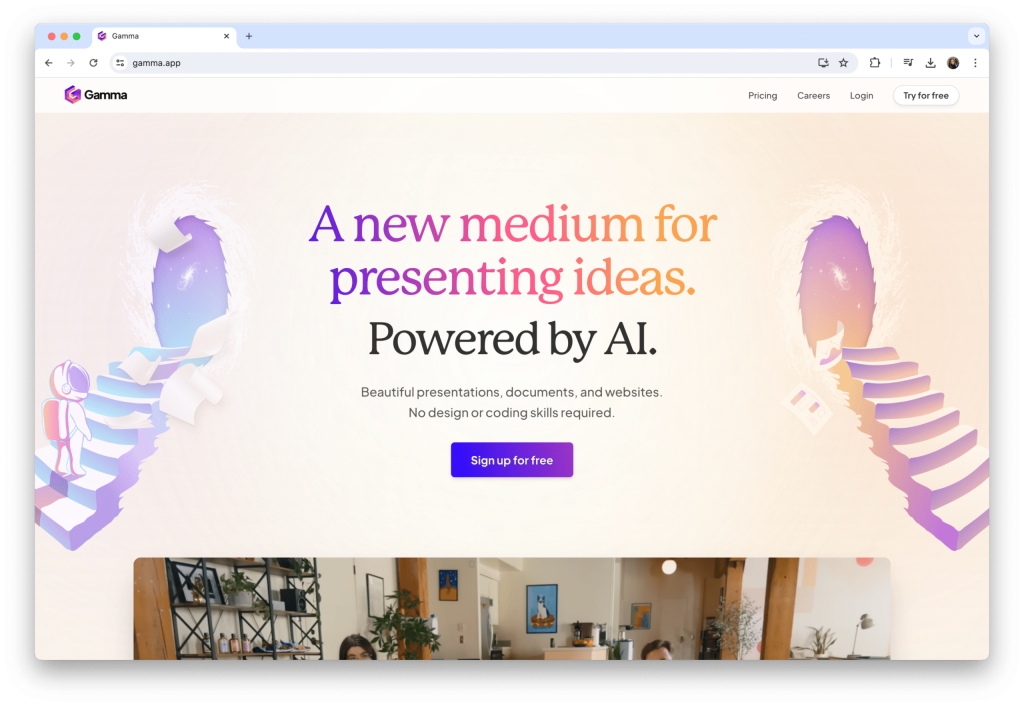
Often cited as a top choice, Gamma AI is praised for generating beautiful presentations with detailed content, images, and data in just minutes. Getting started is straightforward: sign up, provide a clear prompt, and choose a template. Within minutes, you’ll have a presentation that can be fine-tuned to your liking, from the overall outline and content to specific images and data.
Gamma offers a massive library of templates, seamless integration with Google Slides and PowerPoint, and one-click styling with GIFs, videos, and charts. Its content quality is described as exceptional, covering topics comprehensively and embedding relevant professional themes, images, timelines, charts, and tables. The user interface is smooth and intuitive. While free exports include a watermark, the free plan provides 400 credits, sufficient for a 10-slide presentation. Gamma is considered valuable for business professionals and marketers, particularly for its data visualization elements.
| Pros | Cons |
|---|---|
| Can generate beautiful presentations with detailed content, images, and data in just minutes. | The free export options include a watermark. |
| Offers a massive library of presentation templates and seamless integration with Google Slides and PowerPoint. | As a standalone app, you may have issues with compatibility and/or formatting when you export into PowerPoint or Google Slides. |
| Presentations come pre-populated with timelines, charts, and tables, and the outputs generated are relatively close to usable. |
Presentations.AI
Ranked as a strong alternative, Presentations.AI creates stunning presentations with high-quality images, comprehensive content, and well-designed data charts. After signing up and entering a detailed prompt, it generates a 10-slide presentation.
This tool boasts over 1,000 pre-built templates across various categories like business, education, and marketing. You can customize text, graphics, and style, and present in any workspace. It even offers analytics to track audience engagement and integrates with Google Slides and Microsoft PowerPoint. Presentations.AI particularly excels in content quality, data visualization, and graphics, offering the unique ability to customize text length from short to long. It provides more editing features than Gamma AI. A significant limitation noted is that it currently doesn’t allow exporting presentations in any format, though you can share and publish them. The free plan offers 250 AI credits. It is also mentioned as particularly well-suited for school and university students.
| Pros | Cons |
|---|---|
| Creates stunning presentations with high-quality images, comprehensive content, and well-designed data charts | Currently doesn’t allow exporting presentations in any format. |
| Offers over 1,000 pre-built templates and allows you to customize text, graphics, and style. | |
| Excels in content quality, data visualization elements, and graphics, and provides more editing features than Gamma AI. |
Pitch
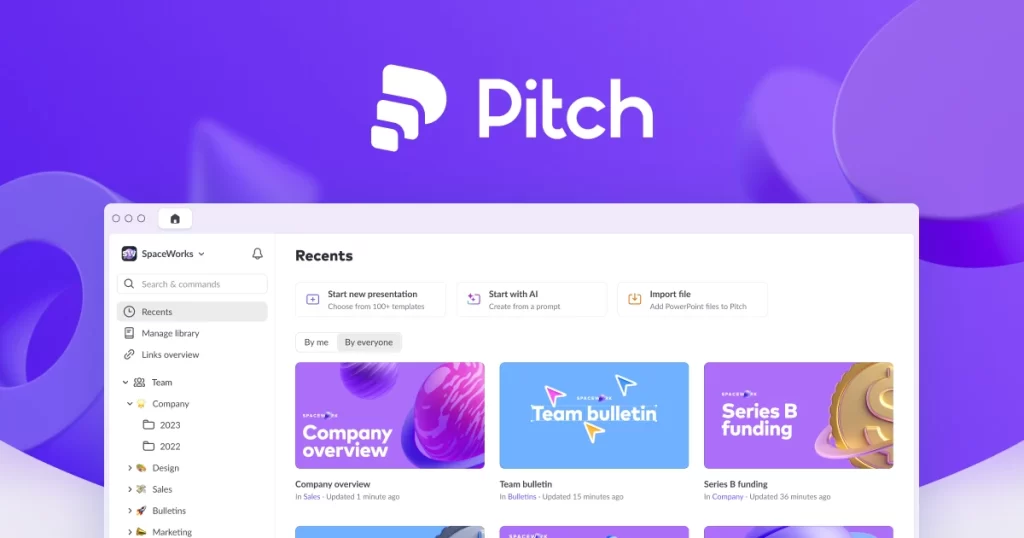
Pitch is highlighted as a valuable tool for businesses, designers, and sales and marketing professionals. Its AI Presentation Maker allows for quick creation: login, choose “Start with AI,” write your prompts, and adjust fonts and colors. It uses smart editing features and AI-powered drafts.
Key features include over 100 professionally designed templates and integrations with platforms like Notion, Slack, and Google Analytics for a smooth workflow. Presentations created with Pitch have a professional aesthetic, featuring subtle color palettes, well-designed themes, and precise content. It incorporates timelines and Q&A sections for a structured flow. You can download presentations in PDF format, though this includes watermarks in the free plan. Pitch’s free plan allows unlimited presentations and inviting guests. It’s considered valuable for business professionals/marketers, partly due to its data visualization elements and its ability to incorporate interactive elements like Q&A.
| Pros | Cons |
|---|---|
| A valuable tool for businesses, designers, and sales and marketing professionals that allows for quick creation. | Downloading presentations in PDF format includes watermarks. |
| Offers over 100 professionally designed templates and integrates with other platforms like Notion, Slack, and Google Analytics. | |
| Creates presentations with a professional aesthetic and generates precise content, incorporating data visualization elements. |
StoryD
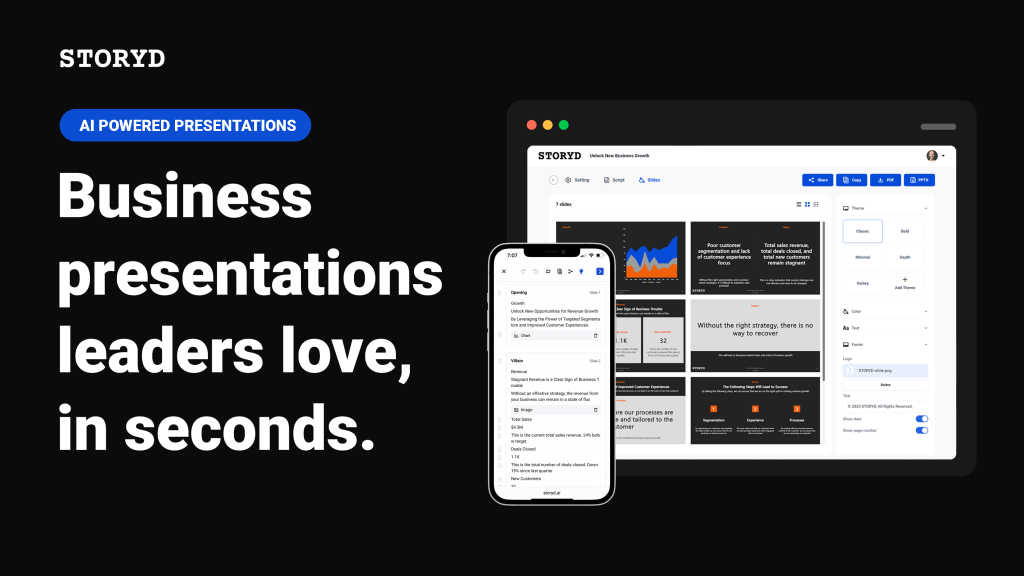
StoryD is noted as a presentation tool specifically focused on business needs. After creating an account and writing a prompt, it generates 7-slide presentations. You can customize these with ideas, images, colors, and fonts.
The tool offers pre-built outlines for common business presentations, such as venture pitches and sales presentations. It provides a user-friendly interface. However, its template selection is limited, and the content generated is quite concise, potentially making it less ideal for projects requiring detailed information. StoryD allows users to create 5 presentations per month on its free plan. It is considered valuable for business professionals/marketers, benefiting from data visualization elements.
| Pros | Cons |
|---|---|
| Noted as a presentation tool specifically focused on business needs, offering pre-built outlines for common business presentations. | The template selection feels limited and the content generated is quite concise. |
| You can customize the generated presentations with ideas, images, colors, and fonts. | May not be ideal for educational projects where more detailed information is often required. |
| Provides a user-friendly interface and is considered valuable for business professionals/marketers. | Generates only 7-slide presentations. |
SlidesGo
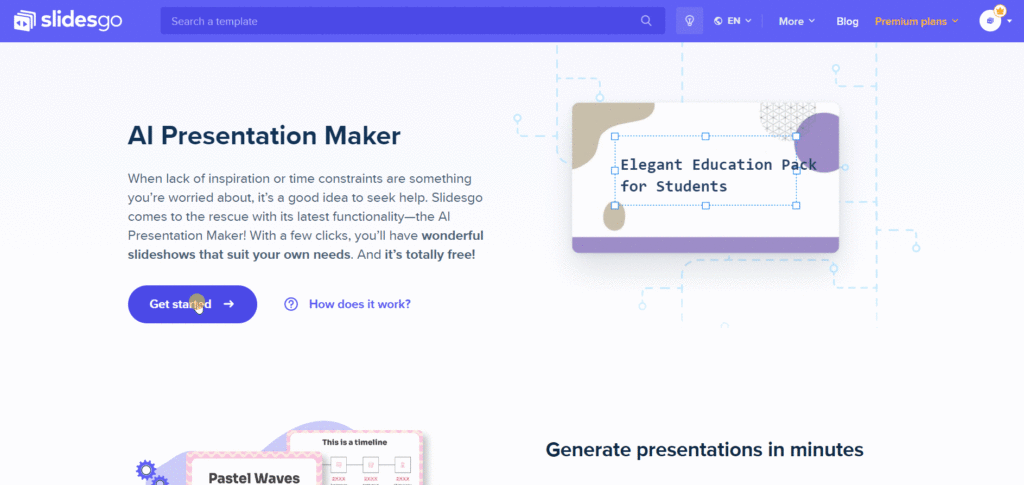
SlidesGo is a free presentation maker capable of creating professional-looking presentations, infographics, project proposals, and marketing plans. To use it, sign up, write your prompt, and customize details like style and slide count.
SlidesGo provides over 1000 templates categorized by topics and allows incorporating various infographics like charts, timelines, roadmaps, and checklists. It can generate a 10-slide presentation in PPT format within minutes. However, the content and image quality are described as very basic. You can export files in PDF, JPG, and MP4 formats on the free plan, but PPT export requires a paid plan. The free plan offers 5 uses of premium, ad-free assets.
| Pros | Cons |
|---|---|
| A free presentation maker that lets you create professional-looking presentations, infographics, and more. | The content and image quality are described as very basic. |
| Includes over 1000 templates categorized by topics and allows incorporating various infographics. | PPT export is only available with paid plans. |
| Can generate a 10-slide presentation within minutes and allows exporting in PDF, JPG, and MP4 on the free plan. |
Comparison of the Best five AI Presentation platforms
AI presentation generators are undoubtedly a valuable tool for enhancing efficiency and creativity, allowing you to generate presentations quickly and customize them extensively. While these tools offer significant benefits, it’s worth noting that some may have limitations on free plans, such as watermarks or restricted export options. Also, note that not all AI-generated presentations are copyright-free, and watermarks may require a paid subscription for removal.
Here’s a comparison of the five tools:
| Tool Name | Pricing | Best for | Export Options |
|---|---|---|---|
| Gamma | Free (400 credits); Paid from $5.99/user/month | Overall polished presentations, business, education | Yes (PDF, PPT; watermark on free export) |
| Presentations.AI | Free (250 AI credits); Paid from $198/user/year | Content quality, data visualization, students, business | None (can share/publish) |
| Pitch | Free (unlimited presentations, 2 guests); Paid from $20/month (2 users) | Business, designers, sales & marketing professionals | Yes (PDF; watermark on free export) |
| StoryD | Free (5 presentations/month); Paid from $18/month | Business needs, venture pitches, sales presentations | Yes (PDF, Canva, PowerPoint) |
| SlidesGo | Free (5 uses premium assets); Paid from $2.26/user/month | Basic presentation generation, infographics, marketing plans | Yes (PDF, JPG, MP4; PPT only with paid plan) |
I hope the page was useful to you! Drop your thoughts in comments!
(For more such interesting informational, technology and innovation stuffs, keep reading The Inner Detail).
Kindly add ‘The Inner Detail’ to your Google News Feed by following us!