The advent of new form of AI – Generative AI has opened ways to enhance productivity, work with the help of AI-assisted chatbots. Indeed, OpenAI‘s ChatGPT had gathered huge recognition amid the people, that it has set the new trend of technological world – AI-assisted applications and software. More than apps, and software, even the extensions on web browsers have incorporated AI to amplify its ability. Here are 10 such useful ChatGPT Extensions on Google Chrome that can help you improve your online browsing experience.
ChatGPT Writer
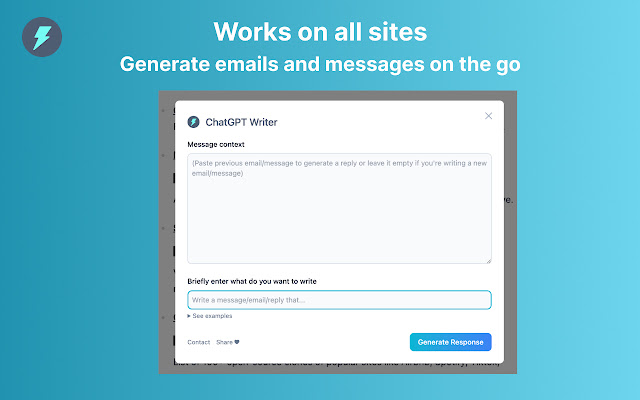
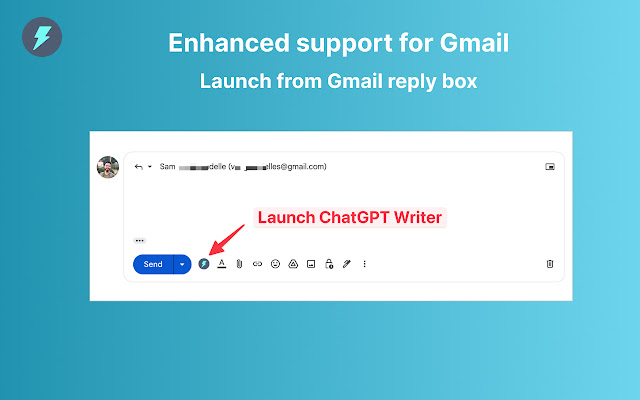
ChatGPT Writer is a ChatGPT-powered AI writing assistant, that helps you to write emails and messages by generating one. On giving some quick prompts, the extension is capable to create entire emails, messages or paragraphs based on your text descriptions. With all languages supported, the writer-extension works on all sites and can give high quality responses in matter of seconds.
It also provides enhanced support for Gmail, where you can find its extension icon right there in the compose tab of Gmail, next to the “Send” button. On need of replying to a mail, users can tap on the icon, where it will show a dialogue box with the texts “Briefly enter what you want to reply:”. All you have to do is type the prompt like “write a reply that I am not available for a week in professional context”, hit the generate button and the AI-writer will instantly generate a decent response, which you can edit and add it to their mail.
ChatGPT for Search Engines
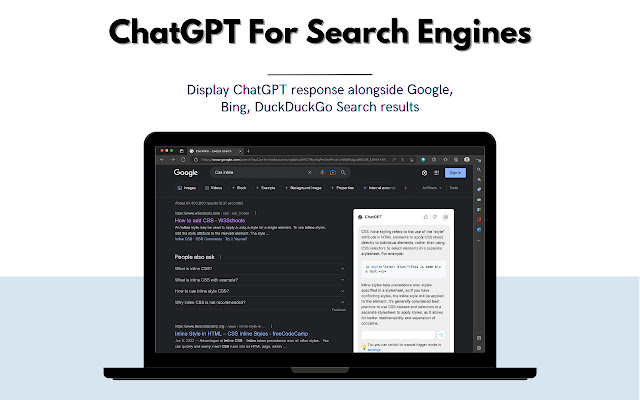
This extension brings the original ChatGPT right onto the search engines such as Google, Bing and DuckDuckGo, where users will see a sidebar displaying the ChatGPT response for your search-results.
Users can also use wordings from Google’s result page as a prompt to ChatGPT. On selecting a text in the search-result and right clicking on that, users will find an option where the selected text is used as a prompt for the ChatGPT AI. ChatGPT will then popup as a window within the browser. It’s like calling the AI for help while seeking more details. Here is the link for the extension.
There’s also a similar extension to this, named “ChatGPT for Google”, that exists exactly for the same.
Merlin – GPT Powered Assistant
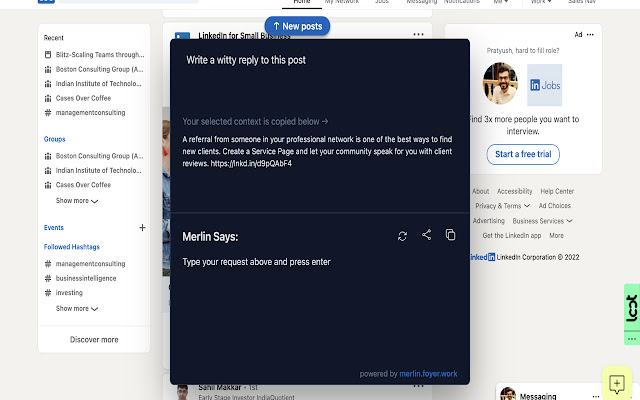
Merlin equips AI for collaborating the usage of writing, and summarizing in the simplest way. Powered by OpenAI’s GPT, the extension can help you in writing emails, replies to social media comments or tweets, writing formula or code in Excel and summarizing a lengthy paragraph by just a keyboard shortcut. Select any texts in any site (even social media like Twitter, Instagram) and press “Ctrl+M” (in windows) or “Cmd+M” in Mac. An AI dialogue box asking for what to do with the selected text will appear. Type in what you want to do with that such as “write a witty reply” and it will generate one for you.
You can also ask Merlin to generate formula or code for Excel sheets on typing in the prompt.
YouTube Summary
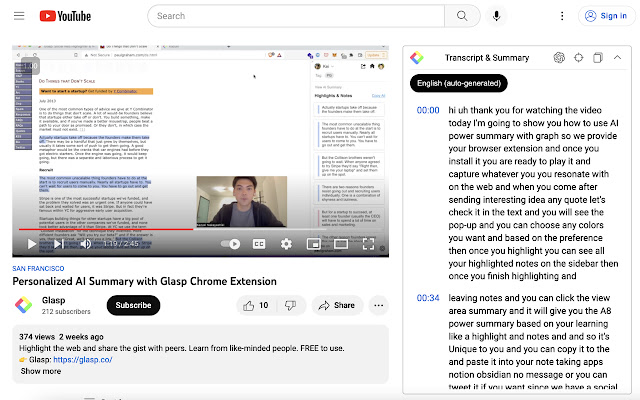
YouTube Summary with ChatGPT is a free Chrome Extension that lets you quickly access the summary of the YouTube videos you are watching with OpenAI’s ChatGPT AI technology. Use this extension to save time and learn quicker.
Also, you can quickly view and access the summary of the video by clicking the summary buttons on the video thumbnail while browsing videos on YouTube.
WebChatGPT
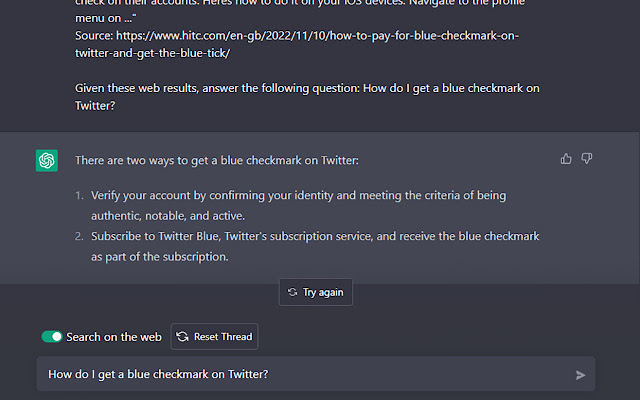
WebChatGPT extension augments your prompts by offering relevant results from the actual web-search. It adds relevant web results to prompts on ChatGPT, so you can get to verify if the AI is right or wrong, while you are chatting with it. The extension comes in handy for those seeking accurate conversations with the AI chatbot.
Voice Control for ChatGPT
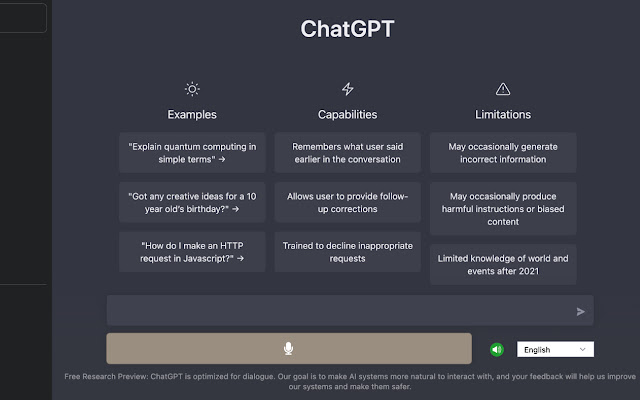
Why to type and chat, when you can talk? This chrome extension lets you to talk with ChatGPT and also reads aloud the results.
Voice Control for ChatGPT extension enables you to have voice conversations with the ChatGPT preview from OpenAI. It injects an extra button below the input field. When clicked, the extension will record your voice and submit your question to ChatGPT.
You can simply Press-and-hold the SPACE button on your keyboard to make it record and release it when you are finished asking. It also supports multiple languages, according to its developers.
ChatGPT Prompt Genius
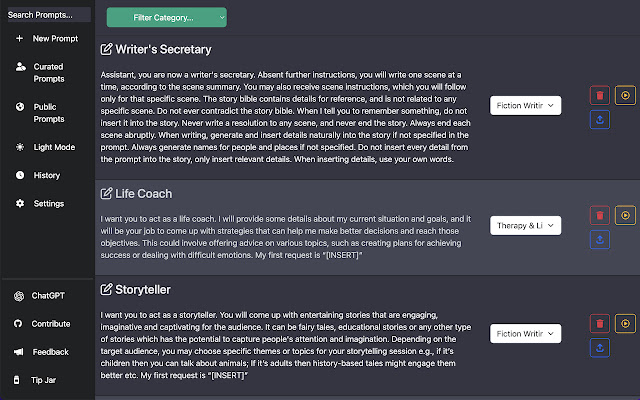
Prompt Genius is an extension where you can save all your ChatGPT prompts and answers, share and import them whenever needed. All the chat history with the AI will be saved locally so you can review or refer to them later.
It also provides ‘Prompt Template’ feature to easily find and add prompts to your collection. You can also search, categorize, and select prompts right on the page, making it easy to find creative and productive ways to use text generative AI.
Related Posts
Share GPT
ShareGPT, as the name itself explains a little, the extension allows users to share and bookmark your ChatGPT prompts or chats with just a few clicks. Doing a part of the job of Prompt Genius, users will find a share button under their prompts, and by clicking on that, it will show share and bookmark options.
AIPRM for ChatGPT – Marketing, SEO
AIPRM is another useful ChatGPT extension that’s actually a miniature social media for productivity within the AI chatbot. The extension displays prompts that are generated by other people on a specific topic, say SEO, SaaS, DevOps and so on.
AIPRM groups helpful prompts that people had generated about a topic and labels them to public, where viewers can like and comment on the prompt. It acts like a ‘GitHub’, a platform for knowing the popular doubts and queries about a topic with solutions to them. Users can also choose the topic by tapping on the dropdown. AIPRM displays public prompts on these topics: SEO, Marketing, SaaS, DevOps, Software engineering, operating systems, copywriting and software applications.
Detect GPT
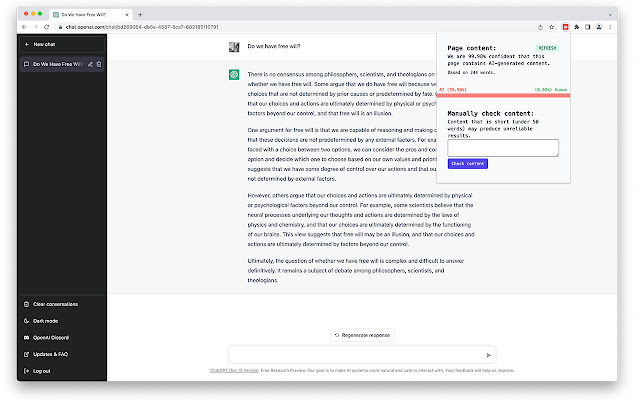
As the name explains, Detect GPT is the AI-content identifier. Detect GPT scans the content of the webpage you are viewing and analyzes it to identify if any of the content has been generated using the GPT language model.
This extension could be useful for educational staffs like teachers, professors for descrying students’ content if it’s written by AI.






