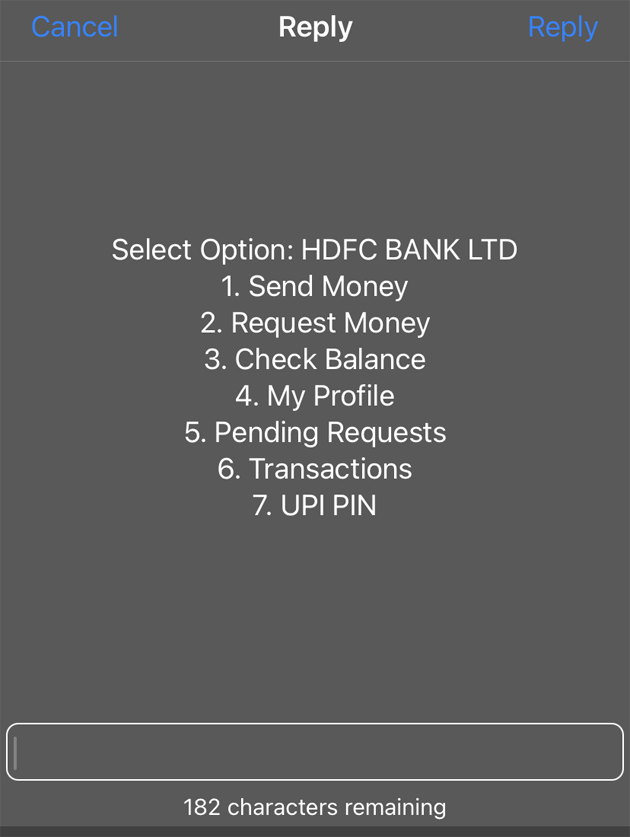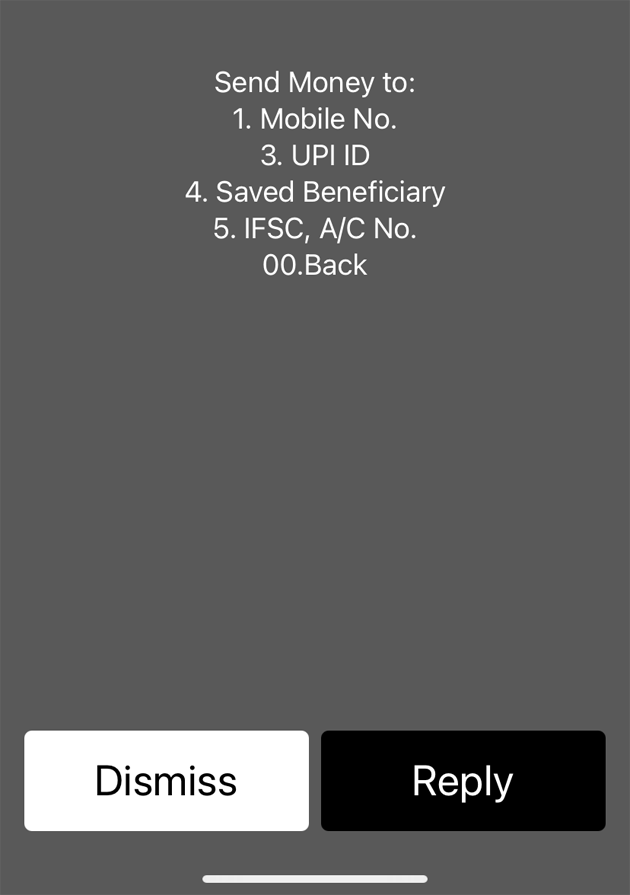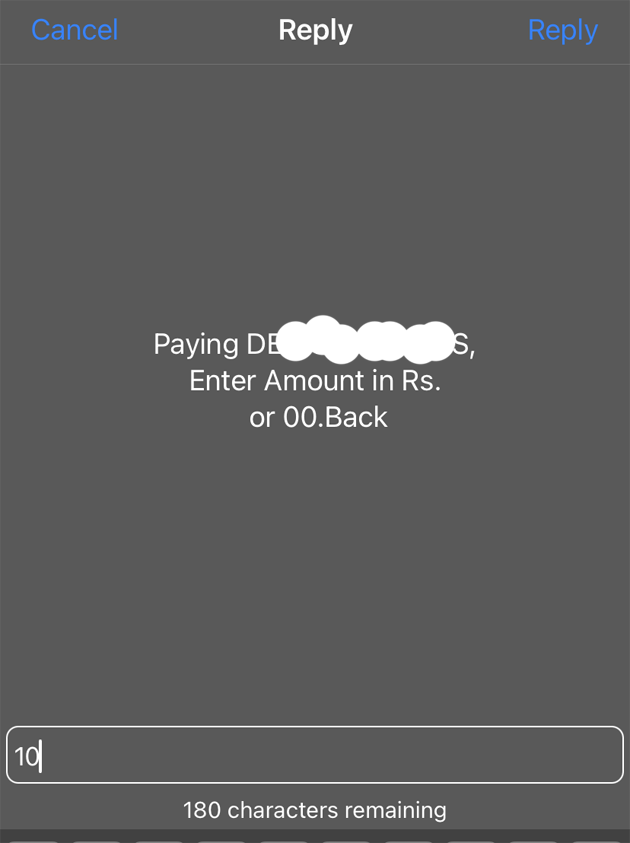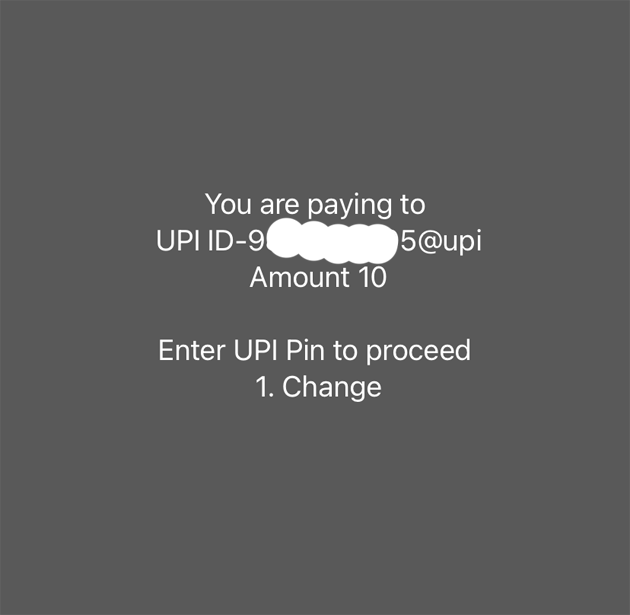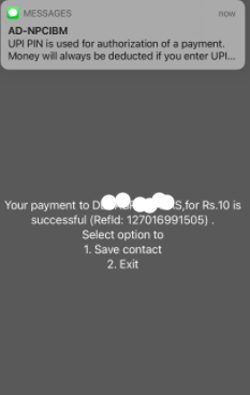World is adapting to cashless payments and one big leap towards it is the online-payment, with UPI IDs playing a key role. Anywhere you go, buy anything you want, ask their UPI (Unified Payment Interface) ID and enter it in your payTM / PhonePe (Yeah, GooglePay too) & the settlement is settled. Simple as that.
But is not the case for everyone, especially for the ones, who have Vi and BSNL sim-cards (from my personal experience). The Vi & BSNL sim-card holders know very well that to not trust the network.
However, the situation is completely passable now, as a new method of online UPI payment without the need of internet has been enrolled in the market. The steps are as simple as you do in online & for sure, there isn’t any anxiety for poor network & if the cash is settled or not.
In fact, you didn’t need even a smartphone to carry out the transaction. Thanks to RBI for paving the way for offline UPI payments. One has to dial *99# USSD code on the phone to pay using UPI offline mode.
The ‘*99#’ service was introduced to all mobile users, irrespective of whether they use a smartphone or not, in the UPI ecosystem. If the phone number you are using is linked to your bank account, they you can avail all facilities of UPI using *99#. This service is currently offered by 41 leading banks & all GSM service providers and can be accessed in 12 different languages including English & Hindi.
This feature has been there for quite some time but people aren’t aware of it that much.
Prerequisite:
Make sure that your phone number is linked with your bank account & has an UPI ID.
If you haven’t registered for UPI, you can also do it following the USSD codes.
Registering For *99#
Step 1: Dial *99# from your registered mobile number
Step 2: Select your Bank account
Step 3: Enter the last 6 digits of your debit card number
Step 4: Enter the expiry date; enter and confirm the UPI PIN.
Upon successful finish of registering, you can start using this service.
Transferring Money Offline Using *99#
Step 1: Dial *99# from your registered mobile number.
Step 2: Screen with 7-options will appear. Dial 1 to select “Send Money” and click on Reply.
Step 3: Now select the mode of accessing your recipient’s account, either by mobile number or UPI ID or by nominal way of entering account number & IFSC code. For instance, if your recipient’s number is registered with bank account, then Choosing “1. Mobile No.” would be sufficient.
Step 4: Following that, now you have to enter the amount you want to transfer. Dial the amount you want to transfer.
Step 5: After entering the amount, type your UPI PIN that you will be asked for.
Step 6: A message will be shown on your phone upon successful transfer of money. Also, SMS informing you about the transaction will be delivered to your number.
Related Posts
Features offered by *99# Service
Financial Services:
- Sending money using Mobile Number / UPI ID / Aadhaar No. / Account No + IFSC
- Requesting money using UPI ID / Mobile Number.
Non-Financial Services:
- Checking your Account Balance
- Setting UPI PIN
- Changing UPI PIN
- Getting to know last 5 transactions
Value-added Services:
Check if your aadhaar is linked with the mobile number / bank account