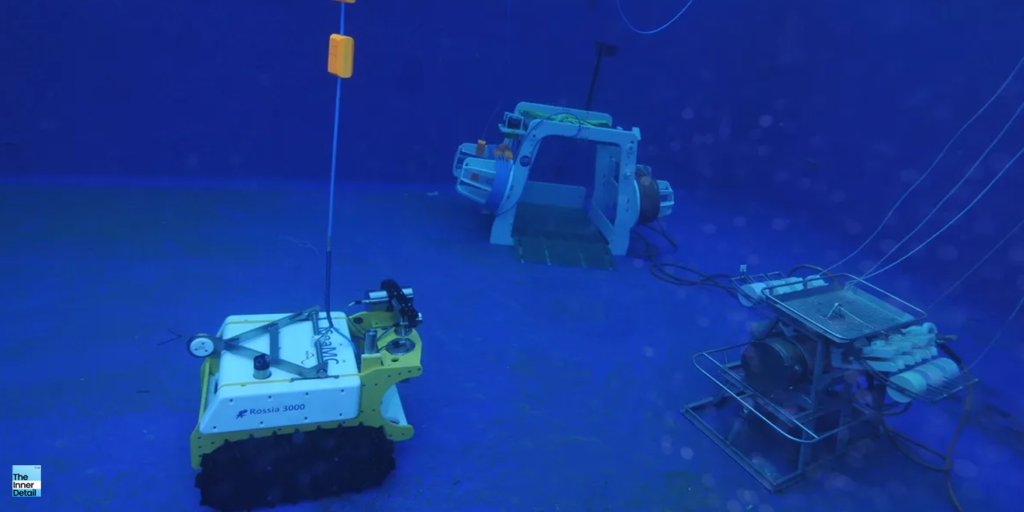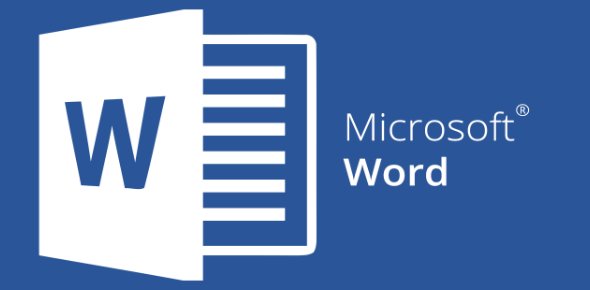It’s now possible for anyone to create your own AI models within ChatGPT that caters to tailored needs. Dubbed as “Custom-GPTs”, these helps you to save time in prompting and get whatever you need directly and as per the format you want.
Maybe you need a super-focused language tutor, a technical documentation assistant, or even just a fun tool for a specific hobby. OpenAI’s custom GPTs allow you to do just that. These aren’t just simple settings; they are custom versions of ChatGPT that you can tailor for specific tasks or topics. The best part? No coding is required, making this powerful tool accessible to anyone.
Let’s explore and find how to use it efficiently.
What Are Custom GPTs?
Think of custom GPTs as your own personalized version of ChatGPT. They combine specific instructions, knowledge, and capabilities to perform tasks exactly how you need them to. They can be designed for anything from language learning to technical support, ranging from simple to complex based on your requirements.
While previous features like Custom Instructions offered some personalization, GPTs take this much further by allowing you to bundle together carefully crafted prompts and instruction sets that you might previously have copied manually.
Why Create a Custom GPT?
Custom GPTs can significantly enhance your productivity and daily life. They can be incredibly helpful for specific tasks at work or at home. For instance, they can be used to learn the rules to any board game, help teach kids math, or even design stickers. In a business context, Enterprise customers are already leveraging internal GPTs for tasks like crafting marketing materials that embody their brand, assisting support staff with customer questions, or helping new software engineers with onboarding. By creating a GPT, you’re building a tool that perfectly fits a niche need or workflow.
We’ve created a database of 500+ AI Tools in one place that will be helpful for you. Check it out!
Furthermore, you can make GPTs just for yourself, solely for your company’s internal use, or even share them with others. OpenAI plans to launch a GPT Store where creations by verified builders will be searchable and potentially featured, offering an opportunity for your helpful tool to reach a wider audience. In the future, you might even be able to earn money based on usage.
How to Create Your Own Custom-GPT
Creating a custom GPT is a straightforward process:
- Access the Builder: Head to https://chatgpt.com/create, https://chatgpt.com/gpts/editor, or navigate to https://chatgpt.com/gpts and click “+ Create” in the top right corner. Note that Team, Plus, and Enterprise users can start creating GPTs.
- Describe Your Vision: You’ll see two tabs: ‘Configure’ and ‘Create’. Start in the ‘Create’ tab by messaging the GPT Builder. Tell it what you want your GPT to do, like “Make a creative who helps generate visuals for new products” or “Make a software engineer who helps format my code”.
- Refine in the ‘Configure’ Tab: Switch to the ‘Configure’ tab to fine-tune your GPT.
- Name and Description: Give your GPT a clear name and description.
- Instructions: Provide detailed instructions on how your GPT should behave, its functionalities, and any behavior to avoid.
- Prompt Starters: Add example prompts to help users begin conversations with your GPT.
- Knowledge: Upload files (up to 20 allowed) to give your GPT additional context. Be aware that content from uploaded files could appear in the output.
- Capabilities: Enable features like Web Search, Canvas, Image Generation, and Code Interpreter & Data Analysis. If your GPT needs to perform analytical tasks, create graphs, or handle data, ensure Code Interpreter & Data Analysis is enabled.
- Custom Actions: Connect your GPT to the real world by defining custom actions using third-party APIs. This allows integration with databases, email, e-commerce, etc.. You can even import from an OpenAPI schema.
- Image: Add an icon by asking the Builder to create one or uploading your own.
- Publish: Once you’re satisfied, select “Publish” and choose who you want to share it with.
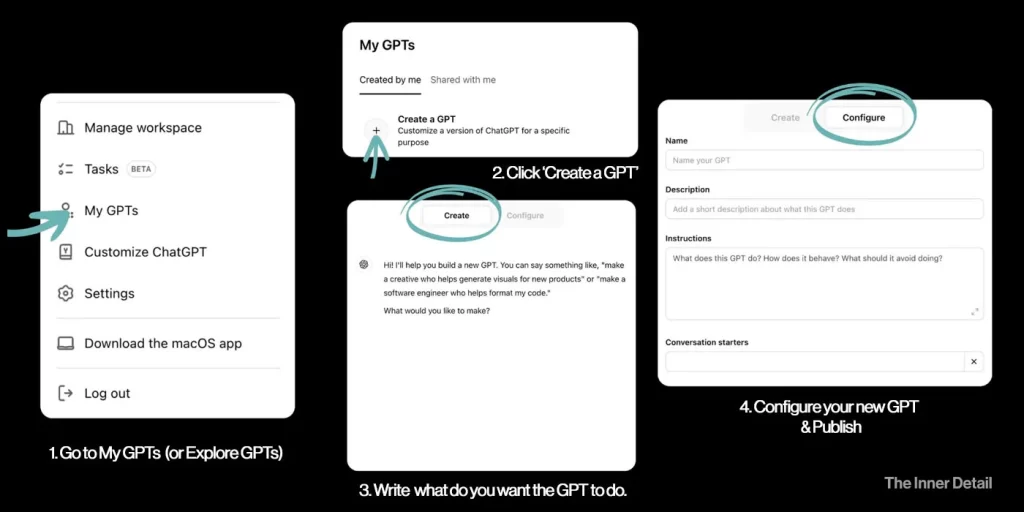
Who Can Use and Manage GPTs?
While only Plus, Team, and Enterprise users can create GPTs (free users can’t create GPTs but can use GPTs created by others), there are different management capabilities depending on your plan and role. Workspace owners on Team, Enterprise, or Edu plans have administrative controls over sharing, limiting action calls to specific domains, and allowing or restricting the use of third-party GPTs within the workspace. Enterprise customers can securely deploy internal-only GPTs. Users on Plus or Pro plans can view their usage statistics.
Privacy and safety are also built-in. Your chats with GPTs are not shared with builders. You control whether data is sent to third-party APIs used by a GPT. Builders can choose if user chats with their GPT are used for model training, building upon existing privacy controls. OpenAI has systems to review GPTs against usage policies to prevent harmful content, and you can report concerns about a specific GPT.
Creating a custom GPT is a powerful way to harness the capabilities of ChatGPT for your specific needs. Give it a try at chatgpt.com/create and unlock new possibilities for productivity and tailored assistance.
(For more such interesting informational, technology and innovation stuffs, keep reading The Inner Detail).
Kindly add ‘The Inner Detail’ to your Google News Feed by following us!