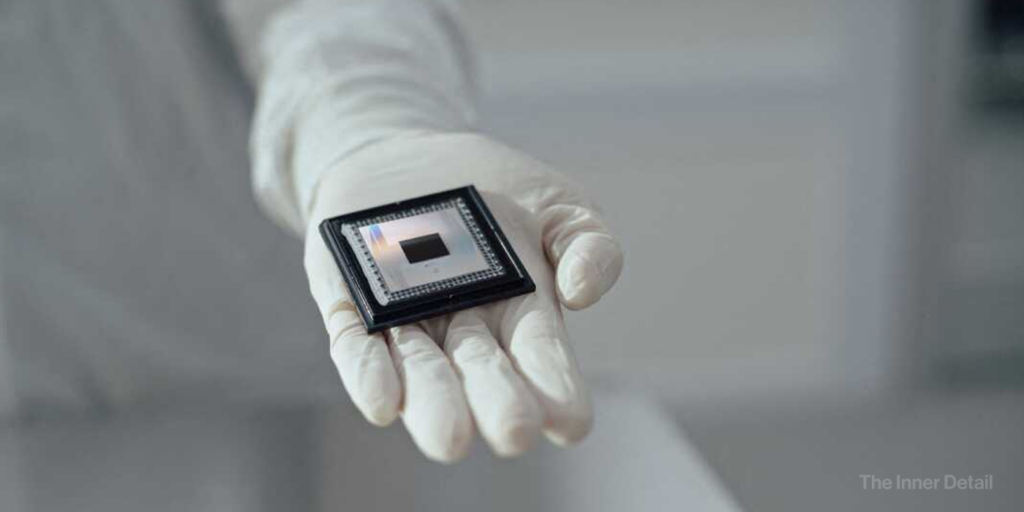Google is set to revolutionize how developers build and deploy intelligent systems with the official launch of its brand-new Agent Development Kit (ADK). This highly anticipated framework promises to demystify the creation of AI agents, making the process more akin to traditional software development and opening doors to innovative AI applications.
Following OpenAI’s guide on “How to build AI Agents?“, Google releases a similar guide + kit to develop AI agents, but has gone a step further by making it open-source for all developers, where they can deploy it in their system.
Gone are the days of wrestling with complex, disparate tools. The ADK emerges as a flexible and modular solution, meticulously designed to streamline the entire lifecycle of AI agent development and deployment.
While optimized for seamless integration with Google’s formidable Gemini models and the broader Google ecosystem, a standout feature of the ADK is its model-agnostic and deployment-agnostic nature. This means whether you’re working with Google’s AI or other models, and regardless of your deployment environment, ADK is built for compatibility, ensuring unparalleled versatility.
So, what makes the ADK a game-changer for developers eager to craft intelligent agents?
Google’s Agent Development Kit (ADK) simplifies AI agent creation. It abstracts complexities, allowing developers to focus on agent logic and behavior. You can define flexible workflows, from simple sequences to dynamic, LLM-driven routing. ADK supports multi-agent architectures, enabling complex collaborations and delegation. Equip agents with a rich tool ecosystem, including pre-built functions, custom code, and even other agents. Finally, ADK is deployment-ready, offering options for local, cloud, or custom infrastructure, with built-in features for evaluation and safety.
How to Build AI Agents with Google ADK
Getting started is straightforward.
Google Agent Development Kit (ADK) is primarily a Python library (and also has a Java version) that you install and use in your code to build AI agents. It provides classes and functions that simplify the complex aspects of agent development, like integrating with large language models (LLMs), managing conversation history (sessions), defining tools, and orchestrating multi-agent workflows.
Developers can dive in with the Python ADK, which is now officially at v1.0.0, offering production-ready stability. For the Java ecosystem, the Java ADK v0.1.0 extends agent capabilities, signaling Google’s commitment to broad language support.
Here’s a simplified, step-by-step process of how you would typically build an AI agent using the ADK.
Step 1: Set Up Your Environment
First, you’ll need Python (3.9+ recommended) and to install the ADK library.
- Create a Virtual Environment: This keeps your project dependencies organized.
Bash
python -m venv .venv
source .venv/bin/activate # On macOS/Linux
# .venv\Scripts\activate.bat # On Windows CMD- Install ADK:
Bash
pip install google-adk- Get Your LLM API Key: Most agents rely on Large Language Models (LLMs) like Google’s Gemini. You’ll need an API key to access these models. (e.g., from Google AI Studio for Gemini). Store this securely, often in an environment variable (.env file).
Step 2: Define Your Agent (The Brain)
This is where you tell your agent what it is and what it should do. In ADK, this typically involves creating an Agent or LlmAgent instance.
- Choose a Model: Specify which LLM your agent will use (e.g., gemini-2.0-flash).
- Give Instructions (Prompt Engineering): Provide a description and instruction for your agent. This acts as its core directive, guiding its behavior and persona. This is like telling the LLM: “You are a helpful assistant that can check the weather.”
Python
from google.adk.agents import LlmAgent
from google.adk.tools import Google Search # Example of a built-in tool
# Create your agent
my_agent = LlmAgent(
name="WeatherAssistant",
model="gemini-2.0-flash", # Or your preferred LLM
instruction="You are a helpful assistant that can check the current weather.",
description="An agent that provides weather information.",
tools=[Google Search] # We'll add custom tools in the next step!
)Step 3: Equip Your Agent with Tools (The Hands)
AI agents become truly powerful when they can interact with external systems. These interactions are facilitated by “tools.” Tools are essentially Python functions that your agent’s LLM can decide to call.
- Define Custom Tools: Create Python functions that perform specific actions (e.g., fetching data from an API, sending an email, performing a calculation). You’ll then expose these functions as tools to your agent.
Python
# Example of a custom tool (simplified)
def get_current_weather(city: str) -> str:
"""
Fetches the current weather for a given city.
Args:
city: The name of the city.
Returns:
A string describing the weather.
"""
# In a real application, this would call a weather API
if city.lower() == "london":
return "The weather in London is cloudy with a temperature of 15°C."
else:
return f"Sorry, I don't have weather data for {city}."
# Add the tool to your agent (you'd put this in the tools list when defining the agent)
my_agent.tools.append(get_current_weather)Step 4: Run and Interact with Your Agent
The ADK provides a Runner to manage the execution of your agent and SessionService to maintain conversation context.
- Initialize Runner and Session:
Python
from google.adk.runners import Runner
from google.adk.sessions import InMemorySessionService
from google.genai import types
session_service = InMemorySessionService()
runner = Runner(
agent=my_agent,
app_name="my_weather_app",
session_service=session_service
)- Send Queries and Get Responses:
Python
user_id = "user_123"
session_id = "session_abc"
def chat_with_agent(query: str):
content = types.Content(role="user", parts=[types.Part(text=query)])
events = runner.run(
user_id=user_id,
session_id=session_id,
new_message=content
)
for event in events:
if event.is_final_response():
return event.content.parts[0].text
return "No final response."
response = chat_with_agent("What's the weather in London?")
print(response)
# Expected output: "The weather in London is cloudy with a temperature of 15°C."Step 5: Evaluate and Deploy (Refine & Share)
Once you’re satisfied with your agent’s behavior, ADK helps with testing and deployment.
- Evaluation: ADK includes tools for systematically evaluating your agent’s performance against predefined test cases.
- Deployment: You can containerize your agent and deploy it to platforms like Google Cloud’s Vertex AI Agent Engine, Cloud Run, or Google Kubernetes Engine (GKE) for scalable, production-ready use.
This simplified flow shows the core components. The ADK also supports more advanced concepts like multi-agent systems (agents collaborating), streaming, and various deployment options. The official ADK documentation and samples are excellent resources for deeper dives!
The Agent Development Kit represents a significant stride in making advanced AI agent creation more accessible and robust. It’s an invitation to developers to explore the next frontier of AI, building powerful, adaptable, and intelligent systems that will shape our future. Don’t miss out on this exciting new chapter in AI development!
(For more such interesting informational, technology and innovation stuffs, keep reading The Inner Detail).
Kindly add ‘The Inner Detail’ to your Google News Feed by following us!