Indian Government launched a portal that allows people to block a stolen / lost mobile phone, so that no one can misuse your number.
Losing a phone, especially a smartphone is more concerning these days, than it sounds. The SIM Card in the phone with your ID could be misused and which is why it’s really important to block a lost or stolen mobile phone. To make it easier, Indian government launches a website called “Sanchar Saathi”.
About the Website
Department of Telecommunications of India launched this website www.sancharsaathi.gov.in, which allows mobile users to block / trace lost mobile phones. Genuineness of devices while buying a new/old mobile phone can also be checked via this website. Sanchar Saathi contains modules like CEIR, and TAFCOP.
CEIR module facilitates tracing of the lost/stolen mobile devices. This also facilitates blocking of lost/stolen mobile devices in network of all telecom operators so that lost/stolen devices cannot be used in India. If anyone tries to use the blocked mobile phone, its traceability is generated. Once mobile phone is found it may be unblocked on the portal for its normal use by the citizens. CEIR stands for Central Equipment Identity Register.
TAFCOP module facilitates a mobile subscriber to check the number of mobile connections taken in his/her name. It also facilitates to report the mobile connection(s) which are either not required or not taken by the subscriber.
The platform is available to all Indian mobile subscribers. Before blocking a stolen or lost mobile phone, it’s necessary to lodge a complaint about it in the nearest police station, where your phone is lost.
How to Block / track a lost Mobile phone?
- Go to https://www.ceir.gov.in.
- Tap ‘Block Stolen/Lost Mobile’. You’ll be headed to a page where you need to fill basic details – device information, lost information and your (mobile owner’s) personal information.
- In the device information: Fill out your mobile number, IMEI number of your mobile, device model. You may also upload your mobile purchase invoice. (IMEI number of a mobile is available in the phone’s packaging box or could be found on the mobile bill/invoice. If you have the phone with you, you can find its IMEI number by dialling *#06#.)
- The Lost information asks the place where the phone is lost (1), lost date (2), your state (3), district (4), police station that you gave complaint to (5), police complaint number (6) and upload the police complaint document (7) in the website.
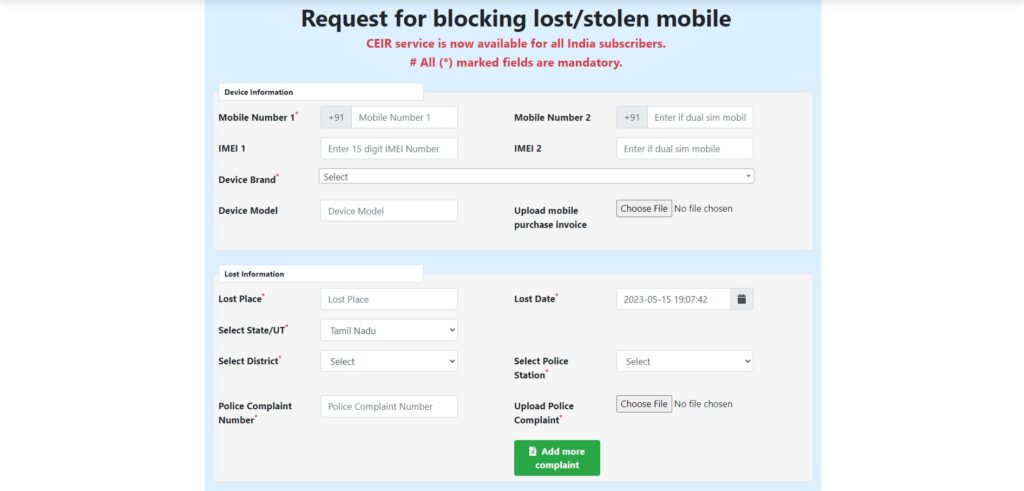
- Owner’s personal information requires the name, address, owner’s ID (like Aadhar / PAN / Voter ID, etc. ), and email-ID. You have to upload the owner ID too.
- Then click “Submit”.
- After submitting the form, a unique Complaint ID will be generated.
- The form details will be mailed to your given mail ID as well.
- Save the Complaint ID and Registered Mobile Number for further use.
Related Posts
Till date with the help of this portal, 4,70,000 lost or stolen mobile phones have been blocked. Also, more than 2,40,000 mobile phones have been tracked through this portal, official sources informed.
You can also check the Lost/Stolen Mobile Request Status here, with the request ID that you were provided after submitting the details to block the phone number.
For unblocking a lost/stolen mobile, you can head here and fill in the details before hitting submit.
Hope you find the page useful!
(For more such interesting informational, technology and innovation stuffs, keep reading The Inner Detail).






