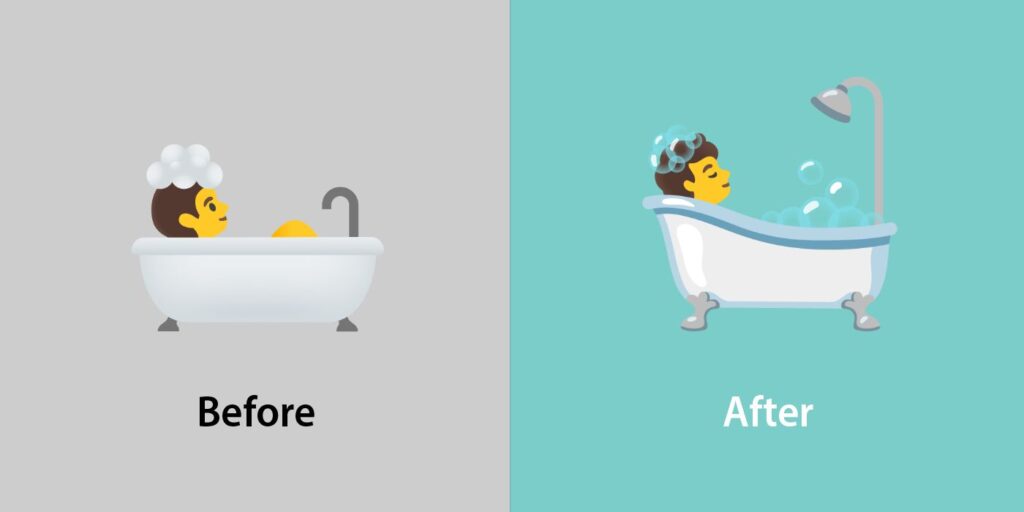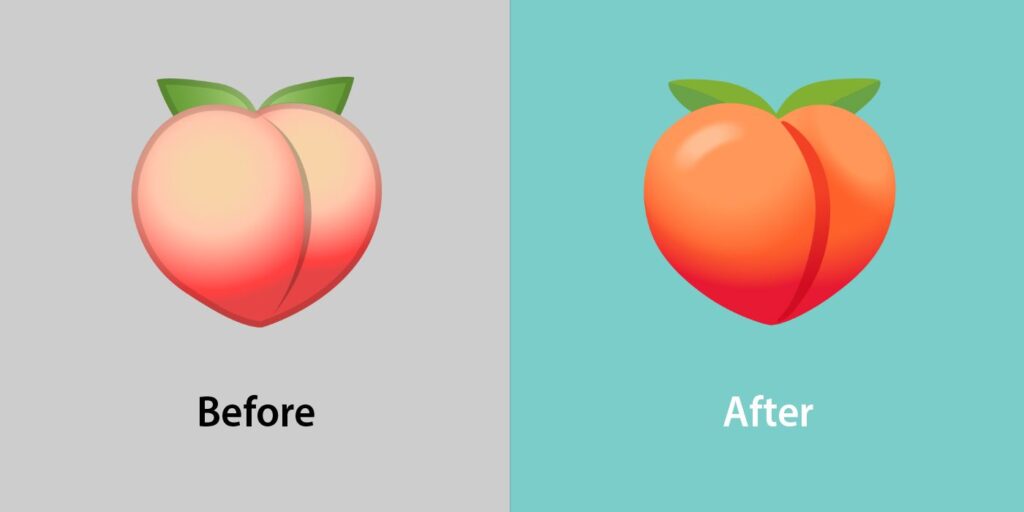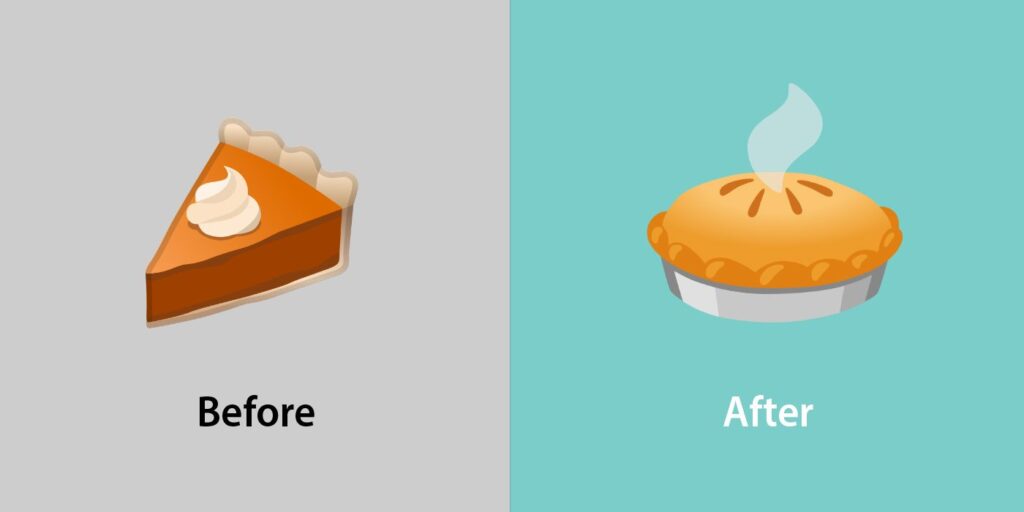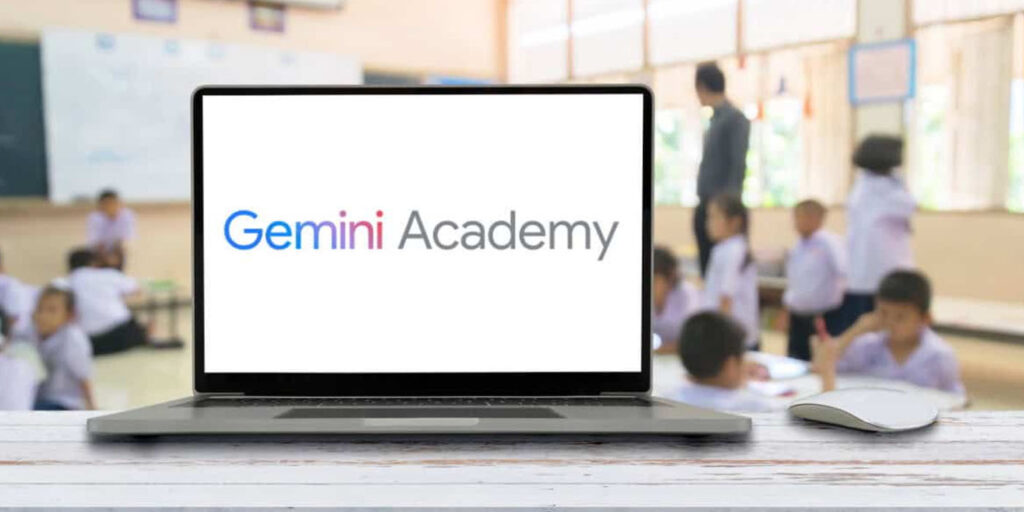Android 12 is the upcoming twelfth major release and 19th version of Android, the mobile operating system developed by the Open Handset Alliance led by Google. While its earliest version beta 1 was released on May 8 2021, its latest version beta 5 was revealed on 8th of September 2021. Android 12 outfits the users’ expectations by fetching a clean & smooth user interface, features & specifications, which makes it quite more interesting to handle. Take a look at its features.
New Quick Tiles

Android brings in a fresh-look for the notification panel with this ‘quick tiles’. If you pull down the notification bar, you’re likely used to seeing round icons in the previous versions of android. Whereas, Android 12 appeals it with rounded rectangles, rendering you a tab like feel.
Scrolling Screenshot
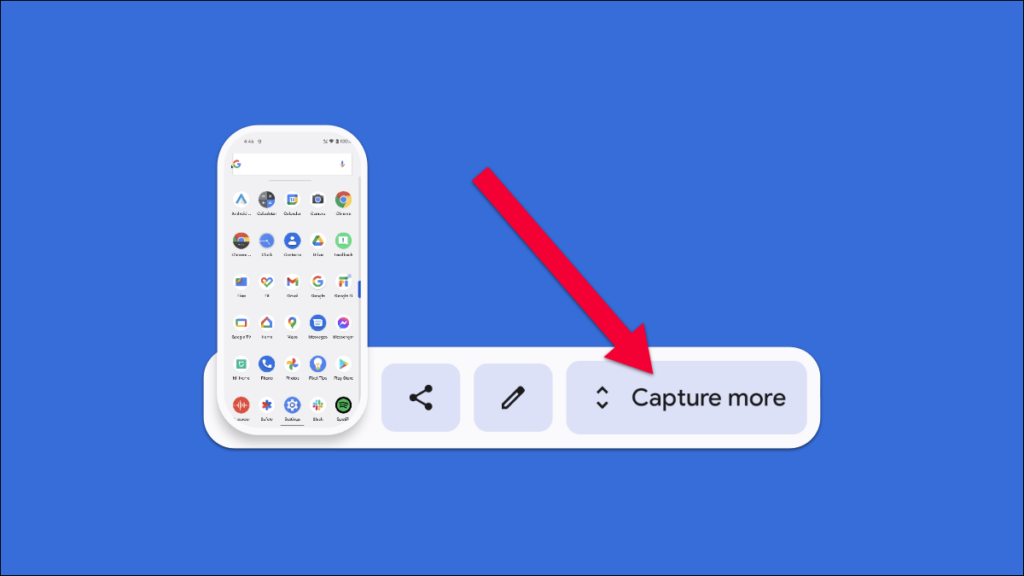
Certain smartphone models support this kind of screenshot, but Google’s Android brings it officially in its 12th version. The feature was first introduced in Android 12 beta 3.
If you’d like to capture more of your screen, the scrolling screenshot which you can access by tapping ‘capture more’ button when you take a screenshot, would facilitate the purpose. Following that you can edit & crop the screenshot as you wish.
Quick Tap
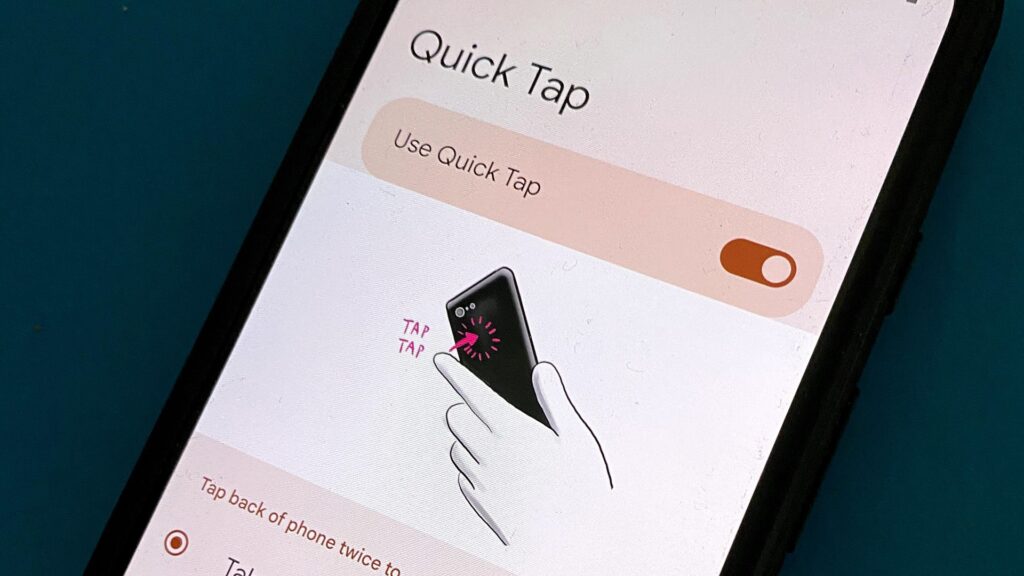
Similarly as double tapping on the screen, lightens up the display, you might have seen double tapping on the back of the phone serves the same use. If you haven’t experienced this, Quick tap option in Android 12 exist not just to wake up the screen, but to take screenshots, open notifications, or launch Google Assistant, based on one’s own wish.
This Quick Tap will be likely available exclusively to Pixel phones, however.
Visual Overhaul & Color Extraction

Besides enhancing the performance, Android 12 brings in few exciting elements to the display, called ‘Material You’. The colors, shapes, themes, animation and just about everything related to the experience have been revamped. When you install a wallpaper on Android 12, the OS will extract design elements from it. This further modifies the colors on your handset based on your lock screen or home screen background, fetching you a theme of wallpaper.
This you could’ve experienced in Instagram stories, wherein if you share a post in your story, the background would automatically render a color extracting from the photo.
Privacy & Security improvements
Possibly trying to catch up with Apple, which is positioning itself as a privacy-friendly tech company and gave the adtech industry a kick in the teeth with its own recent operating system updates giving users the option to object to cross-app tracking, Google is making a number of changes to its OS to give more control to the users and improve security and privacy. These new features revolve around the camera, microphone and location and include:
- A dashboard that allow users to see which apps are using the microphone, camera and accessing location
- An indicator that lights up in the upper right screen when the camera or microphone are being used
- An option for sharing approximate location rather than precise location
- Shortcuts to disable access to the microphone or camera for the entire system (any apps)
- A “private compute core” where machine learning fuctions will be run to ensure that access to this information is restricted to authorised services (for example when you use the assistant and it processes your voice, the data will be stored locally on the device, although how it technically works and whether data is still shared with Google is unclear).
On-device search with AppSearch
Universal device search, the other name for on-device search is now live in Android 12 beta 5 within the Pixel Launcher app drawer.
The search bar in the Pixel Launcher allows you to find local files and content, including apps, resembling many other third-party launchers that offer similar features for quick access. You’re also able to “Search on Google” if you don’t find the result you want with your words. As an example, consider a music player app. A search for a song title in that app is then quickly passed to appSearch for fast retrieval of matching songs.
Yeah, you might’ve guessed it now. It seems similar to a conventional ‘cortana search’ in windows.
When tapping for the first time, you’ll get a mini-tutorial that lets you disable keyboard pop-ups with further preferences allowing you to toggle results, including Shortcuts, People, Settings and Pixel Tips. You can enable and disable these which you deem necessary.
Easier Wi-Fi Sharing
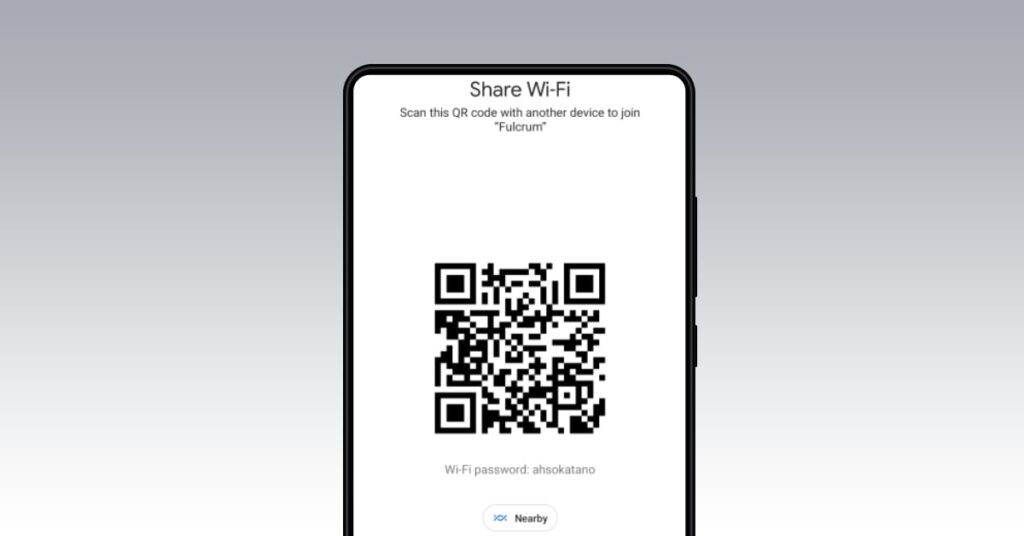
Sharing a Wi-Fi password can be a hassle which typically includes looking for a piece of paper that’s impossible to find when you need it.
In Android 12, however, you’ll be able to wirelessly share your password using Android’s Nearby Share feature. The feature has gone live in the Android 12 developer beta, which has recently become available to download
To do it, open Settings, go to Wi-Fi, select the network you want, and tap “Share.” You’ll get the option to share the network via a QR code, or through Nearby Share. If you choose the latter, the phone will look for nearby devices, and the person on the other device will get a notification, asking them to accept the share. The password will not be displayed for security reasons, but should the receiver accept the share, they will then be able to connect to the Wi-Fi network.
Brand New Emoji
Google has shown off its latest emoji release, revising nearly 1,000 designs making them clearer at small sizes, more accurate, or more cross-platform compatible.
According to Google, these emoji updates are coming to Android 12 later in the year but will be made available on Gmail, Google Chat, YouTube Live Chat and Chrome OS later this month.
App Hibernation
Google seems to be building upon the existing unused apps section in Android 11 with the new app hibernation feature in Android 12. In addition to automatically revoking permissions for unused apps, Android 12 will also reportedly clear up temporary files to free up storage on your phone.
XDA activated the new unused apps section on the “App Info” setting of every app. It contains a toggle for removing permissions and freeing up space. After the publication managed to hibernate a few apps manually, the unused apps setting showed apps that haven’t been opened in a few months. The description of the unused apps states that android 12 will remove permissions from these apps, stop notifications to save battery, and remove temporary files to free up space.
Related Posts:
New Widgets
Keeping in line with the visual and experience improvements, Android 12 will also include new system widgets. Some examples are a revamped weather widget to match the new visual enhancements, a conversation widget, and more. The widget selection menu is now a list, so there are more options on the screen at once.
There’s no official list of all the new widgets being added, even with the Beta available, but they are coming.
-
10 Best Smartphones under ₹ 20000 in India – 2025
-
India’s Largest Quantum Computer to be deployed by IBM & TCS: 10 Things to Know
-
10 Best Smartphones under ₹ 40000 in India – 2025