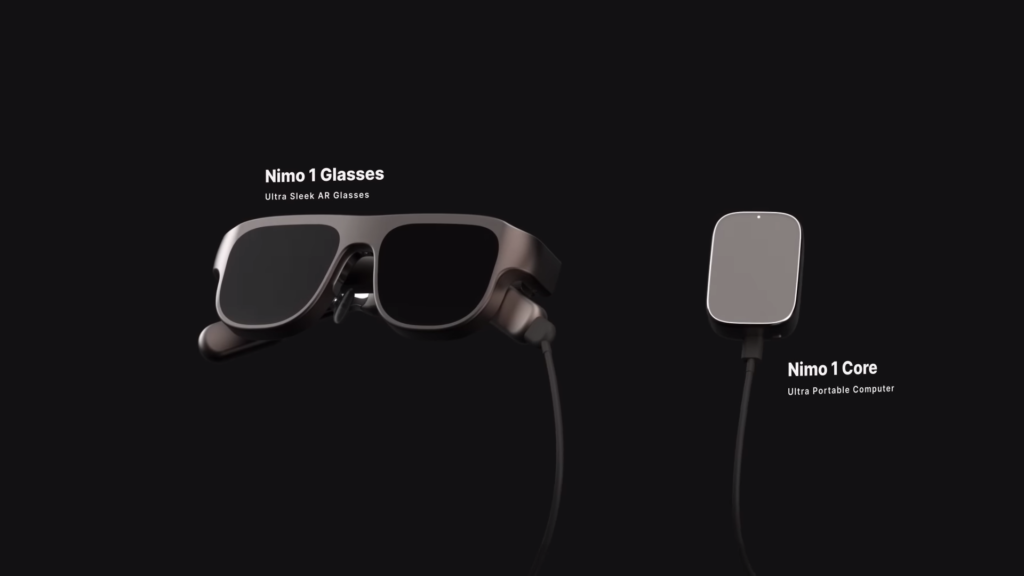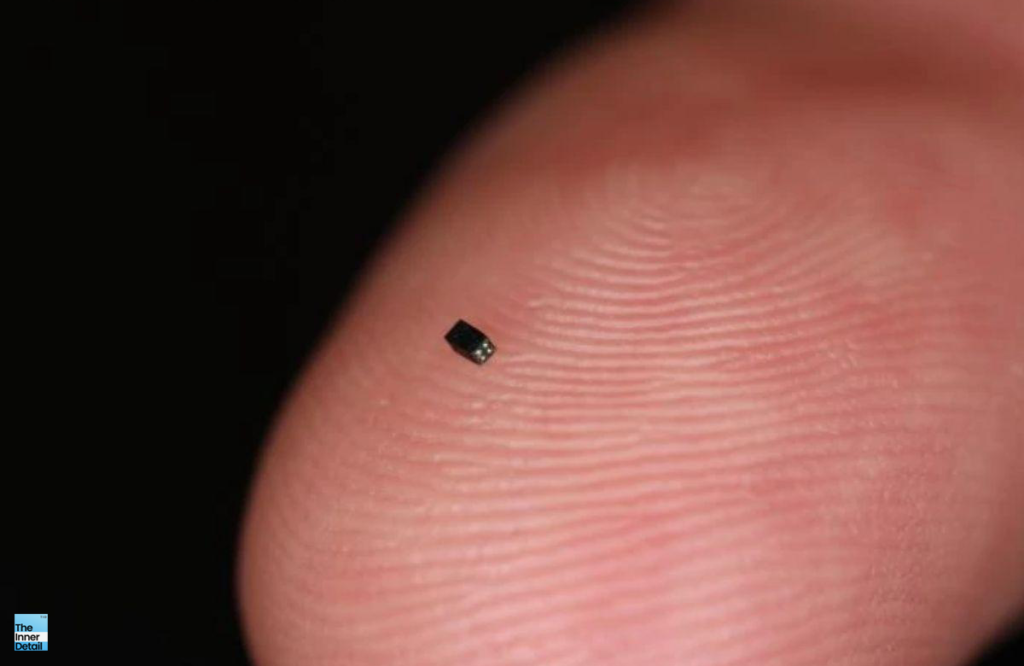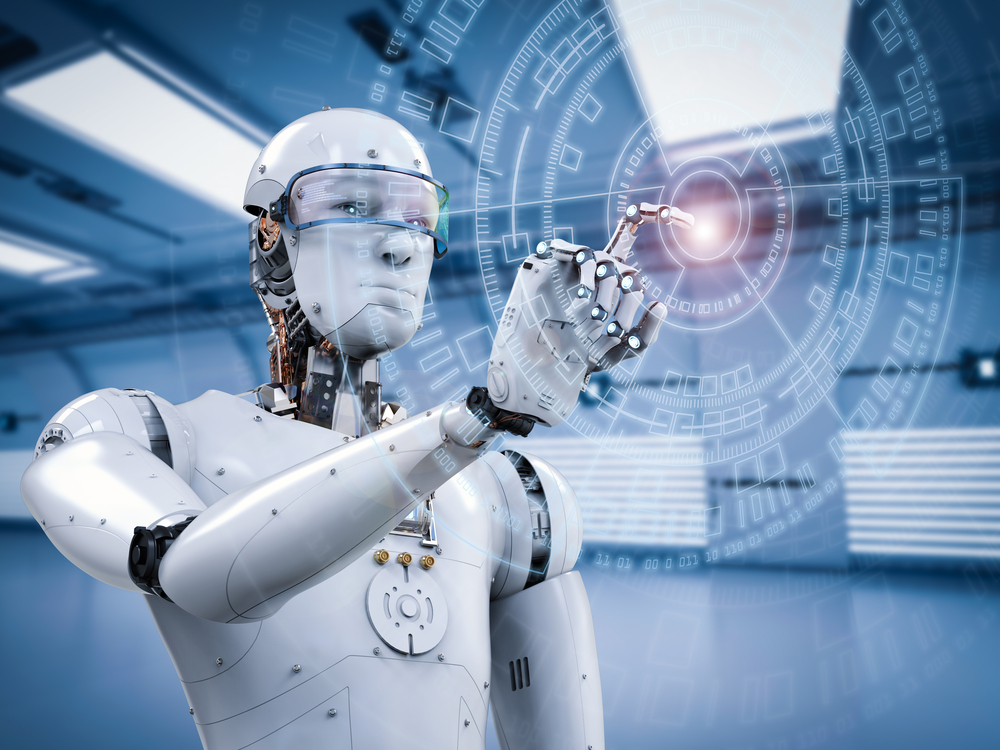A Kerala based startup ‘Nimo Planet’ introduces world’s first spatial computer, which is at the size of Airpod case, to achieve next levels of productivity. The compact size of the computer enables it to be taken anywhere and you can work on it anywhere seamlessly.
Amid strong winds of smart devices taking over conventional devices, a Kochi-based startup throws up an exotic device that incorporates latest technologies such as artificial intelligence, virtual reality and augmented reality to build a new spatial computer, which might replace the conventional computer and laptops. And more importantly, a pocket-sized computer.
Called Nimo Planet, the startup is founded by Rohildev Nattukalingal in 2017 and may probably disrupt the computer industry in the near future.
Nimo Planet’s Spatial Computer
When the need of portability emerged while using computers, laptops were born. Now, the want of increased productivity, and working anywhere brought to the existence of spatial computers.
Spatial computers are computers that allow you to interact with virtual objects in the real world, instead of having a monitor as a screen. Here the screen is displayed as virtual object in the real world, similar to Apple’s Vision Pro.
Nimo 1 Core

Nimo Planet utilizes this spatial computing in order to provide increased productivity to people. It comes with 2 products as a package – Nimo 1 Core, and Nimo 1 Glass. Nimo 1 Core, the airpod case-sized device, is the main spatial computer that runs on company’s own Nimo Spatial OS, specially developed for this.
Equipped with Qualcomm’s XR2 chip, the device comes with 8GB RAM, 128 GB storage and 2.5 hrs battery life. Measuring 63mm in width, 43mm in length, and 23mm in thickness, it works as a trackpad and mouse as well. You can also your smartphone as a trackpad.
Nimo 1 Core includes a personalized, hi-fidelity 3D multi-screen (up to 5) workspace experience, where users can interact with it using the Nimo 1 Glass and Nimo trackpad. Built on the foundation of Android Open Source Project and Linux, Nimo Core harnesses the stability and adaptability inherent in the Android ecosystem.
The device is also compatible with both windows and mac operating systems.
Nimo 1 Glass

Nimo 1 Glass is an ultra-sleek AR glass that pairs up with Nimo 1 Core to render 1080p micro-OLED HD display screen on space. Nimo 1 Glass has a field of view at 460 with 49 pixels per degree (PPD). Weighing just 70 grams, the glasses might not feel as heavy even if you wear for a prolonged time. Anyhow its 2.5 hrs battery life won’t let you to do so currently. It has 900 units of brightness.
Though Nimo Planet’s product is similar to Apple Vision Pro, the two aren’t the same. While Vision Pro can also support virtual reality, Nimo Planet’s Nimo 1 Core renders only augmented reality. Vision Pro doesn’t have a separate device for spatial computing unlike Nimo Planet. The VR headset is the only product in the Vision Pro.
Nimo indeed has its own store with 1000s of apps, including all essential apps for office work such as Microsoft apps & Google apps. The spatial computer comes with an inbuilt AI called “NimoGPT”, where you can ask anything directly to the AI.
Price of the Spatial Computer
When it comes to pricing, Nimo Planet lies within the affordable range unlike the pricey Vison Pro. Nimo 1 Core is priced at $399 (₹33,276), while the Nimo 1 Glasses comes at $499 (₹41,616). In order to use this spatial computer, either you can purchase both at $899 (₹74,892) or go for Nimo 1 Core + Rokid Max Glasses which comes $100 cheaper at $799 (₹66,600).
Currently Nimo Planet is shipping only to businesses and enterprises; but individuals can pre-order now to get the limited edition. You can pre-order HERE.
(For more such interesting informational, technology and innovation stuffs, keep reading The Inner Detail).
Kindly add ‘The Inner Detail’ to your Google News Feed by following us!