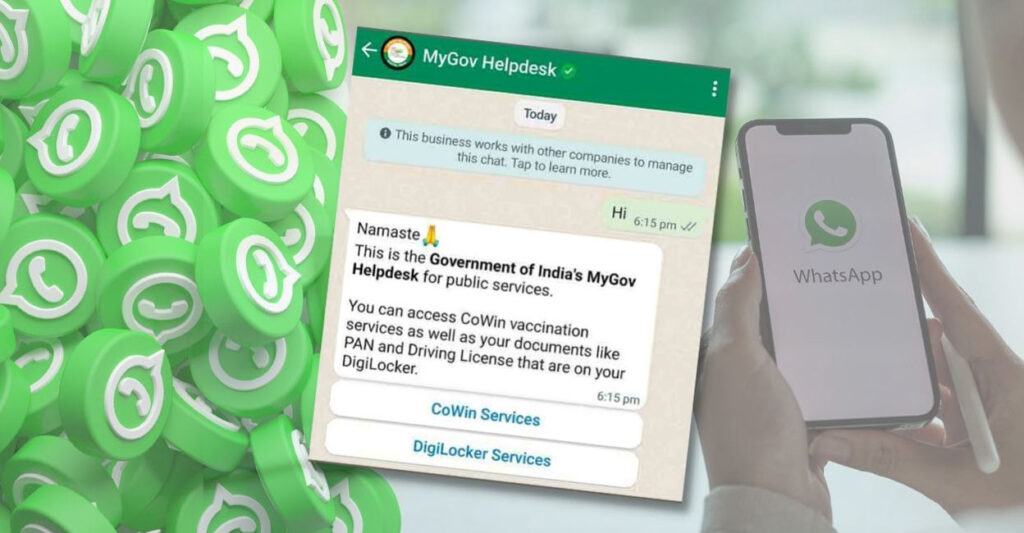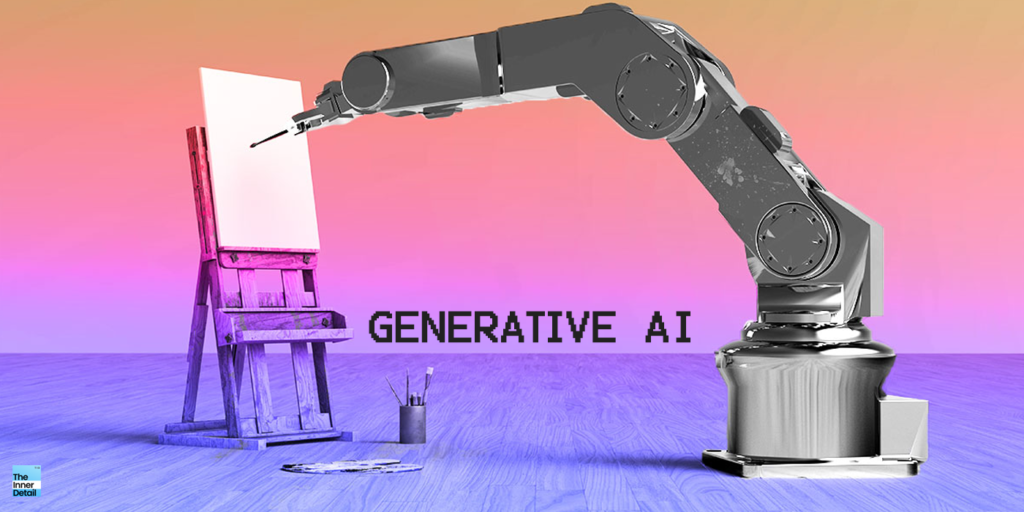India’s new initiative “DigiLocker” allows people to digitalize and access their personal documents like educational certificates, Aadhar and other government related documents via WhatsApp chat.
As World is becoming digital for ease of access & usability, Indian Government takes a shot, in a way to digitalize the personal documents, marksheets, degree certificates and other documents in a cloud-based source, where Indian citizens could upload the documents & access it at any period of time, provided if they have a network connection.
In the aspect, India launches an app called DigiLocker – a secure cloud-based platform that is aimed to allow citizens to store and share their important documents and certificates, anytime they want. Providing Digital Empowerment to the citizens happens to be the objective of this program. The issued documents in the DigiLocker system are claimed to be at par with original physical documents.
So, you need not have to carry your driving license to show police in case being caught on the roads.
Users can share the e-copy of the documents without any hassle, via this platform. One can access the platform in its website or from its app available both in Playstore & Appstore.
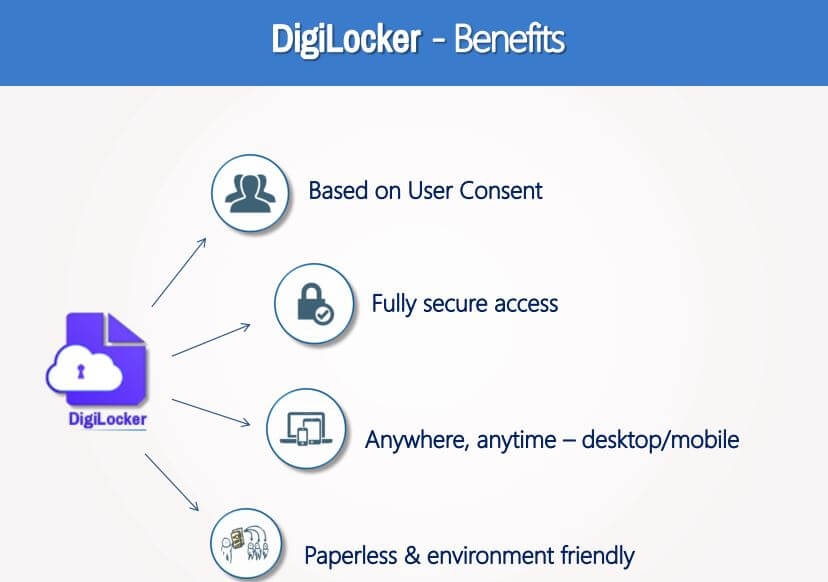
Indeed, University Grants Commission (UGC) has requested all academic institutions to accept degree, marksheets and other documents available in issued documents in DigiLocker account as valid documents.
DigiLocker bot
The Ministry of Electronics and IT had announced that the users are open to access their DigiLocker account through WhatsApp. DigiLocker on collaborating with Government’s Chatbot ‘MyGov Helpdesk’ steps in WhatsApp and with this, users will be able to download all important documents like – PAN card, class 10 & class 12 marksheet, driving license & vehicle RC, certificates and more via the chatting app.
List of Documents that can be downloaded through DigiLocker on WhatsApp:
- Pan Card
- Driving License
- Vehicle Registration certificate
- Insurance Policy – Two-wheeler
- Class X, Class XII Marksheet
- CBSE Class & Passing Certificate
- Insurance Policy Document (Life & Non-Life)
Related Posts
How to use DigiLocker on WhatsApp?
- Save +91-9013151515 as ‘MyGov Helpdesk’ or ‘DigiLocker’ or anything else you want, in your Contacts.
- Refresh your contacts list on WhatsApp.
- Open the chat & type ‘Hi’ or ‘DigiLocker’ to activate the chatbot.
- The chatbot will show the available option
- Click on the ‘Yes’ option when the chat box window appears and asks whether you have a Digilocker account.
- Enter the 10-digit Aadhar number when the chatbot asks. It is mandatory to link and authenticate your Digilocker account to access its services via WhatsApp.
- Enter the OTP received on your registered mobile number
- Once the OTP is accepted the chatbot lists the documents linked to your account.
- Click on other documents to get back to the lists of documents which are available
Hope the page was useful. Drop your thoughts on this initiative by India’s Government..
(For more such interesting informational, technology and innovation stuffs, keep reading The Inner Detail).