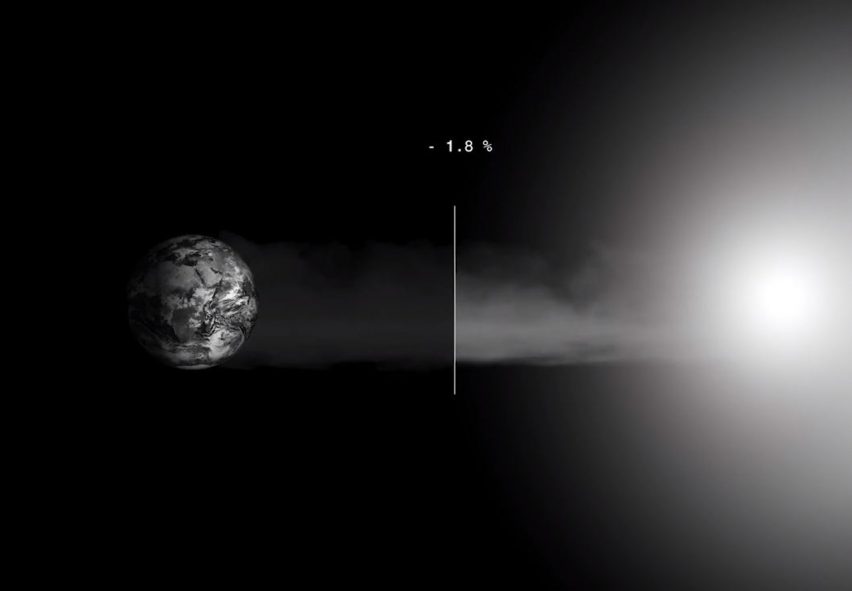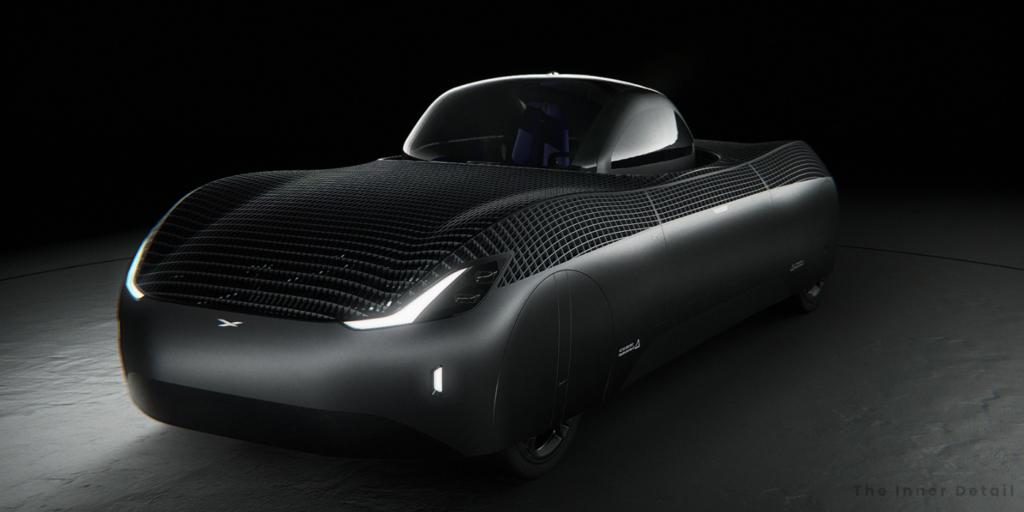WhatsApp requires a mobile number to get verified before accessing the app. But do you know that you can register and use WhatsApp with a landline number? here is how, you can do it.
One app that takes space in everyone’s smartphone for sure would be WhatsApp. Owing to its smooth UI, chat features and wide usability, the app amasses 2.2 billion users worldwide and is now preferably used for business purposes too. Starting from big companies like Amazon, Flipkart, PVR, to small local businesses, WhatsApp has gatewayed businesses to reach people easily.
WhatsApp preferably requires a mobile number, where you need to have a SIM card or e-SIM installed in your phone, to initiate using the app. But here is a trick to use WhatsApp with your landline number too.
If you have already registered WhatsApp with your mobile number, you need to clone the app WhatsApp using a third-party app (for iPhone users), or can use the Parallel space feature (like in Samsung smartphones) or you may install WhatsApp Business app.
Register a Landline Number on WhatsApp
It actually requires the same steps with a slight twist at the end, when it comes to registering a landline number on WhatsApp. The trick is simple – instead of verifying your landline number with SMS code, you’ll have to receive the code by phone call.
1. Open WhatsApp, select your language, and tap Agree and Continue.
2. Type in your country code and enter your landline number (instead of mobile number) and tap Next.
3. Confirm your number by tapping OK. WhatsApp will send a verification SMS to your number. And since your landline number can’t receive messages, tap the “Did not receive code?” option.
4. Now you’ll see two choices – Resend the SMS or Call Me. You need to select the “Call Me” option.
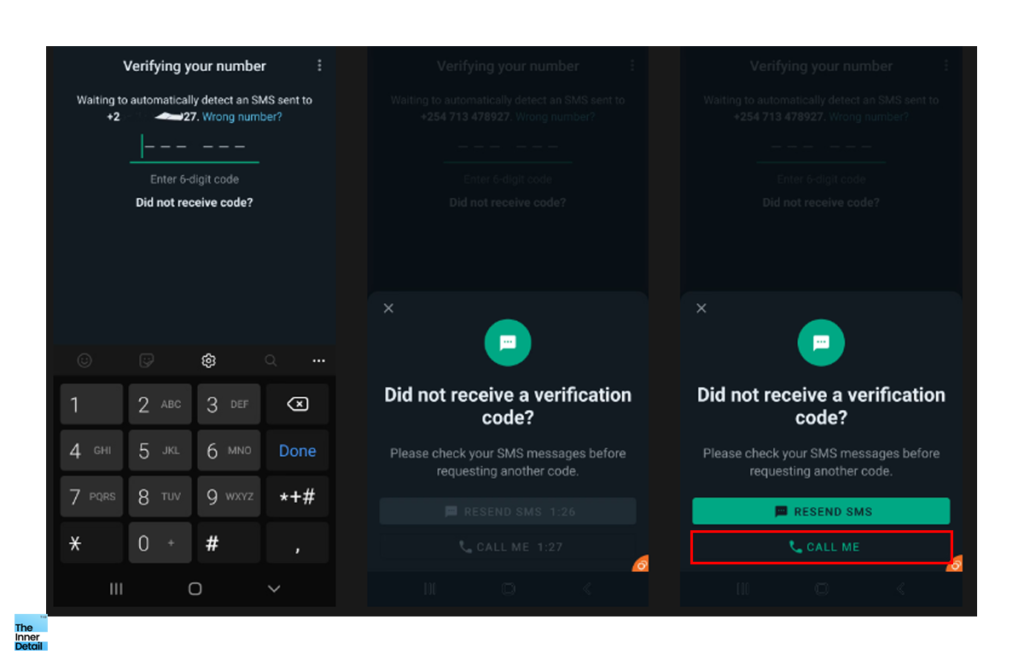
5. WhatsApp makes you to wait for 90 seconds, before you can tap the Call Me option.
6. Once the time elapses, tap Call Me and pick up your landline when it rings.
7. A bot will be reading the code for you on the call, which you can use it to verify and thus register your landline number on WhatsApp.
8. You’ll then be able to message on WhatsApp with your landline number.
This trick could be helpful for all homes who use a landline, and business people, who have a landline in their offices. In this way, you can register the landline number on WhatsApp without the need of another SIM Card.