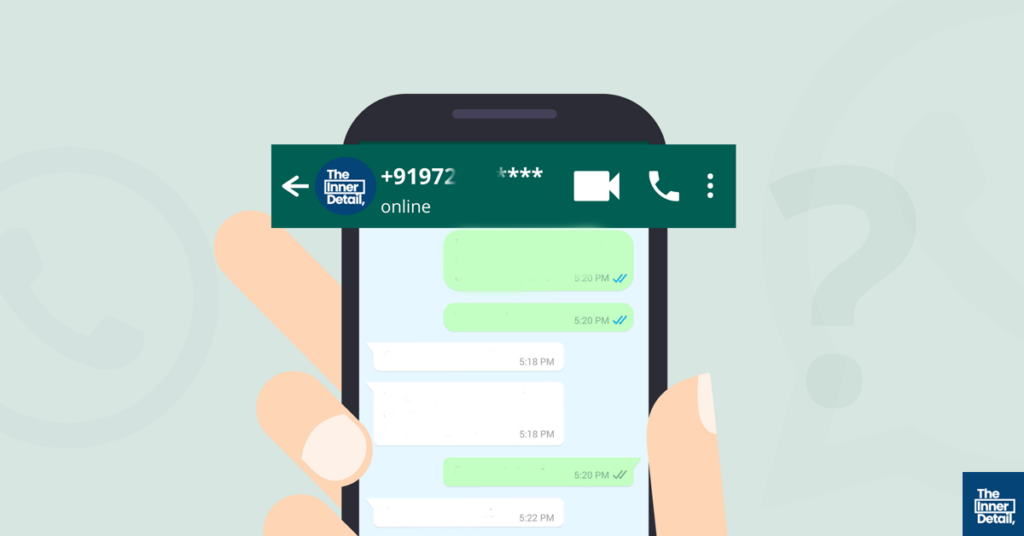There are chances you may have to send a one-time message to a number, where you don’t want that number in future, but need to send something. Or message a person, but don’t want to save that number, due to some other personal reasons.
Though WhatsApp don’t directly give you a feature to message to an unsaved number, here is a small and easy tip to do so.
Message in WhatsApp without saving the Number
1. Go to ‘Message yourself’ feature that was launched recently by WhatsApp. Or head to any chat / any group.
2. Type the number & send it there as ‘text’.
3. You may find that the number had turned blue.
4. Now click the number and a new dialog-box will pop-up saying “Chat with xxxx” or copy phone number.
5. Click that ‘Chat with xxxx’ & message to the number on WhatsApp without saving the number.
Here are few other WhatsApp Tricks that you should know:
(For more such interesting informational, technology and innovation stuffs, keep reading The Inner Detail).